Embark on a journey into the captivating world of custom PC building. This guide provides a comprehensive overview, from the initial concept to the final, personalized machine. We’ll explore the intricate process of selecting components, assembling your dream rig, and optimizing its performance.
Discover the thrill of crafting a computer tailored to your specific needs and desires. Whether you’re a seasoned enthusiast or a curious beginner, this guide will equip you with the knowledge and insights to navigate the exciting realm of custom PC building.
Introduction to Custom PC Building
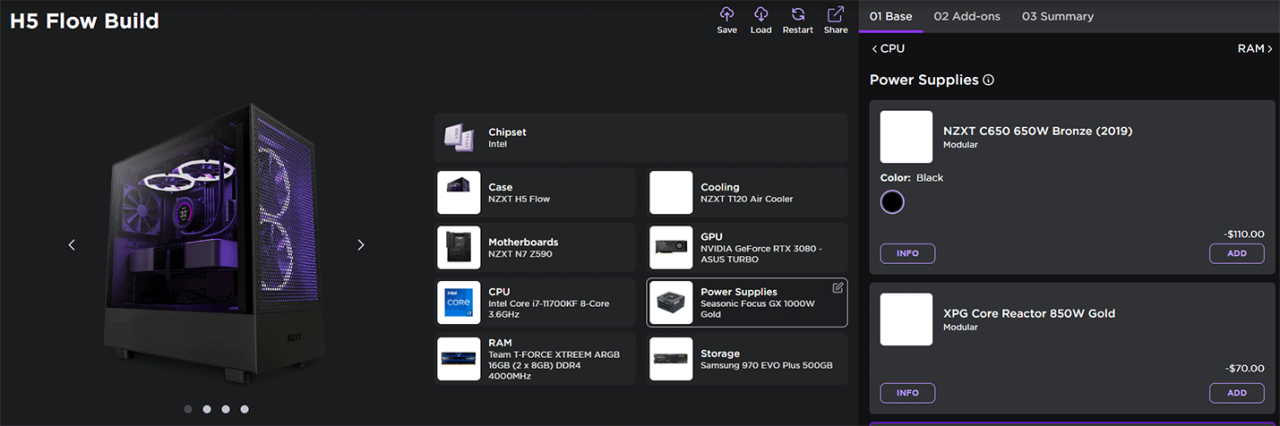
Custom PC building involves assembling a personal computer from individual components, rather than purchasing a pre-built system. This allows significant control over specifications, performance, and budget, tailoring the machine to specific needs and preferences. The process, while potentially more complex, often yields a more powerful and cost-effective solution than a pre-built system, especially for demanding tasks like gaming or professional applications.The core components of a custom PC build are diverse and inter-related.
Crucial elements include the motherboard, CPU, GPU, RAM, storage (SSD/HDD), power supply, and case. Each component plays a critical role in the overall performance and functionality of the machine. Careful selection and matching of components is essential to ensure compatibility and optimal performance.
Core Components of a Custom PC
Choosing the right components is fundamental to a successful custom build. The motherboard acts as the central hub, connecting all other components. The CPU (Central Processing Unit) handles the bulk of the processing, while the GPU (Graphics Processing Unit) is responsible for rendering graphics. RAM (Random Access Memory) allows for quick access to data, and storage devices like SSDs and HDDs store the operating system and user files.
The power supply unit (PSU) provides the necessary power to all components, and the case houses all these components. Selecting compatible components is crucial to ensure optimal performance.
Pre-built vs. Custom PCs
Pre-built PCs offer convenience and a simplified setup. Custom PCs allow for higher control over specifications and potentially lower costs. Understanding the trade-offs between these two approaches is vital to making an informed decision.
Comparison of Pre-built and Custom PCs
| Feature | Pre-built PC | Custom PC | Advantages | Disadvantages |
|---|---|---|---|---|
| Cost | Generally more upfront cost | Potentially lower upfront cost, but potential for higher total cost if not careful | Convenience, ready-to-use | Less flexibility in component choices, possible compromises on performance. |
| Performance | May offer good performance, but may be limited by pre-selected components. | High performance attainable with optimized component selection. | Potentially higher performance, tailored to needs. | Complexity in selection and assembly, need for technical understanding. |
| Customization | Limited customization, often pre-configured. | High degree of customization, ability to choose every component. | Tailored to specific needs and preferences | Requires more time and effort to build and troubleshoot. |
| Warranty | Usually includes manufacturer’s warranty | Warranty coverage often relies on individual component warranties. | Support from the manufacturer for the system. | May require extensive research and troubleshooting by the builder. |
Component Selection
Choosing the right components is crucial for a successful custom PC build. Compatibility is paramount, ensuring each part works seamlessly with the others. Understanding the factors influencing performance and budget considerations is key to building a system that meets your needs and expectations. Proper selection minimizes headaches and maximizes performance.
Component Compatibility
Compatibility is paramount in a custom PC build. Mismatched components can lead to issues ranging from boot failures to system instability. Each component has specific requirements and specifications, and ensuring these align is essential. Failing to verify compatibility can lead to wasted time and money, and potentially render a component useless. Careful research and adherence to manufacturer guidelines are vital.
CPU Selection
Central Processing Units (CPUs) are the brains of the system. Selecting the right CPU depends on the intended use case. High-end CPUs are better suited for demanding tasks like gaming and video editing, while more budget-friendly options suffice for everyday use. Consider factors like clock speed, core count, and cache size when comparing models. A powerful CPU can significantly enhance performance, especially when paired with a high-end graphics card.
GPU Selection
Graphics Processing Units (GPUs) are responsible for rendering visuals. A powerful GPU is essential for smooth gaming and high-resolution displays. Factors like CUDA cores, memory capacity, and clock speed significantly influence graphical performance. Consider the resolution and refresh rate you intend to use, as this will directly affect your GPU needs.
RAM Selection
Random Access Memory (RAM) dictates the system’s ability to quickly access data. The amount and speed of RAM are vital for multitasking and overall system responsiveness. Higher capacities and faster speeds enhance performance in resource-intensive tasks. Ensure the RAM is compatible with your motherboard’s specifications.
Motherboard Selection
The motherboard acts as the central hub, connecting all components. Choosing a suitable motherboard depends on the CPU, GPU, and RAM specifications. Features like expansion slots, onboard ports, and compatibility with peripherals are important considerations. Look for motherboards that offer a good balance of features and budget-friendliness.
Storage Devices (SSD/HDD)
Solid State Drives (SSDs) and Hard Disk Drives (HDDs) are critical for storing operating systems, applications, and data. SSDs offer faster read/write speeds, ideal for boot times and application loading. HDDs are generally more affordable for large storage capacities. Consider the balance between speed, capacity, and cost.
PC Cases
PC cases come in various shapes, sizes, and styles. Consider the size of your components, desired aesthetics, and airflow needs when selecting a case. Mid-tower cases are a common choice for their balance of space and features. Larger cases offer more space for components and improved airflow, while smaller cases may be preferable for compact builds. Consider the case’s aesthetics as well.
Cooling Solutions
Cooling solutions are vital for maintaining optimal temperatures. Air coolers are a budget-friendly option for most builds. Liquid coolers provide more aggressive cooling but are more complex to install. Consider the size and thermal performance requirements of your components.
Power Supplies
Power supplies (PSUs) are responsible for distributing power to all components. A reliable PSU is crucial for system stability. Ensure the PSU’s wattage is sufficient for all components. Choose a PSU with high-quality components and reputable brands for longevity and reliability.
Comparison Table
| Component | Brand A | Brand B | Brand C |
|---|---|---|---|
| CPU | Intel Core i5-13600K | AMD Ryzen 5 7600X | Intel Core i7-13700K |
| GPU | Nvidia GeForce RTX 4060 | AMD Radeon RX 7700 | Nvidia GeForce RTX 3060 Ti |
| RAM | Corsair Vengeance DDR5 32GB | Kingston Fury DDR5 32GB | G.Skill Trident Z5 DDR5 32GB |
| Motherboard | ASUS ROG B760M | MSI MAG B760M | Gigabyte B760M |
Building the PC
Putting together your custom PC is a rewarding experience, offering a tangible sense of accomplishment. Following a meticulous process ensures a stable and functioning system. This section will detail the assembly procedure, essential tools, potential issues, and crucial safety considerations.
Assembly Procedure
The assembly process requires careful handling and attention to detail. Begin by gathering all components and tools. Ensure your workspace is clean and well-lit. Lay out the components in an organized manner, referencing the motherboard manual for specific placement instructions. Start with the CPU, carefully placing it into the socket and securing it with the lever.
Next, install the RAM modules into the designated slots. Connect the power supply cables to the motherboard, followed by connecting the data cables to the storage devices (HDD/SSD). Attach the graphics card to the PCI-e slot and secure it with the mounting bracket. Finally, install the case fans and other components according to the manufacturer’s instructions. Attach the front panel cables and ensure proper functionality.
Essential Tools
Proper tools are crucial for a safe and successful build. A well-equipped toolbox minimizes the risk of damaging components or yourself.
| Tool | Description | Use Case | Quantity Needed |
|---|---|---|---|
| Phillips head screwdriver | Used for securing various components | Mounting components, securing screws | 2-3 |
| Anti-static wrist strap | Dissipates static electricity to prevent damage to components. | Handling components | 1 |
| CPU cooler mounting tool (if applicable) | For secure and correct installation of CPU cooler | Installing CPU cooler | 1 |
| Screwdrivers (various sizes) | For securing components to the case | Installing components, mounting brackets | Various |
Potential Challenges and Troubleshooting
Building a custom PC can present unforeseen challenges. Common issues include component misalignment, incorrect cable connections, and incompatibility issues.
- Component Misalignment: Double-check the placement of components against the motherboard manual to ensure correct alignment. Refer to diagrams if necessary.
- Incorrect Cable Connections: Carefully match the connectors to the respective ports. Incorrect connections can lead to system instability or failure.
- Incompatibility Issues: Ensure all components are compatible with each other and the motherboard. Verify the specifications and check for any potential conflicts.
- Static Electricity: Use an anti-static wrist strap to ground yourself before handling components. This prevents static discharge from damaging sensitive electronic components.
Safety Precautions
Safety is paramount during PC assembly. Follow these guidelines to avoid injury or damage to components.
- Ground Yourself: Use an anti-static wrist strap to avoid static electricity discharge, which can damage components.
- Work on a Stable Surface: Ensure a flat, stable surface to avoid any potential accidents.
- Do not force components: Avoid forceful insertion, as this can damage components.
- Check for Damage: Inspect all components for any signs of damage before installation.
Building Process Flowchart
[Note: A flowchart depicting the assembly steps would be visually represented here. The flowchart would include steps like gathering tools and components, installing CPU, RAM, GPU, storage, power supply, etc. This is a visual representation, not textual.]
Cable Management
Cable management is crucial for a clean, organized, and functional build. Well-managed cables improve airflow, reduce clutter, and improve the overall aesthetics. Proper cable management also reduces the risk of short circuits. Use cable ties, Velcro straps, or cable clips to keep cables neat and tidy.
Software and Operating Systems
The completion of your custom PC build is not just about hardware; a robust software ecosystem is equally crucial for optimal performance and user experience. Properly selecting and installing an operating system (OS) and related software is paramount to unlocking the full potential of your machine. This section will cover essential aspects of software selection and installation.
Operating System Installation
A robust operating system is the foundation upon which all other software runs. It manages hardware, provides a user interface, and allows applications to function seamlessly. Choosing the right OS depends on your needs and preferences. Different operating systems offer varying strengths and weaknesses, and the best choice will depend on the user’s needs. For example, a gamer might prioritize a system with optimized game support, while a creative professional might require specialized software and applications.
Driver Installation and Configuration
Drivers are crucial software components that allow the operating system to communicate with the hardware components of your PC. Installing and configuring these drivers correctly is essential for ensuring your components function properly. Incorrect or outdated drivers can lead to instability, performance issues, or even complete hardware failure. It is important to use the latest drivers available from the manufacturer’s website for each component, as these drivers are often optimized for the specific hardware.
For example, a graphics card driver update might significantly improve gaming performance.
PC Performance Optimization
Optimizing your PC’s performance involves several key steps. First, ensure your OS is updated to the latest version. Second, use disk cleanup tools to remove unnecessary files and free up space. Third, monitor and adjust your system’s resource allocation, such as CPU and memory usage. Finally, consider software optimization tools that can further fine-tune your system for peak performance.
Software for Management and Monitoring
Effective management and monitoring tools are invaluable for maintaining a healthy and performing system. Task managers allow users to monitor system resources, identify resource-intensive processes, and shut down or prioritize tasks. Utilities that monitor CPU, memory, disk, and network usage provide valuable insight into the system’s performance under various loads. This information can help diagnose potential issues and fine-tune system performance.
Furthermore, utilities for system maintenance such as disk defragmentation and antivirus software should be part of the regular system maintenance routine.
Operating System Comparison
| Operating System | Pros | Cons | Typical Use Cases |
|---|---|---|---|
| Windows | Wide software compatibility, established ecosystem, extensive hardware support | Can be resource-intensive, potential for security vulnerabilities | General purpose computing, gaming, productivity |
| macOS | User-friendly interface, strong security, robust ecosystem for creative professionals | Limited software availability compared to Windows, higher cost | Creative professionals, general purpose computing, multimedia production |
| Linux | Open-source, highly customizable, often more resource-efficient | Steeper learning curve, less widespread software support compared to Windows or macOS | Server administration, programming, embedded systems, high-performance computing |
| Chrome OS | Lightweight, focus on web applications, simple to use | Limited desktop application support, reliance on internet connectivity | Basic computing, online work, education |
Customization Options

Beyond the core components, a custom PC offers a wide array of personalization opportunities. This goes far beyond simply choosing a different color case; it encompasses aesthetic upgrades, lighting effects, and even structural modifications, ultimately transforming your PC into a truly unique system. This allows users to not only enhance the performance but also express their personal style and preferences through tangible modifications.
Aesthetic Customization
Aesthetic customization encompasses a variety of options that go beyond the standard color choices offered by manufacturers. Users can modify the PC’s appearance by changing the case’s color, adding decals, or even painting it. This adds a unique touch, making it visually appealing and reflecting personal tastes. The choice of color, pattern, or design can be as simple as a subtle accent or a bold statement.
This personal expression can extend to choosing a unique case that deviates from standard designs.
Lighting Options
Lighting options significantly enhance the visual appeal of a custom PC. Various RGB lighting solutions are available, allowing for intricate patterns and color combinations. This includes individual LEDs within the components (like the motherboard, CPU cooler, or graphics card) and integrated lighting strips within the case. The use of lighting strips is a key aspect of modern aesthetic PC builds.
Lighting patterns can be synchronized with software, enabling dynamic effects and animations.
PC Case Modifications
PC case modifications allow for a high degree of customization, ranging from simple upgrades to more involved modifications. One common modification is adding window panels to the case to showcase internal components. This allows for the display of custom-painted components and aesthetic choices, transforming the case into a functional art piece. Furthermore, users can enhance the airflow by adding or modifying ventilation panels, or even install custom-designed fans or liquid cooling systems for enhanced performance.
Some modifications involve altering the case’s design, such as adding custom cutouts, creating a unique aesthetic, or enhancing the airflow. Examples of such modifications can be found in online communities dedicated to PC building.
Example Case Modifications
- Window panels: These transparent panels allow the internal components to be visually appreciated, enabling a view of the custom painted components, cooling systems, or aesthetic choices.
- Ventilation enhancements: Adding or modifying ventilation panels, installing custom fans, or implementing a liquid cooling system can be incorporated to improve airflow and performance, while also serving as an aesthetic enhancement.
- Custom paint jobs: Applying unique paint jobs or decals to the case creates a personalized and aesthetically pleasing exterior, which can range from subtle to bold, reflective of the owner’s tastes.
- Custom cutouts: Creating unique cutouts in the case’s exterior can allow for enhanced airflow, while also adding a distinct visual aesthetic. This often involves custom fabrication or 3D printing.
Research and Resources
Delving into the world of custom PC building requires a robust research strategy. Understanding the intricate relationships between components and their performance characteristics is crucial. This section Artikels reliable resources and tools for effective research and informed decision-making throughout the entire process.Thorough research empowers builders to select components that align with their specific needs and budget, leading to a high-performing and satisfying custom PC.
Reliable Sources for Research
Numerous websites and forums provide in-depth information on PC components and building. These resources are invaluable for understanding specifications, compatibility, and performance benchmarks. Reputable sources include sites with extensive component reviews and expert analysis. A deep dive into these resources can unveil crucial details for informed decision-making.
Online Communities and Forums
Active online communities dedicated to custom PC building are indispensable. These platforms offer a wealth of knowledge, insights, and practical advice from experienced builders. Forums provide spaces for asking questions, sharing experiences, and receiving feedback on potential configurations. Engaging with these communities fosters a collaborative environment where knowledge is shared, helping builders overcome challenges and fine-tune their builds.
Reviews and Comparisons
Reviews and comparisons play a vital role in evaluating components. Thorough reviews often include detailed benchmarks and real-world performance analyses. These assessments are instrumental in comparing different models and identifying optimal choices based on individual needs and budget. They provide concrete examples of performance differences between similar components.
Websites with Component Specifications
Numerous websites offer comprehensive specifications for various PC components. These sites provide detailed information on processor speeds, memory capacities, graphics card capabilities, and storage options. Accessing these specifications is crucial for ensuring compatibility between components and determining the optimal configuration for the desired outcome. Consulting these sites before making purchases allows for a careful selection of components that meet the required standards.
Understanding Specifications and Compatibility
Understanding specifications is critical for ensuring compatibility between components. Mismatched specifications can lead to performance issues, compatibility problems, or even damage to hardware. Before finalizing a build, meticulous verification of specifications is necessary. It’s essential to check for compatibility charts and guidelines provided by component manufacturers.
Online Marketplaces for Components
Several online marketplaces offer a wide array of PC components. Comparing prices and features across different retailers is vital for obtaining the best value for the budget. Factors like shipping costs, return policies, and seller reputation should be considered when evaluating various marketplaces. Analyzing pricing strategies and vendor reputation provides valuable information for informed purchasing decisions.
| Marketplace | Strengths | Weaknesses |
|---|---|---|
| Newegg | Vast selection, competitive pricing, often includes bundles | Shipping costs can vary, returns might have restrictions |
| Amazon | Wide range of components, convenient ordering, frequently has deals | May not have the deepest selection of specialized components |
| PCPartPicker | Excellent for compatibility checking, comprehensive guides | Doesn’t offer direct purchasing |
Budget and Cost Considerations
Building a custom PC involves careful planning and budgeting. Understanding the factors that influence costs is crucial for staying within your desired budget and maximizing the value of your build. This section explores the financial aspects of PC building, from initial estimates to component comparisons and strategies for finding deals.
Factors Influencing Custom PC Build Costs
Several factors contribute to the total cost of a custom PC build. Processor speed, graphics card capabilities, RAM capacity, storage space, and the quality of the motherboard all play a significant role. Additionally, cooling solutions, peripherals, and the operating system also impact the overall expenditure. The choice of components and their features directly correlates to the final price.
Sample Budget for a Custom PC Build
A well-structured budget allows for a clear overview of anticipated expenses. The following table provides a sample budget for a mid-range custom PC build, offering a breakdown of estimated costs for different components.
| Component | Estimated Cost | Justification | Alternative (if applicable) |
|---|---|---|---|
| CPU | $250 | Mid-range processor with good performance. | Lower-end processor ($180) |
| GPU | $400 | Graphics card capable of 1080p gaming at high settings. | Lower-end GPU ($300) |
| Motherboard | $150 | Reliable motherboard with sufficient expansion slots. | Budget-friendly motherboard ($120) |
| RAM | $100 | 16GB DDR5 RAM for smooth multitasking. | 8GB DDR4 RAM ($80) |
| Storage (SSD) | $150 | Fast SSD for operating system and frequently used programs. | HDD for storage ($50) |
| Case | $80 | Mid-range case with good airflow and aesthetics. | Budget-friendly case ($60) |
| Power Supply | $100 | Reliable power supply with sufficient wattage. | Lower-wattage power supply ($80) |
| Operating System | $100 | Windows 11 Home | Linux (free) |
| Total Estimated Cost | $1430 |
Tips for Staying Within Budget
Maintaining a budget requires careful planning and awareness of potential cost overruns. Prioritizing essential components over less critical ones is a valuable strategy. Also, exploring budget-friendly alternatives for each component can lead to significant cost savings without compromising essential features.
- Prioritize essential components over less critical ones.
- Explore budget-friendly alternatives.
- Look for deals and discounts on components.
- Consider purchasing used components, if possible.
Importance of Cost-Benefit Analysis
A cost-benefit analysis is essential to evaluate the value for money. By comparing the performance characteristics of various components with their respective costs, you can identify the best balance between performance and budget.
Comparison of Different Component Options
The following table illustrates the potential cost differences across various component options, enabling informed decisions.
| Component | Option 1 (High-End) | Option 2 (Mid-Range) | Option 3 (Budget-Friendly) |
|---|---|---|---|
| CPU | $450 | $250 | $180 |
| GPU | $800 | $400 | $250 |
| RAM | $200 | $150 | $100 |
| Storage (SSD) | $250 | $150 | $100 |
Guide for Finding Deals on Components
Staying updated on component prices and promotions is essential. Online retailers often offer deals and discounts, so regular monitoring can yield significant savings. Comparison shopping and seeking out promotions or bundled deals can result in considerable cost reductions.
- Monitor online retailer websites for deals and discounts.
- Compare prices across different retailers.
- Look for bundled deals.
- Consider purchasing used components.
Future Trends and Developments
The custom PC building scene is constantly evolving, driven by advancements in technology and the demands of enthusiasts. Understanding these future trends allows builders to anticipate the capabilities and limitations of upcoming components and design choices, leading to more informed decisions.The next generation of PC building is poised to deliver substantial improvements in performance, efficiency, and aesthetics. From innovative cooling solutions to more powerful and energy-efficient components, the future holds exciting possibilities for enthusiasts.
Advancements in Component Technology
Emerging technologies are fundamentally altering the landscape of PC components. The focus on efficiency, cooling, and performance is driving the development of innovative solutions.
- Enhanced Cooling Solutions: Advanced liquid cooling systems with improved heat transfer and quieter operation are becoming increasingly popular. This trend is driven by the need to manage the thermal output of more powerful processors and graphics cards. For example, the development of smaller, more efficient radiators and pump designs, combined with improved thermal paste and enhanced cooling solutions, contribute to quieter and more effective cooling, leading to higher performance while minimizing noise.
- High-Speed Storage: The pursuit of faster data transfer speeds continues to push the boundaries of storage technology. PCIe Gen 5 and Gen 6 are poised to deliver significantly faster data transfer speeds, leading to quicker boot times, loading times, and overall system responsiveness. This is exemplified by the growing use of NVMe SSDs and the development of even more advanced storage technologies.
- Next-Generation Graphics Cards: Continued advancements in GPU architecture and memory technologies will deliver even more impressive graphical capabilities and processing power. The adoption of ray tracing and AI-accelerated features is pushing the boundaries of what’s possible in gaming and content creation. This is evident in the continuous increase in frame rates and the ability to render more complex and detailed graphics.
Impact on Custom Builds
The advancements in components directly influence the design and configuration of custom PCs. Enthusiasts can leverage these innovations to create powerful, efficient, and aesthetically pleasing systems.
- Optimized Configurations: Custom builders will increasingly use new technologies to optimize cooling and performance in their builds. This involves careful selection of components, optimized airflow, and strategic placement of cooling solutions within the case. For instance, builders will employ liquid cooling solutions to manage the heat dissipation of high-performance processors and graphics cards, while meticulously planning airflow paths to maximize cooling efficiency.
- Enhanced Aesthetics: New component designs are often accompanied by more aesthetically pleasing forms and features. This trend allows for more creative and customized builds. This is demonstrated by the development of smaller and sleeker components, along with the availability of a wider range of case designs and color options.
- Improved Efficiency: The focus on efficiency extends to the power supplies and other components, which will help reduce energy consumption and operating costs for users. This is reflected in the development of more energy-efficient power supplies, enabling users to build high-performance systems with lower energy consumption.
Potential Future Innovations in PC Design
The evolution of PC design is expected to continue in innovative directions, offering enhanced capabilities and user experiences.
- Modular PC Design: The potential for modular designs, allowing for easier component upgrades and repairs, is significant. Imagine a system where individual components can be swapped or replaced without extensive reconfiguration. This is reflected in the increasing availability of modular components, allowing users to customize and upgrade their PCs with greater ease and flexibility.
- AI-Powered System Management: Integration of AI into PC systems could provide intelligent system management, allowing for dynamic optimization of performance and resource allocation. For example, AI-powered systems can automatically adjust cooling and power settings based on real-time usage, leading to better performance and reduced energy consumption.
- Sustainable Practices: The push towards sustainable practices will influence PC designs, leading to more eco-friendly components and manufacturing processes. This trend will be influenced by the development of more energy-efficient components, the use of recycled materials, and responsible manufacturing practices.
Predictions for the Future of Custom PC Building
The future of custom PC building appears promising, offering endless possibilities for enthusiasts.
- Continued Growth: The custom PC market is expected to continue growing, fueled by advancements in technology and the increasing demand for high-performance systems. This growth is supported by the sustained popularity of custom PCs among enthusiasts, driven by the ability to customize and personalize systems to specific needs and preferences.
- Increased Accessibility: While high-end custom builds will remain popular, more accessible options will emerge, broadening the reach of custom PC building to a wider audience. This is supported by the decreasing costs of high-performance components and the increased availability of tutorials and resources.
- Integration of Emerging Technologies: Expect to see emerging technologies, such as AI and VR/AR, influencing the design and functionality of custom PCs, enabling users to build systems capable of handling these advancements. This integration is fueled by the increasing demand for systems that can support these emerging technologies.
Summary
Congratulations! You’ve completed your exploration into the rewarding world of custom PC building. From choosing the perfect components to optimizing performance and beyond, you now possess the knowledge to build your dream machine. Remember to carefully consider your budget and research thoroughly before diving in. Enjoy the process and the satisfaction of a truly personalized computer!
Helpful Answers
What are the typical costs associated with building a custom PC?
The cost of a custom PC varies greatly depending on the components chosen. High-end components will naturally increase the overall build cost. It’s essential to create a budget and stick to it. Researching pricing and finding deals is crucial for keeping costs down.
What are some common challenges during the PC assembly process?
Component compatibility issues are a frequent challenge. Ensuring all parts are compatible before purchasing is crucial. Static electricity can damage components, so grounding yourself and using anti-static bags are important safety precautions. Mismatched or poorly connected cables can also cause problems. Thorough research and a methodical approach are vital to avoid these pitfalls.
How can I choose the right components for my custom PC build?
Consider your intended use for the PC. A gaming PC will require a more powerful graphics card (GPU) than a general-purpose computer. Research different component specifications and read reviews to compare features and performance. Crucially, prioritize compatibility among components.
What software is essential for managing and monitoring a custom PC?
PC management software allows you to monitor system performance, troubleshoot issues, and customize settings. Tools like Task Manager and specialized software for monitoring CPU and GPU usage are helpful. These tools offer insights into system health and performance, which are vital for optimization.






