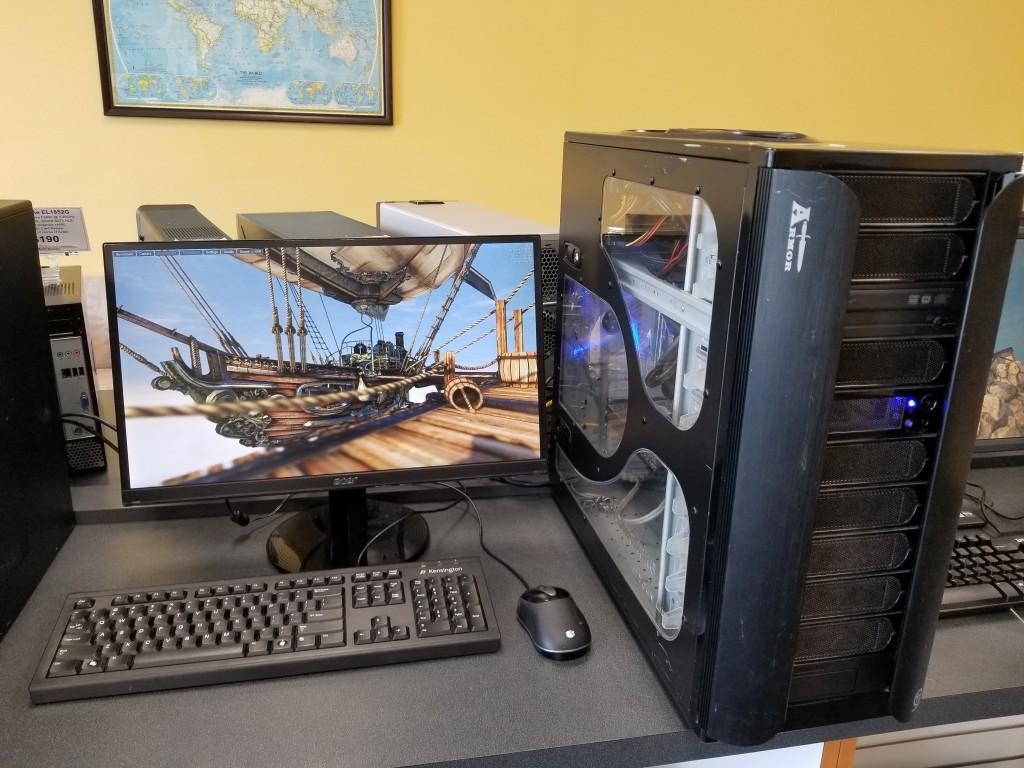Refurbished gaming PCs offer a compelling alternative to new systems, blending affordability with performance. This exploration delves into the world of pre-owned gaming rigs, examining their advantages, potential pitfalls, and crucial factors for a successful purchase. We’ll cover everything from the refurbishment process to finding reliable sellers and maintaining your new-to-you PC.
From understanding the market to comparing costs, selecting the right components, and troubleshooting common issues, this guide will equip you with the knowledge to navigate the world of refurbished gaming PCs confidently. Whether you’re a seasoned gamer or a newcomer to the scene, this comprehensive overview will empower you to make an informed decision.
Introduction to Refurbished Gaming PCs
The refurbished gaming PC market is a growing segment of the computer industry. It offers a compelling alternative to purchasing brand-new systems, providing substantial cost savings while maintaining high performance for gaming. This section explores the benefits, types, and considerations associated with buying a refurbished gaming PC.Refurbished gaming PCs present a compelling alternative to new systems. They offer significant price reductions, making high-end gaming hardware more accessible to a wider range of consumers.
Furthermore, purchasing a refurbished PC contributes to environmental sustainability by reducing electronic waste.
Benefits of Refurbished Gaming PCs
Refurbished gaming PCs offer substantial financial savings compared to new systems. This is often due to the depreciating value of the components. Additionally, refurbished PCs often come with a warranty, providing peace of mind and ensuring reliable operation. Furthermore, the lower price point allows consumers to access high-end gaming hardware that might otherwise be unaffordable.
Types of Refurbished Gaming PCs
Refurbished gaming PCs come in various forms, mirroring the variety of new PCs. Desktops are a common choice, providing customization options and generally superior performance. Laptops also have a presence in the refurbished market, offering portability but often with slightly lower performance compared to equivalent desktop systems.
Reasons for Choosing Refurbished Gaming PCs
Consumers frequently opt for refurbished gaming PCs due to their cost-effectiveness. The lower price point allows for the acquisition of more powerful components, often surpassing the specifications of new entry-level models. Furthermore, ethical considerations play a role, as purchasing refurbished PCs reduces electronic waste.
Comparison of New and Refurbished Gaming PC Costs
The cost of a gaming PC varies significantly depending on the components. The following table illustrates a comparison between new and refurbished pricing for key components:
| Component | New Price (Estimated) | Refurbished Price (Estimated) |
|---|---|---|
| CPU (i7-13700K) | $350 | $250 |
| GPU (RTX 4070) | $600 | $450 |
| 16GB DDR5 RAM | $150 | $100 |
| 500GB SSD | $100 | $75 |
| Mid-Tower Case | $100 | $75 |
Note: Prices are estimates and can vary significantly based on specific configurations and retailer. A refurbished gaming PC with an i7-13700K CPU, RTX 4070 GPU, and 16GB RAM might cost between $1000-$1200 new, but could be found for $700-$900 refurbished.
Quality and Reliability of Refurbished PCs

Refurbished gaming PCs offer a compelling alternative to brand-new systems, providing a balance between cost-effectiveness and performance. Understanding the refurbishment process and the rigorous testing procedures employed is crucial for evaluating the quality and reliability of these pre-owned machines.The refurbishment process for gaming PCs typically involves a comprehensive inspection and repair of the system. This encompasses component diagnostics, cleaning, and potential replacement of parts, often including the motherboard, hard drives, and power supplies.
Experienced technicians meticulously assess each component for functionality and compatibility, ensuring a high degree of reliability.
Refurbishment Process Details
The refurbishment process for a gaming PC typically begins with a thorough diagnostic assessment of each component. This involves testing the CPU, GPU, RAM, hard drives, and other peripherals for functionality and stability. Malfunctioning components are replaced with certified components to maintain the optimal performance and lifespan of the system. External components, such as the keyboard, mouse, and monitor (if included), are also thoroughly cleaned and inspected.
Testing Procedures for Quality Assurance
Rigorous testing procedures are implemented to ensure the quality and reliability of refurbished gaming PCs. These tests typically include stress tests on the CPU and GPU to identify any potential overheating or performance bottlenecks. Memory modules are tested for stability and data integrity. Power supply units are subjected to load tests to determine their capacity and output stability.
Finally, extensive system stability tests are run to evaluate the overall compatibility and performance of the entire system. This process aims to detect and rectify any potential issues before the system is resold.
Common Issues and Their Solutions
Refurbished gaming PCs, like any pre-owned product, might exhibit certain issues. These can range from minor problems, such as a slightly noisy fan, to more significant concerns, like display problems.
- Slow Performance: Slow performance in a refurbished gaming PC can stem from various factors, including outdated or underperforming components, or insufficient cooling. Upgrading to a faster hard drive (SSD) or RAM, or cleaning and optimizing the cooling system, can resolve this issue.
- Noisy Fan: A noisy fan often results from accumulated dust and debris hindering airflow. A thorough cleaning of the fan assembly and the PC’s internal components can restore quiet operation.
- Display Issues: Display issues, such as flickering or no signal, can be caused by faulty cables, faulty graphics cards, or even display-related problems. Checking the connection integrity and replacing faulty components or cables, if necessary, can resolve these problems.
Tips for Checking Refurbished PC Condition
Thoroughly inspecting a refurbished gaming PC before purchase is vital. Look for any signs of physical damage, such as scratches, dents, or loose connections. Pay close attention to the functionality of the components, including the keyboard, mouse, and monitor (if included). Ensure the cooling system is adequately functioning, as overheating is a major concern. Request a detailed report on the testing performed during the refurbishment process.
Longevity Comparison
The longevity of a refurbished gaming PC depends significantly on the quality of the refurbishment process, the components’ condition, and the user’s usage patterns. While a new PC often has a longer initial lifespan due to brand-new components, a well-maintained and carefully refurbished PC can have a comparable or even longer lifespan if the components are in excellent condition and well-maintained.
A well-maintained refurbished PC, given its lower initial cost, might ultimately be a more economical choice for some users.
Potential Problems and Solutions
| Problem | Potential Cause | Solution |
|---|---|---|
| Slow Performance | Outdated hard drive, insufficient RAM, cooling issues | Upgrade to an SSD, increase RAM, clean and optimize cooling system |
| Noisy Fan | Dust accumulation, faulty fan bearings | Thorough cleaning of fan assembly, replacement of faulty bearings |
| Display Issues | Faulty graphics card, loose connections, display issues | Check cable connections, replace the graphics card, troubleshoot display settings |
Choosing the Right Refurbished PC
Selecting a refurbished gaming PC involves careful consideration of key components and price points. Understanding the trade-offs between different specifications is crucial for getting a system that meets your needs without breaking the bank. This section delves into the vital factors for making an informed decision.
Component Considerations
A refurbished gaming PC’s performance hinges on its core components. The CPU (Central Processing Unit) dictates overall processing power, the GPU (Graphics Processing Unit) handles graphical rendering, and RAM (Random Access Memory) affects multitasking capabilities. Prioritize components based on your intended use. For example, if you primarily play older games, a less powerful CPU and GPU might suffice.
However, if you want to experience the latest titles, investing in more powerful components is necessary.
Price Ranges and Specifications
Refurbished gaming PCs are available in a range of price points, reflecting the variability in their components. Lower-priced options often feature older generation CPUs and GPUs, limiting performance for modern games. Mid-range options offer a balance between price and performance, suitable for a wider variety of games. Higher-end refurbished PCs incorporate powerful CPUs and GPUs, allowing for smooth gameplay at high settings.
Consider your budget and desired performance when choosing a price range.
Questions to Ask a Seller
Before committing to a purchase, asking the right questions is essential. Inquire about the PC’s previous use, any repairs or replacements made, and the warranty offered. Ask about the specific testing procedures used to verify the PC’s functionality. Detailed information about the components, including their make and model, is also crucial. Knowing the history of the system will help assess its reliability.
Flowchart for Choosing a Refurbished PC
This flowchart guides buyers through the selection process:
- Identify your budget and desired performance levels.
- Determine the key components you require (CPU, GPU, RAM).
- Research different models and brands of refurbished PCs.
- Compare specifications and prices of various options.
- Contact potential sellers to inquire about details, warranties, and testing.
- Thoroughly evaluate the provided information and conduct a final assessment of the condition.
- Make your decision based on the gathered information and your criteria.
Refurbished PC Comparison Table
This table illustrates potential specifications and pricing differences across various refurbished gaming PCs. Note that actual specifications and pricing will vary from seller to seller.
| Brand | Model | CPU | GPU | RAM | Estimated Price |
|---|---|---|---|---|---|
| Company A | Model X | Intel Core i5-11400 | Nvidia GeForce RTX 3060 | 16GB DDR4 | $700 |
| Company B | Model Y | AMD Ryzen 5 5600X | AMD Radeon RX 6600 XT | 16GB DDR4 | $850 |
| Company C | Model Z | Intel Core i7-12700 | Nvidia GeForce RTX 4060 | 32GB DDR5 | $1200 |
Maintenance and Troubleshooting
Refurbished gaming PCs offer a compelling value proposition, but proper maintenance and troubleshooting are crucial for maximizing their lifespan and performance. This section provides actionable steps to keep your refurbished gaming PC running smoothly and addresses common issues you might encounter.Maintaining a refurbished gaming PC involves a blend of proactive care and reactive problem-solving. By understanding the potential pitfalls and implementing the strategies Artikeld below, you can ensure optimal performance and longevity.
Maintaining Optimal Performance
Regular cleaning is essential for preventing dust buildup, which can significantly impact cooling efficiency and overall performance. Disassemble the PC, carefully remove dust from internal components, and reassemble, ensuring all connections are secure. Utilize compressed air to remove dust from hard-to-reach areas. Monitor temperatures regularly to ensure components are operating within safe parameters.
Troubleshooting Common Problems
Various issues can arise with refurbished PCs. Addressing these promptly can prevent more significant problems. Common issues include:
- Power Supply Issues: A faulty power supply can manifest as instability, intermittent shutdowns, or complete failure. Check the power supply’s connections and ensure the wattage is sufficient for the components.
- Overheating: Excessive heat can lead to performance degradation and component failure. Ensure adequate airflow around the PC and check cooling fans for proper operation.
- Driver Conflicts: Outdated or incompatible drivers can cause various issues, including display problems and performance bottlenecks. Regular driver updates are essential.
- Connectivity Issues: Problems with network or graphics card connections can disrupt gameplay and online interactions. Ensure cables are properly seated and check the device manager for errors.
Updating Drivers
Updating drivers is a crucial aspect of maintaining optimal performance in a refurbished gaming PC. Outdated drivers can lead to compatibility issues, decreased performance, and instability. A step-by-step guide for updating drivers is as follows:
- Identify the Device: Determine which drivers need updating. This typically involves checking device manager for outdated or missing drivers.
- Locate the Manufacturer’s Website: Visit the manufacturer’s website for the specific component (e.g., graphics card, motherboard) to download the latest drivers.
- Download and Install: Download the appropriate drivers and follow the on-screen instructions for installation. Ensure that the installation process is completed completely and any associated software is installed as well.
- Restart the System: Restart your PC after installation to allow the new drivers to take effect.
Optimizing Performance
Several optimization strategies can significantly enhance the performance of a refurbished gaming PC. These include:
- Disk Defragmentation: Optimizing the hard drive by defragmenting it can improve access speed, thereby boosting performance.
- Disk Cleanup: Regularly cleaning up unnecessary files and programs from the hard drive can free up storage space and improve performance.
- RAM Optimization: Ensuring adequate RAM is allocated to running programs and applications can optimize performance.
- Gaming-Specific Settings: Adjust in-game settings to optimize performance without compromising visual quality.
Potential Component Issues and Solutions
Refurbished gaming PCs may have issues with various components.
| Component | Potential Issue | Solution |
|---|---|---|
| Graphics Card | Display issues, performance bottlenecks | Update drivers, check for overheating, replace if necessary. |
| CPU | Slow performance, instability | Update BIOS, check for overheating, ensure adequate cooling. |
| RAM | System instability, crashes | Check RAM compatibility, ensure correct installation, update drivers. |
| Storage | Slow boot times, file access issues | Defragment hard drive, use a faster storage device, optimize disk space. |
Troubleshooting Steps
Troubleshooting Steps:
- Check connections.
- Update drivers.
- Run diagnostics.
Safety and Security Concerns

Purchasing a refurbished gaming PC introduces unique safety and security considerations. While refurbished products can offer excellent value, it’s crucial to understand the potential risks and take proactive steps to protect your data and system. This section will address key security measures to consider when acquiring a used gaming PC.
Security Measures When Buying a Refurbished PC
Thorough due diligence is essential when purchasing a refurbished gaming PC. Verification of the seller’s reputation and history is critical. Look for sellers with established online presence and positive feedback. Checking for reviews and testimonials from previous buyers can provide insights into the seller’s reliability. This due diligence helps to mitigate the risk of fraudulent activities or misleading information.
Data Security Considerations
Data security is paramount when purchasing any used device, particularly a gaming PC. The potential for exposure to sensitive information, including personal files, gaming accounts, and financial data, necessitates careful consideration. A refurbished PC may have previously contained sensitive information, potentially posing a threat to privacy and security. Carefully scrutinize the seller’s data-sanitization procedures.
Common Security Threats
Refurbished gaming PCs can be vulnerable to various security threats. Malware, viruses, and spyware are prevalent concerns. Pre-existing infections from previous owners can compromise the system’s security and potentially compromise your personal information. Phishing attempts can target buyers through deceptive emails or websites, especially when dealing with less reputable sellers. These tactics aim to exploit trust and extract sensitive data.
- Malware Infections: Refurbished PCs may carry malware left behind by previous owners. This includes viruses, Trojans, spyware, and ransomware. These malicious programs can compromise your system’s security, steal personal data, or cause significant system damage. Regular scans for malware are essential.
- Pre-existing Accounts: Gaming accounts and online services associated with the PC may remain active and contain stored data, potentially exposing you to unwanted charges or access violations. The seller should clearly disclose and take appropriate measures to ensure account deactivation or transfer.
- Phishing Attacks: Refurbished PC sellers might employ deceptive tactics to gather personal information. Phishing emails or websites can mimic legitimate platforms, leading buyers to disclose login credentials or other sensitive data. Be wary of suspicious links and contact information.
Protecting Your Personal Information
Safeguarding personal information is vital when dealing with refurbished PC sellers. Always conduct transactions through secure channels and avoid sharing sensitive information via insecure methods like public forums or unencrypted email. Verify the seller’s legitimacy and business practices through online reviews and established platforms.
Malware and Virus Checks Before Use
Before using a refurbished gaming PC, it’s essential to perform a thorough malware and virus scan. Utilize reputable antivirus software to identify and remove any malicious programs. This proactive measure helps prevent potential security breaches and data loss. Modern antivirus software often includes comprehensive scanning capabilities, effectively identifying and neutralizing threats.
Where to Buy Refurbished Gaming PCs
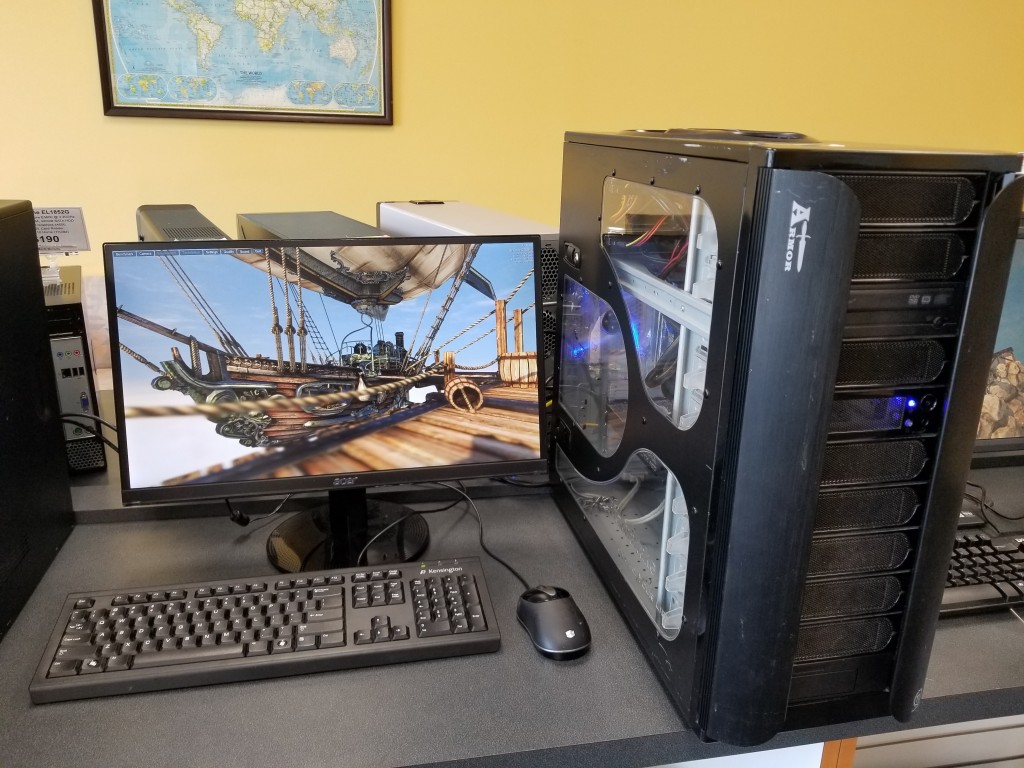
Finding a reliable source for a refurbished gaming PC is crucial for both cost savings and obtaining a high-performance machine. The market offers diverse options, ranging from established online retailers to local sellers, each with its own advantages and drawbacks. Understanding these differences allows you to make informed decisions and potentially save money while still getting a powerful gaming rig.
Reputable Online Retailers
Several reputable online retailers specialize in selling refurbished gaming PCs. These platforms often offer detailed specifications, warranties, and return policies, providing a measure of confidence for buyers. Their extensive inventory and streamlined purchasing processes make them a convenient choice.
- Major e-commerce platforms frequently list refurbished gaming PCs. These platforms often include detailed product descriptions and seller ratings, which aid in making a sound purchase decision. These platforms usually offer secure payment gateways and a customer service infrastructure, increasing buyer confidence. For example, platforms like eBay and Amazon frequently feature refurbished gaming PCs.
- Dedicated refurbished PC retailers cater specifically to the needs of PC gamers seeking pre-owned equipment. These specialized retailers often offer a more curated selection of refurbished gaming PCs, with a focus on quality and performance. They might have a greater understanding of the specific components within gaming PCs and provide tailored advice.
Local Sellers
Purchasing from local sellers, whether individuals or small businesses, can offer a more personalized experience. Direct interaction allows for a better understanding of the specific PC’s condition and potentially more flexible negotiation terms.
- Local computer repair shops, or individuals selling used PCs, could be a potential source. They may offer a better understanding of the PC’s history and its specific components. Direct contact allows for a more in-depth discussion about the condition and functionality of the refurbished gaming PC.
- Online classifieds and community forums are often good places to search for local sellers. These platforms often connect buyers and sellers in a specific geographic area, which is useful for those looking for a quick and potentially more affordable solution.
Comparing Online Platforms
Evaluating different online platforms for refurbished gaming PCs requires careful consideration of factors like pricing, return policies, seller reputation, and customer support.
| Platform | Pros | Cons |
|---|---|---|
| eBay | Large selection, competitive pricing, diverse sellers | Potential for scams, inconsistent seller reliability, complex search |
| Amazon | Secure payment gateway, buyer protection, comprehensive seller reviews | Might have higher prices compared to other platforms, not solely dedicated to refurbished PCs |
| Dedicated Refurbished PC Retailers | Curated selection, focus on quality, often better warranty | Potentially smaller selection, higher prices than other online marketplaces |
Finding Refurbished Gaming PCs
Several methods can be employed to discover refurbished gaming PCs for sale.
- Targeted searches on online marketplaces like eBay and Amazon, using specific s related to gaming PCs, can be very useful. Filtering results based on specific specifications (CPU, GPU, RAM) can help narrow down the search to relevant options.
- Checking social media groups or forums dedicated to PC gaming can lead to discovering hidden deals and unique opportunities. Users often post about selling their refurbished PCs or seeking specific configurations.
- Specific websites dedicated to refurbished tech or gaming equipment can provide a focused inventory. These sites might offer specialized filtering and sorting tools to assist in the search for a suitable PC.
Ending Remarks
In conclusion, refurbished gaming PCs present a compelling option for budget-conscious gamers seeking high-performance machines. By carefully considering the quality, reliability, and specifics of each system, alongside a thorough due diligence process, buyers can secure a powerful and cost-effective gaming experience. Remember to prioritize reputable sellers, conduct thorough inspections, and understand the potential maintenance needs before making your purchase.
FAQ Compilation
What are the common reasons people choose refurbished gaming PCs?
Affordability is often the primary driver. Refurbished PCs allow gamers to access high-end specifications at a lower cost than purchasing new. Another major draw is the opportunity to upgrade components at a later stage.
How can I tell if a refurbished gaming PC has been properly refurbished?
Look for evidence of thorough testing and cleaning. A seller who provides detailed information about the refurbishment process and any potential issues is more likely to be reputable.
What are some common problems with refurbished gaming PCs, and how can they be addressed?
Issues like slow performance, noisy fans, or display problems are common. Thorough testing and diagnostics by the seller can help identify and resolve these issues. The provided table in the Artikel details potential causes and solutions for these common problems.
Where can I find reputable sellers for refurbished gaming PCs?
Online marketplaces and specialized refurbished PC retailers often offer a range of options and warranties. Researching reviews and checking seller ratings are essential steps in the due diligence process.
What are some security measures to take when buying a refurbished gaming PC?
Always prioritize reputable sellers and conduct thorough research. Confirm that the system has been checked for malware and viruses, and ask about the seller’s policies regarding warranties and returns. Furthermore, be cautious of any seller that doesn’t provide clear information about the product or its history.