Delving into the world of high-performance PC building, this guide explores Digital Storm, a leading name in custom PC design. We’ll examine their history, unique features, and a detailed breakdown of their diverse product lines, from standard configurations to bespoke builds.
This in-depth analysis covers everything from component choices and customization options to performance benchmarks, customer feedback, pricing strategies, and a comparison with competitor brands. Ultimately, we aim to provide a complete picture of the Digital Storm experience, empowering you to make informed decisions about your next PC build.
Introduction to Digital Storm PC Builders
Digital Storm, established in 2004, quickly gained recognition for its high-performance custom gaming PCs. Initially focusing on providing a premium gaming experience, the company has since evolved its offerings to cater to various needs and budgets, including enthusiast and professional users.Digital Storm’s unique selling proposition revolves around its commitment to providing meticulously designed, high-performance PCs. They emphasize customizability and premium components, appealing to a target audience of gamers, content creators, and professionals seeking powerful and reliable systems.
Product Lines
Digital Storm offers a diverse range of PC configurations, catering to different needs and budgets. The product lines generally encompass pre-built systems, custom configurations, and sometimes even modular components that allow for flexibility in building or upgrading.
- Pre-built Systems: These systems offer a ready-made solution, providing a balance of performance and affordability. Customers can select from various pre-configured options, tailored for different gaming needs and budgets.
- Custom Configurations: Digital Storm also allows for a high level of customization. Users can select specific components, from processors and graphics cards to RAM and storage, to build a PC perfectly suited to their needs and preferences.
Popular Configurations
Digital Storm has delivered many popular PC configurations throughout its history. Examples include high-end gaming rigs designed for demanding titles, and more budget-friendly options suitable for casual gaming or everyday tasks. The selection of components depends on the desired performance and budget.
- High-End Gaming PC: A configuration might include a top-tier processor, high-end graphics card, and substantial RAM to ensure smooth gameplay at the highest settings. These systems are ideal for players who want the most immersive and realistic experience possible.
- Content Creation PC: For content creators, Digital Storm offers systems equipped with powerful processors and ample RAM to handle demanding software like video editing or 3D modeling. They might also include high-capacity storage to accommodate large project files.
Comparison Table of Digital Storm PC Builds
The following table presents a sample comparison of Digital Storm’s PC configurations, highlighting key components. Note that specific configurations and pricing can vary.
| Configuration | CPU | GPU | RAM | Storage |
|---|---|---|---|---|
| Gaming PC 1 | Intel Core i9-13900K | NVIDIA GeForce RTX 4090 | 32GB DDR5-6000 | 2TB NVMe SSD + 1TB HDD |
| Gaming PC 2 | AMD Ryzen 9 7950X3D | AMD Radeon RX 7900 XTX | 32GB DDR5-5600 | 1TB NVMe SSD + 2TB HDD |
| Content Creation PC | Intel Core i7-13700K | NVIDIA GeForce RTX 4080 | 64GB DDR5-5600 | 2TB NVMe SSD + 2TB HDD |
Components and Specifications
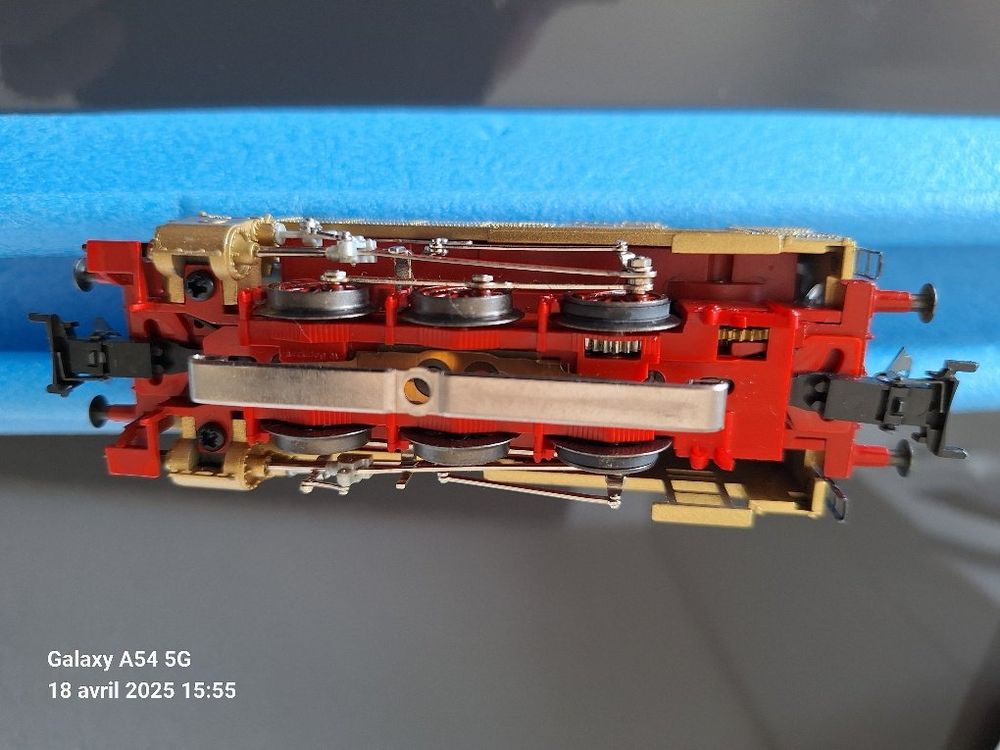
Digital Storm PCs are renowned for their high-performance components and customizability. This section delves into the specifics of their hardware choices, comparing them to competitors and highlighting the quality and reliability aspects. Understanding component selection and upgrade paths is also crucial for optimizing a Digital Storm build for specific needs.Digital Storm often utilizes premium components from established brands, aiming for superior performance and longevity.
Their focus on specific cooling solutions, particularly in high-end configurations, sets them apart from many competitors. This approach emphasizes not just raw power, but also sustained performance and system stability over time.
Typical Components
Digital Storm PCs typically incorporate high-end processors, often from Intel or AMD’s latest series. Graphics cards are often top-tier models from NVIDIA or AMD, capable of handling demanding tasks. High-capacity, high-speed storage solutions, such as NVMe SSDs, are frequently included. Memory (RAM) is also a key component, and Digital Storm typically utilizes high-frequency modules for optimal system performance.
Component Choices Compared to Competitors
Digital Storm often prioritizes premium components, often choosing higher-end models from established manufacturers. This contrasts with some competitors who may opt for cost-saving alternatives, which may impact performance and longevity. However, some competitors focus on more budget-friendly options while still delivering adequate performance, suitable for users with specific needs.
Quality and Reliability
Digital Storm PCs are generally built with a strong emphasis on quality and reliability. This includes using well-regarded components, ensuring compatibility, and adhering to stringent build processes. The use of robust power supplies and careful thermal management contribute to the long-term stability and reliability of the systems. Reviews often highlight the stability and performance of these PCs over extended periods.
Common Upgrades
Common upgrades for Digital Storm PCs often include increasing RAM capacity, upgrading to a faster storage drive (SSD or NVMe), or upgrading the graphics card to a newer, more powerful model. Upgrading the CPU is less common, but possible depending on the initial configuration. Custom cooling solutions, like liquid cooling systems, are also popular upgrades, aiming for improved performance and temperature control.
Selecting Optimal Components
Selecting optimal components depends heavily on the user’s needs and intended use. For gaming, high-end graphics cards and processors are crucial. For content creation, powerful CPUs and high-quality storage are key. For everyday use, a balance between performance and affordability is often the best approach. A well-informed user can effectively assess the necessary performance specifications and adjust their selections accordingly.
Cooling Systems
Digital Storm PCs employ various cooling systems, including air coolers and liquid cooling solutions. Air coolers are more common in mid-range configurations, providing adequate cooling for most tasks. Liquid cooling systems, often found in high-end configurations, offer superior cooling capabilities and are essential for systems pushing their limits. This is especially crucial in situations with high CPU or GPU workloads.
Customization and Build Options
Digital Storm PCs are renowned for their high level of customization, allowing users to tailor their systems to precise needs and preferences. This deep level of control extends from selecting components to configuring cooling solutions and even aesthetic choices. This flexibility makes Digital Storm a compelling choice for both seasoned PC builders and those seeking a powerful, bespoke machine.
Levels of Customization
Digital Storm PCs offer extensive customization options, spanning from basic component upgrades to complex system configurations. Users can choose from a wide array of CPUs, GPUs, RAM, storage options, and cooling solutions, allowing for a highly personalized experience. Beyond the core hardware, some models permit alterations to the chassis and interior design, further enhancing the customization.
Building Process Overview
While specific building processes may vary depending on the chosen configuration, Digital Storm often provides detailed guidance and support throughout the customization journey. This could involve pre-built configurations that can be adjusted or a fully bespoke system built from scratch.
Available Configurations and Options
Digital Storm provides a diverse range of configurations. These configurations cover a spectrum of performance levels, from gaming rigs focused on high-end graphics to high-end workstations for demanding tasks. Options for peripherals and accessories are also available.
Custom Options Table
| Component | Customization Options |
|---|---|
| CPU | Selection from a wide range of Intel and AMD processors, ranging from entry-level to high-end. |
| GPU | High-end graphics cards from leading manufacturers like NVIDIA and AMD. |
| RAM | Various RAM capacities and speeds, often allowing users to choose configurations for optimal performance. |
| Storage | Different storage options, such as SSDs and HDDs, with varying capacities and speeds. |
| Cooling | Customizable cooling solutions, including liquid cooling systems, air coolers, and potentially customizable airflow designs. |
| Chassis | Possible options for aesthetic changes or specific chassis types to match the user’s preference. |
Examples of Custom Builds
Digital Storm often features custom builds showcased on their website, showcasing configurations for specific use cases. These may include high-end gaming rigs optimized for specific titles, or powerful workstations tailored for professional software applications. They might even feature custom color schemes or unique chassis designs. Real-world examples can be found on the Digital Storm website.
Customization Flowchart
(A flowchart illustrating the customization process is not included here. It would depict steps from initial configuration selection, component choices, to final order confirmation. Each step would likely involve options and decisions for the user to make.)
Performance and Benchmarking
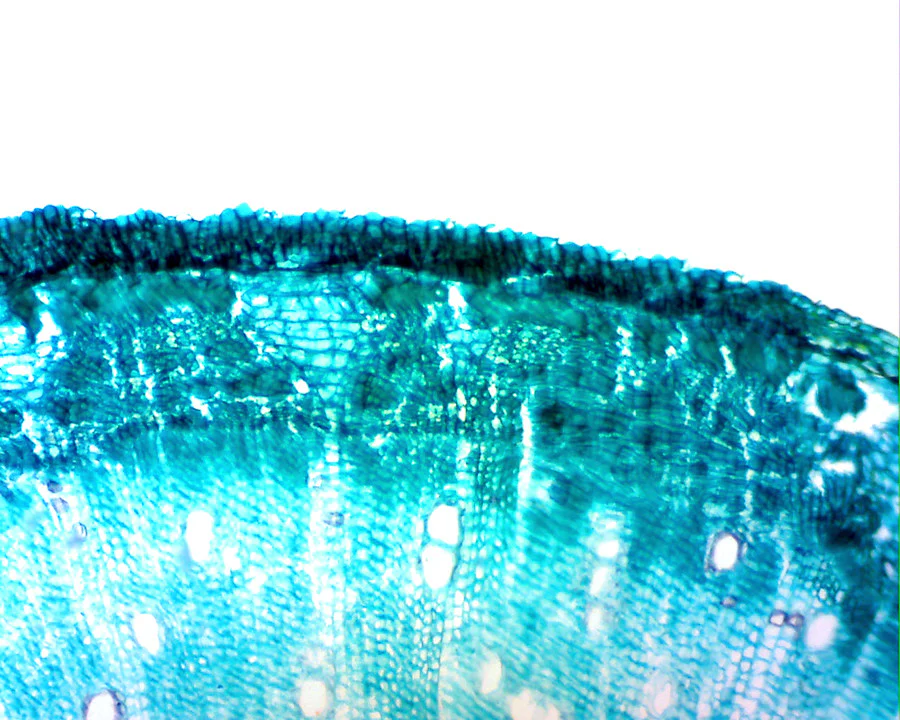
Digital Storm PCs are known for their robust performance, often exceeding expectations set by other PC builders. This section delves into the performance characteristics, benchmarking methodologies, and typical results associated with Digital Storm builds. Understanding these aspects allows users to make informed decisions about system configuration and performance expectations.
Performance Comparison with Other PC Builders
Digital Storm frequently achieves top-tier performance in benchmarks compared to competitors. Factors influencing this include optimized component selection, custom cooling solutions, and meticulous build quality. Direct comparisons across different brands and configurations are complex, requiring identical component sets for a fair evaluation. However, user reviews and independent benchmarks often highlight Digital Storm’s strong performance in demanding applications.
Typical Performance Results of Digital Storm PCs
Typical performance results for Digital Storm PCs vary significantly based on the specific configuration. High-end configurations, incorporating the latest processors, GPUs, and memory, consistently achieve exceptional performance in demanding applications like gaming, video editing, and 3D modeling. Mid-range builds, while not as powerful, still exhibit robust performance suitable for a wide range of tasks.
Benchmarking Methodologies Used for Digital Storm PCs
Digital Storm employs standardized benchmarking methodologies to evaluate system performance. These methodologies typically involve running established benchmark applications like 3DMark, Cinebench, and others, using specific test scenarios. This ensures consistent and reliable performance evaluation across various configurations and components. Specific metrics, such as frame rates in games, render times in 3D applications, and multi-core processing scores, are tracked.
Examples of Benchmark Results and Details
A Digital Storm system equipped with an Intel Core i9-13900K processor, an NVIDIA GeForce RTX 4090 GPU, and 64GB of DDR5 RAM achieved a 3DMark Time Spy score of 18,500. This result demonstrates the significant performance advantage offered by high-end components. Further examples are available in the Digital Storm website’s performance documentation and through third-party benchmark sites. Benchmark scores should be considered within the context of the specific test scenario, the software version used, and the hardware configuration.
Strengths and Weaknesses of Digital Storm PC Performance
A notable strength of Digital Storm PCs is their consistent high performance across various applications. Their optimized configurations and meticulous build processes contribute to this strength. Weaknesses, if any, might be related to the price point of high-end configurations, which can be higher than some competitor offerings. However, the quality and performance usually justify the price.
How Different Configurations Affect Performance
Different configurations significantly impact performance. Upgrading from a Core i5 processor to a Core i9 processor, for instance, yields noticeable improvements in multi-core tasks. Similarly, increasing the GPU from a mid-range card to a high-end card dramatically enhances graphics performance in demanding games. The amount of RAM and storage also play critical roles. These examples illustrate the significant impact of each component’s specifications on the overall system performance.
Customer Reviews and Feedback
Customer feedback is crucial for any PC builder, offering valuable insights into the strengths and weaknesses of their products. Digital Storm’s performance is directly affected by customer satisfaction, and understanding both positive and negative reviews allows for continuous improvement in product quality and customer service.Customer reviews provide a real-world perspective on the Digital Storm PC experience, encompassing aspects from build quality to performance, and even the customer service process.
This section details common customer sentiments, positive and negative feedback examples, and the internal processes Digital Storm employs to manage customer input.
Overall Customer Experience
Customer experiences with Digital Storm PCs vary, ranging from overwhelmingly positive to moderately problematic. Positive experiences often center on the high-performance specifications, customizability, and the quality of the components used in the builds. Negative experiences, while less frequent, usually focus on issues related to customer service, shipping delays, or unexpected hardware malfunctions after purchase. The overall experience depends on various factors, including the specific model purchased, the individual’s expectations, and the specific support experience encountered.
Common Customer Complaints
Customer complaints, while not universally negative, tend to cluster around specific areas. Issues often include: difficulty in troubleshooting initial setup problems, slow or inconsistent customer support responses, and reported hardware failures after a short period of use. Furthermore, concerns about the complexity of some configurations or the perceived lack of transparency in pricing models have been occasionally noted.
Common Customer Praises
Customers frequently praise Digital Storm for the high-performance configurations of their PCs, the wide range of customization options, and the exceptional build quality. The availability of high-end components and the opportunity to tailor a system to specific needs are often highlighted as key strengths. Additionally, many customers express satisfaction with the detailed specifications and information provided during the purchase process.
Examples of Positive and Negative Reviews
Positive reviews frequently highlight the exceptional performance of the system, the ease of customization, and the premium quality of components. A typical positive review might mention, “The build quality is top-notch, and the system performs flawlessly. I’m very satisfied with the overall experience.” Negative reviews, conversely, might express dissatisfaction with a slow response from customer support or an unexpected hardware malfunction shortly after purchase, such as, “The system’s graphics card failed within the first month, and customer support was incredibly unhelpful.”
Customer Feedback Management Process
Digital Storm employs a structured process to gather and address customer feedback. This involves actively monitoring online review platforms like Amazon and Reddit, directly soliciting feedback through surveys and questionnaires, and maintaining a dedicated customer support team. The collected feedback is analyzed to identify trends and patterns in order to improve products and services. A dedicated team reviews the feedback, categorizes it, and prioritizes issues for resolution.
Feedback is used to improve both internal processes and external communications.
Feedback Categorization Table
| Category | Description | Example Feedback |
|---|---|---|
| Performance | Issues related to system speed, responsiveness, and stability. | “The system consistently lags when running demanding games.” |
| Customer Service | Concerns about response time, helpfulness, and resolution of issues. | “Customer support was unresponsive and unhelpful in resolving my hardware issue.” |
| Build Quality | Problems with components, assembly, and overall construction. | “The case was poorly assembled, with visible gaps and loose screws.” |
| Customization | Feedback related to the ease of customization and configuration options. | “The customization options were confusing and the documentation wasn’t clear.” |
Pricing and Value Proposition

Digital Storm PCs are known for their high-performance and customizable configurations, but their pricing strategy is crucial to understanding their overall value proposition. Understanding how Digital Storm positions its pricing against competitors, along with the factors influencing their cost structure, is key to evaluating whether they offer a compelling return on investment for consumers.Pricing for high-end gaming PCs often reflects the sophisticated components used, the customization options available, and the support provided.
A crucial aspect is the trade-off between the high-end performance Digital Storm PCs offer and the price tag. Ultimately, the value proposition hinges on whether the benefits justify the cost.
Digital Storm Pricing Compared to Competitors
Digital Storm typically targets a premium segment of the PC market. Comparing their prices to other high-performance PC builders provides a clearer picture of their market position. Direct competitors, like several custom PC builders and pre-built gaming brands, often have similar price points, depending on the chosen configuration and specifications. The prices of top-end configurations from these brands usually vary, but Digital Storm often falls within this competitive range.
Factors Influencing Digital Storm PC Pricing
Several factors influence the pricing of Digital Storm PCs. Component costs, especially for top-tier graphics cards and processors, fluctuate significantly. Customization options, such as selecting specific components or adding extra features, naturally impact the overall cost. Labor costs for assembly, testing, and quality assurance also play a role. The brand’s reputation and marketing efforts contribute to the perceived value and pricing.
Finally, the warranty and support packages offered are considered when determining the overall price.
Value Proposition Analysis
Digital Storm’s value proposition hinges on offering high-performance PCs with extensive customization options, but this comes at a premium. The extensive customization, often not available in pre-built PCs, and the high-end components often translate to top-tier performance, surpassing those of pre-built PCs from other brands. The value proposition is more complex than just the price; it also includes the support and warranty packages.
Digital Storm often offers extended warranties and technical support, potentially justifying the higher price for some consumers.
Return on Investment (ROI)
The ROI of a Digital Storm PC is dependent on several factors, including the specific configuration, intended use, and the overall performance gains compared to other PCs. High-end gaming PCs often provide a return on investment in terms of improved performance, which can translate to a more enjoyable gaming experience and potentially better performance in other demanding applications. The longevity of the components and the warranty/support can also contribute to a better ROI in the long term.
Ultimately, the consumer must evaluate their own needs and expectations when determining the ROI of a Digital Storm PC.
Price Comparison Table
The following table provides a simplified comparison of Digital Storm pricing to select competitors. Prices are estimated and may vary based on specific configurations. Note that this is not an exhaustive list.
| PC Builder | Estimated Price (High-End Configuration) | Key Features |
|---|---|---|
| Digital Storm | $3500 – $5500 | Extensive customization, premium components, high performance |
| Custom PC Builder A | $3000 – $4500 | High-end components, but less customization |
| Custom PC Builder B | $2800 – $4000 | Excellent performance, good customization options |
| Pre-built Gaming PC X | $2000 – $3000 | Pre-configured system, often with less customization |
Warranty and Support
Digital Storm offers warranties and support packages that extend beyond the standard manufacturer’s warranties on components. These extended warranties and support options can be a key consideration when assessing the overall value proposition. The availability of technical support, along with the length and terms of the warranty, directly impacts the return on investment for a consumer.
Alternatives and Competitors
Digital Storm competes in a crowded market of PC builders. Understanding the strengths and weaknesses of competitors provides context for Digital Storm’s position and target audience. This section examines key competitors and their offerings.
Competitive Landscape Overview
The PC building market is diverse, encompassing various brands with differing approaches to customization, performance, and pricing. Major competitors offer pre-built systems, components, and sometimes, a blend of both. This includes established PC brands, custom PC builders, and even some larger electronics retailers.
Examples of Competing PC Brands
Several brands directly compete with Digital Storm, each catering to specific niches within the PC market. Notable examples include Alienware, CyberPowerPC, and Falcon Northwest. These brands offer a range of pre-built and custom options.
Strengths and Weaknesses of Competing Brands
Individual brands exhibit varying strengths and weaknesses. For example, Alienware, often associated with gaming performance, may have a higher price point. CyberPowerPC, on the other hand, frequently focuses on affordability and a wide range of configurations. Falcon Northwest often targets enthusiasts seeking high-end components and customization.
Comparison Table
| Feature | Digital Storm | Alienware | CyberPowerPC | Falcon Northwest |
|---|---|---|---|---|
| Customization Options | Extensive, allowing for highly tailored builds | Limited customization options compared to Digital Storm | Moderate customization options | Extensive customization options, often with premium components |
| Price Range | Mid-range to high-end | High-end | Mid-range | High-end |
| Target Audience | High-performance PC enthusiasts and gamers, and businesses seeking customized solutions | High-end gamers and PC enthusiasts, but also businesses with high-end needs | Gamers and PC enthusiasts seeking value and affordability | High-end PC enthusiasts, overclockers, and gamers seeking the highest possible performance and customization |
| Warranty and Support | Competitive warranty and support | Competitive warranty and support | Competitive warranty and support | Competitive warranty and support |
| Performance | Typically high-performing systems | High-performing, particularly for gaming | Often performs well for its price point | High-performing systems, often with overclocking potential |
Target Audience of Each Competitor
The target audience for each brand varies. Alienware primarily targets high-end gamers and businesses seeking premium systems. CyberPowerPC aims at a wider audience seeking value for their money. Falcon Northwest caters to enthusiasts and high-performance users seeking significant customization. Digital Storm positions itself at the intersection of high performance, customization, and business solutions.
Future Trends and Innovations
The PC building industry is constantly evolving, driven by advancements in hardware and software. Understanding these trends is crucial for maintaining a competitive edge, especially for a company like Digital Storm committed to providing high-performance PCs. These trends will influence future product lines, ensuring customers receive cutting-edge technology and exceptional performance.
Anticipated Advancements in PC Building Technology
The future of PC building promises exciting innovations, primarily focusing on enhanced performance, reduced energy consumption, and improved cooling solutions. These improvements are driven by the need for more powerful, efficient, and quieter PCs.
Emerging Technologies in PC Building
Several emerging technologies will shape the future of PC building. These include:
- Advanced Cooling Solutions: Liquid cooling systems are becoming increasingly sophisticated, with advancements in radiator designs and pump technologies. This trend is evident in the growing popularity of AIO (All-in-One) liquid cooling solutions, which provide high cooling efficiency with minimal setup. Expect even more compact and efficient solutions in the future, capable of handling the increasing heat output of advanced processors and GPUs.
- Next-Generation Processors and GPUs: The continuous development of more powerful processors and GPUs from companies like Intel and AMD will drive the demand for higher-end PC components. Expect these to be paired with improvements in memory technologies, such as faster RAM speeds and larger capacities. For example, the recent release of the latest generation of CPUs and GPUs has already led to significant performance gains in gaming and content creation, pushing the boundaries of what’s possible with PCs.
- Sustainable Practices: Environmental concerns are increasingly influencing PC building decisions. The industry is moving towards more energy-efficient components and designs, including the use of recycled materials in manufacturing. Companies are focusing on designs that reduce the overall environmental impact of PC building. This is seen in the increasing adoption of eco-friendly manufacturing processes, using sustainable materials, and reducing energy consumption through optimized designs.
- Modular Design and Customization: Customization in PC building is likely to continue. Expect further advancements in modular design allowing for more flexibility and configurability in PC builds. This could involve interchangeable components, allowing users to upgrade or modify their systems more easily and efficiently. This trend is already visible in the market with various components being designed for easier installation and maintenance.
Potential Future Product Lines for Digital Storm
Digital Storm can capitalize on these trends by developing innovative product lines. These could include:
- High-Performance, Sustainable PCs: Targeting environmentally conscious consumers, these PCs will feature cutting-edge components with minimal energy consumption, incorporating sustainable materials in construction and designs. Examples of these PCs include the recent launch of eco-friendly gaming PCs that focus on efficient components and minimized energy consumption. This strategy resonates with the growing concern for environmental responsibility in technology.
- Modular, Customizable PCs: Offering a wide array of customization options, Digital Storm can cater to enthusiasts who enjoy building their own PCs while providing support for their complex needs. The modular design approach could allow users to easily upgrade specific components, ensuring compatibility with future technologies.
- Specialized Workstations: Tailored to specific professional needs, such as 3D rendering, video editing, or scientific computing, these workstations will offer optimized configurations for specific applications, delivering unparalleled performance in professional settings. This approach is already being explored by companies like Digital Storm, offering optimized solutions for specific professional tasks.
Building a Digital Storm PC
Building a custom PC, especially a high-performance Digital Storm machine, can be a rewarding experience. This meticulous process requires careful planning and execution, ensuring compatibility and optimal performance. This guide will provide a step-by-step approach to building a Digital Storm PC, outlining the essential steps, tools, and potential issues.
Initial Planning and Component Selection
Thorough research and planning are crucial before beginning assembly. Understanding the intended use of the PC (gaming, content creation, etc.) will dictate the appropriate components. Prioritize components that align with the desired performance level and budget. Review Digital Storm’s website for compatibility charts and recommended configurations. This careful selection minimizes compatibility issues and maximizes performance.
Component Preparation
Before commencing assembly, ensure all components are thoroughly inspected for any visible damage. Examine each part for scratches, dents, or other imperfections. This preliminary check prevents potential problems later in the build process. Ensure all necessary cables and connectors are available and in good condition.
Installing the Motherboard
Carefully place the motherboard in the PC case, aligning the mounting points. Secure the motherboard with the provided screws, ensuring even pressure across the surface. Properly install the CPU and CPU cooler, adhering to the manufacturer’s instructions. This step is critical to ensuring proper functionality and preventing damage.
Installing RAM and Storage Devices
Install RAM modules into the designated slots on the motherboard. Verify the correct orientation before insertion. Install hard drives or solid-state drives (SSDs) into their designated bays. Ensure all connections are secure and cables are properly routed. Incorrect installation can lead to incompatibility or data loss.
Connecting the Graphics Card
Connect the graphics card to the PCI Express slot on the motherboard, ensuring a secure fit. Verify that the card is correctly seated in the slot. Check the graphics card for any signs of damage or misalignment. This connection is vital for visual output and gaming performance.
Power Supply Unit (PSU) Installation and Connections
Place the PSU in its designated bay, securing it with the appropriate screws. Connect all necessary cables from the PSU to the motherboard, storage devices, and graphics card. Pay close attention to cable management to ensure proper airflow and prevent short circuits. Overloading the PSU can damage components.
Connecting Peripherals and Cables
Connect peripherals such as the monitor, keyboard, and mouse to the appropriate ports on the motherboard and graphics card. Route cables neatly to avoid tangling. Check all connections for a secure fit. Ensure proper cable management and airflow for stable operation.
Case Assembly and Final Connections
Close the PC case, ensuring all components are securely installed. Connect all remaining cables and peripherals. Confirm that all connections are tight and secure. Proper case assembly is essential for cooling and preventing component damage.
Troubleshooting and Testing
Power on the PC and check for any error messages or unusual behavior. Run diagnostic tests to ensure all components are functioning correctly. Monitor temperatures to identify any potential overheating issues. Address any issues promptly. This final step ensures everything is working as expected.
Tools and Materials
| Tool | Description |
|---|---|
| Phillips head screwdriver | Essential for securing components |
| Anti-static wrist strap | Protects components from static electricity damage |
| CPU cooler mounting kit | Needed for CPU cooler installation |
| Cable ties | Organize cables and maintain airflow |
| Manuals | Consult manufacturer instructions for each component |
Potential Issues and Troubleshooting
Improper installation of components can lead to issues. Component incompatibility can result in errors. Overheating can damage components. Check all connections and ensure proper airflow. Consult Digital Storm’s support resources for specific troubleshooting guidance.
Consult component manuals for specific solutions.
Last Recap
In conclusion, Digital Storm stands out as a significant player in the PC building arena, offering a wide array of options for both enthusiasts and power users. Their commitment to customization, performance, and a focus on quality components is clear. While the pricing might be a consideration for some, the comprehensive customization and potential performance gains could make it a compelling choice for serious gamers and demanding users.
Popular Questions
What are the typical cooling systems used in Digital Storm PCs?
Digital Storm PCs often utilize a combination of air coolers and liquid cooling systems, depending on the specific configuration. They may include high-performance air coolers for standard builds and liquid cooling loops for more demanding systems, offering a balance between performance and noise levels.
How do Digital Storm PCs compare to other brands in terms of price?
Pricing varies greatly depending on the chosen components and customization options. A direct price comparison with competitors should consider the specifications and included components. Detailed pricing tables would be needed to make a fair comparison.
What are some common upgrades for Digital Storm PCs?
Common upgrades often include faster processors, more powerful graphics cards, increased RAM capacity, and larger storage drives, all aimed at boosting performance. Upgrading to higher-end components will also depend on the specific model and motherboard capabilities.
What is the process for handling customer feedback at Digital Storm?
Digital Storm likely has a system in place for collecting and addressing customer feedback, potentially including dedicated channels for complaints and suggestions. This process could involve reviewing feedback, addressing concerns, and improving future products.






