Liquid cooled PCs are transforming the gaming and PC enthusiast landscape. Beyond the aesthetic appeal, these systems offer a unique blend of performance, cooling efficiency, and noise reduction. From the basic principles to advanced custom loop designs, this guide will explore the world of liquid cooling.
Imagine a PC that runs silently, consistently delivering peak performance, and keeps your components cool even under extreme loads. This is the promise of liquid cooling, and this exploration delves into the details, dissecting the technology, its benefits, drawbacks, and everything in between. We’ll cover everything from choosing the right system to maintaining it.
Introduction to Liquid Cooled PCs
Liquid cooling systems are gaining popularity in the PC building community, offering a compelling alternative to traditional air cooling. These systems leverage the superior heat transfer properties of liquids to effectively dissipate heat generated by components like the CPU and GPU. This approach often results in quieter operation and potentially higher thermal performance, especially in high-performance setups.Liquid cooling systems fundamentally differ from air cooling in their method of heat dissipation.
Air coolers rely on fans to circulate air and draw heat away from components, whereas liquid coolers utilize a closed loop of liquid coolant, often a mixture of water or a specialized fluid, that circulates through a radiator to transfer heat to the surrounding air. This difference in approach directly impacts the cooling efficiency, noise levels, and cost associated with each method.
Comparison of Air and Liquid Cooling
Liquid cooling systems, in comparison to air cooling, offer several advantages and disadvantages. A key benefit is enhanced cooling capacity, often leading to lower operating temperatures for components, especially under heavy load. This improved thermal performance can allow for higher clock speeds and extended periods of intensive use. A critical consideration is noise levels. Liquid cooling systems, often featuring smaller, quieter fans in the radiator, can produce significantly less noise compared to high-performance air coolers.
Conversely, liquid cooling systems often have a higher initial investment cost due to the need for a pump, tubing, and radiator. Installation can also be more complex than air cooling, requiring careful attention to detail and potentially more tools.
Advantages of Liquid Cooling
- Enhanced Cooling: Liquid cooling systems typically excel at managing the heat generated by high-performance components, such as CPUs and GPUs, leading to lower operating temperatures and potentially increased performance and stability.
- Reduced Noise: The use of smaller, quieter fans in the radiator, coupled with the liquid’s superior heat transfer, frequently results in a quieter computing experience compared to powerful air cooling setups.
- Improved Thermal Performance: Under demanding conditions, liquid cooling often outperforms air cooling, maintaining lower temperatures and reducing the risk of thermal throttling, leading to prolonged system stability.
Disadvantages of Liquid Cooling
- Higher Initial Cost: The cost of liquid cooling systems, including the pump, tubing, radiator, and potentially additional components, can be substantially higher than comparable air cooling solutions.
- Increased Complexity: Installation of a liquid cooling system often demands greater technical expertise and more specialized tools compared to air cooling, potentially increasing the risk of errors during setup.
- Potential for Leaks: The use of liquid coolant introduces the possibility of leaks in the closed-loop system, requiring careful handling and maintenance to avoid potential damage to components or the system itself.
Cooling Efficiency, Noise, and Cost Comparison
| Feature | Air Cooling | Liquid Cooling |
|---|---|---|
| Cooling Efficiency | Generally lower, particularly under heavy load for high-end components. | Generally higher, providing more effective cooling for demanding workloads. |
| Noise Levels | Can be significant, especially with high-performance fans. | Generally lower, often using smaller, quieter fans for the radiator. |
| Cost | Lower, representing a more accessible entry point for PC builders. | Higher, reflecting the cost of components like pumps, tubing, and radiators. |
Components of Liquid Cooling Systems
Liquid cooling systems offer a significant performance boost for PC components by efficiently transferring heat away from critical parts like CPUs and GPUs. Understanding the intricate components and their roles within a liquid cooling loop is crucial for choosing and maintaining a system. These systems are designed to enhance the thermal performance of your PC, allowing for increased processing power and stability under demanding workloads.
Key Components of a Liquid Cooling Loop
The core components of a liquid cooling loop work in concert to achieve optimal cooling. A well-designed system utilizes a closed loop design to ensure efficiency and safety. These components are interconnected, and their functions complement each other to keep your PC’s core components cool.
- Pump: The pump is the heart of the loop, circulating the coolant throughout the system. It creates the necessary pressure and flow rate to effectively transfer heat from the heat sink to the radiator. Different pumps offer varying performance characteristics, such as flow rate, noise level, and lifespan. For example, high-performance pumps might be quieter and more efficient, while less expensive pumps could have a more noticeable sound.
- Coolant (Liquid): The coolant is the medium that carries heat away from the components. It’s typically a mixture of water and a special coolant fluid, or a specialized coolant. These mixtures are carefully formulated to improve thermal conductivity, prevent corrosion, and enhance the system’s overall longevity. The choice of coolant can affect the lifespan of the entire system, especially the pipes and components that come into direct contact with it.
- Radiator: The radiator is responsible for dissipating the heat absorbed by the coolant. It typically consists of numerous thin fins, which provide a large surface area for heat exchange with the ambient air. The efficiency of heat transfer depends on the radiator’s size, fin density, and the airflow over it. Larger radiators with more fins are often better at managing heat, and this is a common factor to consider when selecting one for your specific setup.
- Heat Sink/CPU Block/GPU Block: This component directly absorbs heat from the CPU or GPU. It’s designed to maximize the contact area with the component and efficiently transfer heat to the coolant. Different types of heat sinks are optimized for various CPU and GPU designs, with some featuring specialized mounting mechanisms for secure and stable performance. The effectiveness of heat transfer is influenced by the thermal compound used, which ensures maximum contact between the heat sink and the component.
- Tubing/Pipes: These components connect the various parts of the loop. Tubing is crucial for maintaining the integrity of the coolant flow and preventing leaks. Different materials and designs offer varying levels of flexibility, durability, and transparency. For example, flexible tubing allows for custom loop configurations, while rigid tubing is typically preferred for its strength and longevity.
Types of Liquid Cooling Solutions
Liquid cooling solutions cater to various needs and budgets. Different types offer varying degrees of customization and performance.
- All-in-One (AIO) Liquid Coolers: These pre-assembled systems combine the pump, radiator, and tubing in a single unit. AIOs are easy to install and require minimal setup. They are an excellent choice for users seeking a simple and reliable cooling solution. For example, an AIO cooler might be ideal for a user looking to upgrade their existing PC with minimal effort.
- Custom Liquid Cooling Loops: These systems allow for extensive customization, offering greater control over components and performance. Custom loops enable users to select specific components tailored to their needs, leading to potentially higher performance compared to AIOs. They are often a more expensive option, but they provide significant flexibility and control over the cooling setup. For instance, a custom loop can be designed to include advanced features like variable-speed pumps or multiple radiators for maximum cooling capabilities.
Basic Liquid Cooling Loop Diagram
A basic liquid cooling loop involves these components interconnected to form a closed system. This illustration simplifies the design to highlight the fundamental components.
Note: This diagram is a simplified representation and may not depict all the details of a real-world setup.
| Component | Description |
|---|---|
| Pump | Circulates the coolant |
| CPU Block | Transfers heat from CPU to coolant |
| Radiator | Dissipates heat from coolant |
| Coolant | Medium for heat transfer |
| Tubing | Connects components |
Benefits of Liquid Cooling
Liquid cooling systems offer significant advantages over air cooling, translating to enhanced performance, stability, and overall system longevity. These systems excel in managing heat generated by high-performance components, leading to more efficient operation and increased potential for overclocking. Furthermore, the reduced noise levels and improved thermal headroom contribute to a more pleasant user experience.
Performance Gains
Liquid cooling significantly improves thermal performance compared to air cooling solutions. This enhanced thermal management allows components to operate at higher clock speeds, translating to noticeable performance gains. For instance, a liquid-cooled CPU can sustain higher clock speeds during sustained workloads, leading to a more responsive and efficient system. This is particularly beneficial for tasks demanding high processing power, such as gaming, video editing, or 3D rendering.
Thermal Headroom and Overclocking Potential
Liquid cooling significantly increases the thermal headroom available for components, allowing for more aggressive overclocking. Components can operate at higher clock speeds without exceeding their safe operating temperatures, unlocking performance gains that are difficult to achieve with air cooling. This increased overclocking potential is crucial for enthusiasts seeking the highest possible performance from their systems. For example, a liquid-cooled system might allow a CPU to be overclocked by 10-20% more than an air-cooled system, yielding substantial performance improvements.
Reduced Noise Levels
Liquid cooling systems generally produce less noise compared to air coolers, especially during high-load conditions. This is due to the more efficient dissipation of heat and the lower operating speeds of the fans in many liquid cooling setups. The reduced noise levels contribute to a more immersive and enjoyable user experience, particularly in environments where quiet operation is desired.
For example, in a home office or a gaming setup, the quieter operation of a liquid-cooled system can be a significant advantage.
Improved System Longevity
Maintaining optimal temperatures throughout the system contributes to improved component longevity. Reduced thermal stress translates to longer lifespan for components like the CPU, GPU, and motherboard. This can result in a system that operates reliably for a longer duration without requiring frequent replacements.
Impact on System Stability
Liquid cooling significantly improves system stability by maintaining consistent temperatures. This is particularly important for high-performance systems subjected to extended periods of intense use. Maintaining stable temperatures prevents unexpected shutdowns or performance fluctuations, leading to a more dependable system.
Benefits for Different Use Cases
- Gaming: Liquid cooling enables smoother frame rates and reduced stuttering during intensive gaming sessions. High-performance components can maintain their peak performance, leading to a more responsive and immersive gaming experience. This is especially important in demanding AAA titles.
- Content Creation: Content creation tasks, such as video editing and 3D modeling, demand high processing power and stability. Liquid cooling provides the necessary thermal headroom to maintain high performance and prevent system instability, enabling faster rendering times and more efficient workflows.
- High-Performance Computing (HPC): Liquid cooling is crucial for HPC applications where sustained high performance is essential. The ability to maintain stable temperatures for extended periods contributes to greater computational efficiency and reliable results.
- Overclocking Enthusiasts: The increased thermal headroom afforded by liquid cooling allows for more aggressive overclocking, enabling users to push their hardware to its limits and achieve substantial performance improvements.
Drawbacks of Liquid Cooling
Liquid cooling, while offering significant performance advantages, isn’t without its drawbacks. A crucial consideration for any PC builder is understanding the potential downsides to ensure the chosen cooling solution aligns with their needs and budget. These downsides often revolve around the increased complexity and cost compared to simpler air cooling solutions.
Higher Initial Investment
Liquid cooling systems typically come with a higher upfront cost compared to air cooling. This is due to the added components, such as the radiator, pump, and tubing, which are generally more expensive than the equivalent components in an air cooling setup. The cost of high-performance liquid cooling solutions can significantly exceed that of well-designed air coolers, especially when considering the potential need for additional accessories like reservoirs or expansion tanks.
This difference in price is a critical factor in the initial decision-making process.
Maintenance and Potential Leaks
Liquid cooling systems, with their intricate network of tubes and components, require more frequent maintenance than air cooling systems. Leaks are a potential concern, and if not addressed promptly, they can lead to costly repairs and system damage. The complexity of the system also makes troubleshooting potential problems more time-consuming and potentially requires specialized knowledge. Furthermore, the need for regular cleaning to prevent buildup of minerals and contaminants adds another layer of maintenance to the overall ownership cost.
Increased System Fragility
The intricate nature of liquid cooling systems can make them more susceptible to damage than air cooling solutions. The presence of delicate tubing and components, such as the pump and radiator, increases the risk of physical damage. Dropping a PC or mishandling the components can lead to leaks, cracks, or malfunctions, unlike the relative robustness of air cooling components.
The greater number of connections and interfaces in a liquid cooling system can also contribute to increased system fragility.
Leaks, Corrosion, and Water Block Failure
Leaks in the system are a significant concern. Fluid leakage can damage components, short-circuit circuits, and lead to costly repairs. Corrosion, often caused by minerals or contaminants in the cooling fluid, can slowly degrade components, reducing the system’s lifespan. Water block failure, which can result from various factors, including thermal stress or mechanical damage, is another potential issue.
These issues require attention to ensure the system’s longevity and performance.
- Leaks: Leaks can lead to fluid loss, component damage, and even short circuits.
- Corrosion: Mineral deposits and contaminants can cause corrosion, degrading components and reducing system lifespan.
- Water Block Failure: Mechanical stress, thermal issues, or manufacturing defects can cause the water block to fail, leading to system instability or even complete failure.
Types of Liquid Cooling Systems
Liquid cooling systems offer a compelling alternative to air cooling for PC components, providing superior thermal performance and potentially extending the lifespan of your system. Choosing the right type depends on factors like budget, desired performance, and technical expertise. A crucial aspect is understanding the differences between the prevalent types, particularly all-in-one (AIO) and custom loop systems.
All-in-One (AIO) Systems
All-in-one liquid coolers are pre-assembled units, often simpler to install and manage. They typically consist of a radiator, pump, and a CPU block, pre-connected and ready to use. AIOs are well-suited for users seeking a straightforward cooling solution without the complexities of a custom loop. They provide excellent thermal performance for many use cases, especially when dealing with average to high-end processors.
Custom Loop Systems
Custom loop systems offer unparalleled flexibility and performance potential. They involve a more intricate setup, assembling individual components like the radiator, pump, tubing, and various cooling blocks tailored to specific needs. This allows for greater control over cooling performance and customization options. This is usually a more expensive route, but it provides a significant performance advantage in specific scenarios.
Comparison of AIO and Custom Loop Systems
| Feature | All-in-One (AIO) | Custom Loop |
|---|---|---|
| Installation Complexity | Relatively simple, plug-and-play installation. | Requires more technical expertise and careful assembly. |
| Performance | Excellent for average-to-high-end processors and moderate cooling needs. | Potentially superior performance, particularly for high-end processors and high-performance configurations. |
| Cost | Generally more affordable. | Typically more expensive due to component costs and potential for custom parts. |
| Customization | Limited customization options. | Significant customization potential. |
| Flexibility | Limited flexibility in terms of configuration and component choices. | High flexibility in configuring the loop, including the choice of components. |
Components of Custom Loops
Custom loops involve several key components. A typical configuration includes a CPU block (for the processor), a radiator (for heat dissipation), a pump (to circulate the coolant), tubing (to connect the components), and a reservoir (to hold the coolant). The components can be chosen based on the cooling demands and desired performance. For example, a user might opt for a high-performance pump to increase coolant flow.
Materials Used in Liquid Cooling Systems
The materials used in liquid cooling systems are crucial for both performance and durability. Coolant fluids, often specially formulated mixtures, are chosen for their thermal conductivity and compatibility with the components. Tubing materials, like copper or flexible plastic, affect flexibility and durability. Radiator materials (typically aluminum or copper) directly impact heat dissipation capabilities. The selection of materials reflects the balance between performance and cost.
Installation Complexity
Custom loop installations are significantly more complex than AIO setups. Users need to meticulously assemble the components, ensuring proper connections and sealing to avoid leaks. AIO systems, on the other hand, are generally plug-and-play, simplifying the installation process. This often involves routing tubing, mounting radiators, and ensuring proper coolant flow. This process requires careful planning and attention to detail.
Choosing the Right Liquid Cooling System
Selecting a suitable liquid cooling system for your PC involves careful consideration of various factors. Understanding your needs and budget, along with the performance you desire, is crucial to making an informed decision. This process ensures that the chosen system effectively addresses your specific use case, whether for everyday tasks, gaming, or demanding overclocking.Choosing the right liquid cooling system is a multifaceted process, encompassing budget constraints, performance expectations, and compatibility considerations.
This guide will walk you through each step, empowering you to select a cooling solution that perfectly complements your PC build.
Budget Considerations
Liquid cooling systems span a wide price range, from affordable entry-level options to high-end, premium solutions. Understanding your budget is essential to narrow down the possibilities. Consider your overall PC build budget and allocate a specific portion for the cooling system. A more expensive system might provide better performance, but this must align with your financial limitations.
For example, a budget-friendly system might utilize a simple closed-loop cooler, while a high-end build could feature a custom loop with advanced components.
Performance Requirements
Performance is a key driver in selecting a liquid cooling system. Factors like CPU TDP (Thermal Design Power), desired overclocking potential, and the cooling demands of your overall system configuration are essential to consider. A high-performance system with high TDP will need a more robust cooler to maintain stable temperatures. For example, if you intend to overclock your CPU, a liquid cooler with a larger radiator and higher pump performance will likely be necessary to keep temperatures in check.
Compatibility
Compatibility is paramount. The selected liquid cooler must seamlessly integrate with your motherboard, CPU socket, and existing PC components. Ensure the mounting hardware and tubing lengths are compatible with your motherboard and the CPU socket. Verify compatibility with your existing case dimensions, as larger coolers may not fit within all cases. For example, a system with a large CPU cooler might require a case with adequate clearance for the cooler’s radiator.
Check the manufacturer’s specifications to verify compatibility with your specific hardware configuration.
Use Case Considerations
The intended use of your PC significantly influences the selection process. Gaming PCs require a different approach compared to systems used for content creation or general computing.
- Gaming: Gaming systems often benefit from coolers capable of handling sustained high-load conditions. Consider a system with a sufficient radiator size and pump performance to manage the heat generated during demanding gaming sessions. For example, a large radiator might be required for high-end graphics cards.
- Overclocking: Overclocking demands a high-performance liquid cooler with excellent heat dissipation capabilities. A system with a large radiator, a high-performance pump, and efficient heatpipes or other advanced cooling components is crucial for consistent and stable overclocking performance. For example, a cooler with a larger radiator and improved cooling technology is essential to maintain stability during extended overclocking sessions.
- General Computing: General-purpose PCs typically require less aggressive cooling solutions. A mid-range cooler with adequate performance for typical use cases may suffice. For example, a standard CPU cooler would be sufficient for a system used primarily for everyday tasks.
Key Factors Summary
| Factor | Description | Importance |
|---|---|---|
| Budget | The financial resources available for the liquid cooling system. | Limits the options and influences choices. |
| Performance | The cooling capacity and efficiency of the system, considering TDP and potential overclocking. | Crucial for maintaining stable temperatures under various workloads. |
| Compatibility | The system’s compatibility with your PC components (CPU socket, motherboard, case). | Ensures a seamless integration and avoids potential issues. |
Liquid Cooling System Maintenance
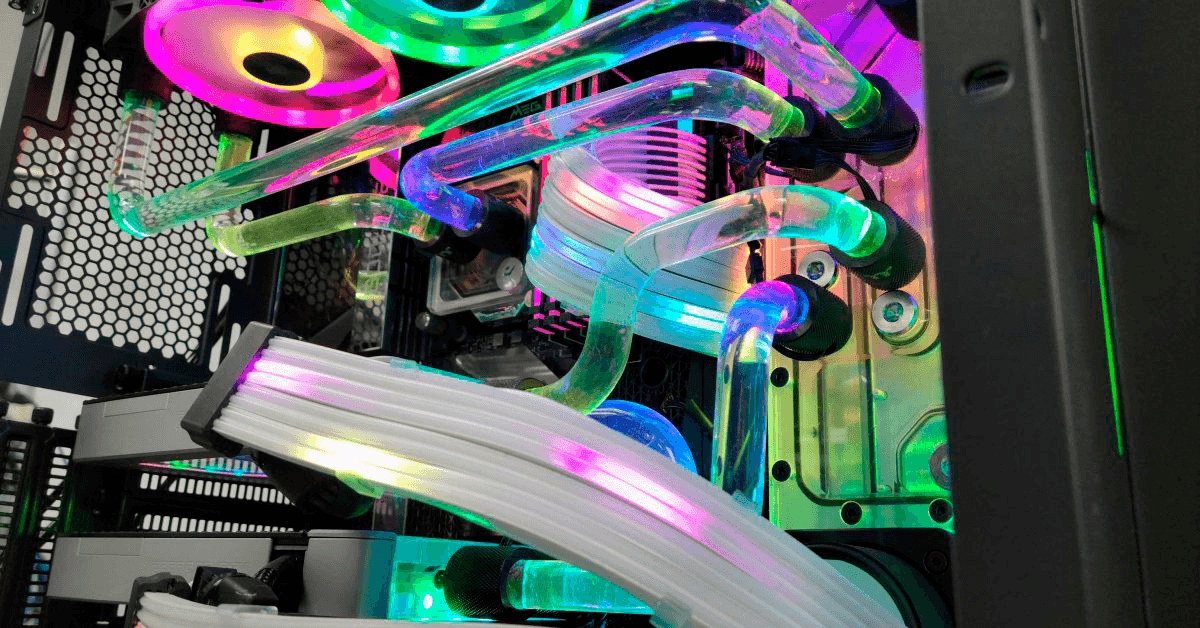
Maintaining a liquid cooling system is crucial for optimal performance and longevity. Proper care extends the lifespan of your components and prevents costly repairs or replacements. Consistent cleaning and inspection, coupled with an understanding of potential issues and troubleshooting, ensures your system continues to provide efficient cooling for your PC.
Regular Cleaning and Inspection
Regular cleaning and inspection are vital to prevent buildup of contaminants, which can significantly impact the system’s performance and lifespan. These contaminants can include dust, debris, and even mineral deposits from the coolant. Proper maintenance can help avoid premature wear and tear on the system’s components.
- Frequency of Cleaning: Clean your system at least every 3-6 months, or more frequently if exposed to excessive dust or high ambient temperatures. This frequency can be adjusted based on the specific environment in which the PC operates.
- Disassembly Procedure: Carefully disassemble the cooling loop, taking note of the order of components. Use compressed air to remove loose dust and debris. Avoid harsh chemicals that could damage components. Be extra careful when dealing with the radiator fins.
- Visual Inspection: Inspect all components for signs of damage, leaks, or corrosion. Pay close attention to the condition of hoses, fittings, and the radiator. Any signs of unusual wear or damage should be addressed immediately.
Preventing Leaks and Other Issues
Preventing leaks is paramount to maintaining a liquid cooling system. Addressing potential problems proactively can prevent costly repairs and downtime.
- Tight Connections: Ensure all connections are properly tightened. Over-tightening can damage fittings, while under-tightening can lead to leaks. Using the correct torque settings is crucial.
- Inspect Hoses Regularly: Regularly inspect the hoses for any signs of damage, such as cracks, bulges, or kinks. Replace hoses showing any signs of weakness or damage.
- Proper Fluid Management: Maintaining the correct coolant level and ensuring the coolant quality is essential. Coolant degradation can contribute to issues like leaks and corrosion.
Using Correct Fluids and Coolant Levels
Using the appropriate coolant is essential for optimal performance and longevity of the cooling system. Maintaining the correct coolant level is just as important.
- Coolant Type: Use the type of coolant recommended by the manufacturer. Using the wrong coolant can lead to corrosion, reduced performance, and other issues.
- Coolant Level Maintenance: Regularly check the coolant level in the reservoir. Ensure the level is within the specified range. Adding coolant should be done slowly and carefully.
Troubleshooting Common Liquid Cooling Problems
Troubleshooting common liquid cooling issues can often be done without professional intervention. A systematic approach can save you time and money.
- Noisy Pump: A noisy pump can be indicative of clogs or debris. Disassemble the loop to clean and check for obstructions. Ensure the pump is properly lubricated.
- System Overheating: Overheating could be caused by inadequate coolant flow, insufficient cooling capacity, or leaks in the system. Check coolant levels, inspect hoses for kinks, and ensure the pump is working correctly.
- Leaks: Leaks can manifest as coolant loss, unusual noises, or wet components. Inspect all connections and hoses for signs of leaks. Address leaks immediately.
Liquid Cooling for Specific Use Cases
Liquid cooling systems offer significant advantages across various PC use cases, enhancing performance, stability, and overclocking potential. Understanding how these systems cater to specific needs is crucial for maximizing the benefits of a liquid cooling solution.
Gaming PCs
Liquid cooling significantly boosts gaming performance by effectively dissipating heat generated by high-performance components like graphics cards and CPUs. This enhanced cooling allows components to operate at higher clock speeds and maintain stable temperatures during demanding gaming sessions, translating to smoother gameplay and reduced frame rate drops, especially in high-intensity games. The consistent performance prevents thermal throttling, which can severely impact the overall gaming experience.
For instance, a liquid-cooled gaming PC can sustain high frame rates in demanding games like Cyberpunk 2077 or The Witcher 3, offering a more immersive and enjoyable experience.
Content Creation
Content creation tasks, such as video editing, 3D modeling, and graphic design, often require significant computational power. Liquid cooling solutions ensure that components like CPUs and GPUs can operate consistently at high speeds without thermal throttling. This translates to uninterrupted workflows and prevents rendering delays, resulting in faster turnaround times and more efficient content creation. The consistent performance minimizes the risk of data loss or corrupted files.
Overclocking and High-End Builds
High-end PCs often involve overclocking, pushing components beyond their stock specifications. Liquid cooling systems are critical in these scenarios as they provide the necessary cooling capacity to manage the elevated temperatures generated during overclocking. This allows users to unlock significant performance improvements while maintaining stability. A well-designed liquid cooling system prevents thermal damage to components and maintains consistent performance for extended periods during intense overclocking.
Extreme Environments and High-Power Setups
In extreme environments or high-power setups, liquid cooling solutions excel in managing the high heat generated by components. They provide a more efficient and reliable cooling solution compared to air cooling, crucial for maintaining stable performance in demanding conditions. This is particularly relevant for high-power workstations, servers, or PCs used in specialized environments with elevated ambient temperatures. Liquid cooling can maintain the stability of components in environments like data centers or specialized research facilities, where heat management is crucial.
Final Conclusion

In conclusion, liquid cooled PCs represent a significant leap forward in PC thermal management. While the initial investment might be higher, the performance gains, reduced noise, and extended component lifespan make it a compelling choice for serious PC enthusiasts and gamers. Ultimately, the decision of whether to embrace liquid cooling hinges on your specific needs, budget, and technical comfort level.
Quick FAQs
What are the common misconceptions about liquid cooling?
A common misconception is that liquid cooling is inherently more complicated than air cooling. While custom loops require more setup, many all-in-one systems are plug-and-play. Another myth is that liquid cooling is exclusively for high-end builds. While high-end builds can benefit greatly, many mid-range and even entry-level systems can be effectively cooled with liquid solutions.
How often should I clean my liquid cooling system?
Regular cleaning, ideally every 6-12 months, is crucial for maintaining optimal performance. This involves removing and cleaning the coolant, inspecting for leaks, and ensuring the system is functioning correctly. More frequent cleaning might be necessary if the system is used extensively in dusty environments.
What are the different types of coolant used in liquid cooling systems?
Different types of coolant exist, each with its advantages and disadvantages. Ethylene glycol-based coolants are commonly used for their effectiveness and affordability. Other types might be used for specific needs, like improved corrosion resistance, or enhanced thermal conductivity.
Can I overclock my CPU with a liquid cooling system?
Yes, liquid cooling often enhances overclocking potential significantly. The superior cooling capacity allows CPUs to operate at higher frequencies without thermal throttling, enabling substantial performance gains.






