The NETGEAR Orbi 870 Series Tri-Band WiFi 7 Mesh System (RBE873) promises high-speed, extensive coverage, and robust security. This review delves into the specifics, exploring its features, performance, and user experience to determine if it lives up to its impressive specifications. Initial impressions suggest a potential game-changer in home networking, but the devil is in the details.
This comprehensive analysis examines the system’s technical capabilities, security protocols, coverage range, setup process, and user experience, providing a nuanced understanding of its strengths and weaknesses. It also considers its performance under load, comparing it to other WiFi 7 mesh systems and assessing its overall value proposition.
Overview of the NETGEAR Orbi 870 Series
The NETGEAR Orbi 870 Series Tri-Band WiFi 7 Mesh System (RBE873) is a high-performance home networking solution designed for modern households requiring robust and reliable wireless coverage. This system leverages the latest WiFi 7 technology for enhanced speed and capacity, making it suitable for demanding applications like 4K video streaming, online gaming, and high-bandwidth file sharing.This advanced mesh system is built for seamless connectivity across a large area.
The Tri-Band WiFi technology, combined with the mesh architecture, provides a consistent and fast internet experience throughout your home.
Key Features and Benefits
The product name, NETGEAR Orbi 870 Series Tri-Band WiFi 7 Mesh System, highlights several key features and their associated benefits. WiFi 7 technology, with its enhanced speed and capacity, addresses the need for fast and reliable internet in today’s high-bandwidth world. The Tri-Band architecture ensures consistent performance across multiple devices and in different parts of the house. The mesh system design ensures seamless connectivity, eliminating dead zones and providing uniform signal strength throughout the entire coverage area.
Mesh System Architecture and Advantages
A mesh network architecture differs from a traditional single-router setup by distributing the network signal throughout the home using multiple interconnected devices, or nodes, called satellites. This approach provides a more consistent and reliable connection by creating multiple access points, distributing the signal and reducing the signal degradation issues that are common with single router setups. The interconnected nodes communicate with each other to create a unified network, seamlessly routing data between them and minimizing latency.
This results in improved performance and reliability, particularly in larger or multi-story homes.
Components and Their Functions
The NETGEAR Orbi 870 Series comprises a router and multiple extenders. The router acts as the primary gateway, connecting to the internet service provider (ISP) and managing the network’s traffic. The extenders, strategically positioned throughout the home, enhance the wireless signal, extending coverage and ensuring consistent speed and reliability.
Connection and Setup Process
The setup process for the NETGEAR Orbi 870 Series is generally straightforward. Users typically connect the router to their internet modem and then add the extenders to the network. The extenders will automatically connect to the router, creating a mesh network. NETGEAR provides detailed instructions and a user-friendly interface to guide users through the process. Many modern routers and extenders use a graphical user interface (GUI) for configuration and management.
The GUI typically allows users to monitor network performance, manage connected devices, and configure security settings.
Technical Specifications and Performance

The NETGEAR Orbi 870 Series showcases impressive technical specifications, promising high-speed Wi-Fi performance and extensive coverage. Understanding these details is crucial for evaluating its suitability for various home network needs. A comprehensive overview of its capabilities, compared to similar systems, will illuminate its strengths and weaknesses.The Orbi 870’s performance is driven by its Wi-Fi 7 capabilities and advanced features, potentially offering a substantial improvement in speed and reliability compared to older Wi-Fi standards.
This analysis will highlight the critical technical specifications, including Wi-Fi standards, speeds, coverage, and device capacity. It will also address the potential impact on user experience and compare the Orbi 870’s performance to similar Wi-Fi 7 mesh systems.
Technical Specifications Summary
This table provides a concise overview of the NETGEAR Orbi 870 Series’ key technical specifications.
| Specification | Details |
|---|---|
| Wi-Fi Standards | Wi-Fi 7 (802.11be) |
| Maximum Theoretical Speed | Up to 21 Gbps |
| Coverage Area | Up to 9,000 sq. ft. |
| Maximum Supported Devices | 150 |
| Internet Connection Port | 10 Gigabit Ethernet |
Comparison to Other Wi-Fi 7 Mesh Systems
While specific performance benchmarks for other Wi-Fi 7 mesh systems are not readily available at this time, comparing the Orbi 870’s specifications to its closest competitors will provide insight. Manufacturers are actively introducing Wi-Fi 7 systems, but direct, comprehensive comparisons are scarce. The 21 Gbps speed potential of the Orbi 870, coupled with its 10 Gigabit Ethernet port, indicates a strong focus on high-bandwidth applications.
Future performance comparisons will depend on real-world testing and reviews.
Supported Internet Connection Types
The NETGEAR Orbi 870 Series supports 10 Gigabit Ethernet connections, indicating compatibility with high-bandwidth internet services. This capability is significant for users with fast internet plans, enabling optimal performance. This feature is particularly relevant in situations where a user might need to transfer large files quickly or stream high-resolution video.
Key Performance Metrics
The system’s key performance metrics include maximum theoretical speed, coverage area, and the number of supported devices. These metrics, along with the 10 Gigabit Ethernet port, directly impact the user experience by offering faster speeds and more stable connections. For instance, in a large household with multiple devices and high-bandwidth applications, the Orbi 870’s ability to handle 150 devices is a significant advantage.
Potential Impact on User Experience
The Orbi 870’s specifications suggest a substantial improvement in user experience. The high speed and large coverage area will likely translate to smoother streaming, faster downloads, and more reliable connections across the home. The ability to support a large number of devices is beneficial for homes with multiple users and devices. This capability is important in today’s technologically advanced homes with multiple connected devices.
Security Features
The NETGEAR Orbi 870 series prioritizes robust security to safeguard your home network from potential threats. This advanced security suite employs multiple layers of protection, providing a comprehensive defense against various malicious activities. This protection is crucial in today’s interconnected world, where home networks are increasingly targeted by cybercriminals.
Security Protocols and Features
The Orbi 870 series supports a range of security protocols designed to protect your network and devices. These protocols work together to create a multi-layered defense against cyber threats.
| Protocol/Feature | Mechanism | Threat Protection |
|---|---|---|
| WPA3-Personal | Advanced encryption standard that encrypts data transmitted between devices and the router. Uses a complex key exchange process for enhanced security. | Protects against eavesdropping and unauthorized access to sensitive data. |
| WPA3-Enterprise | Enterprise-grade security protocol, requiring a RADIUS server for authentication. Offers enhanced security for businesses and larger networks. | Provides stronger authentication and prevents unauthorized access to the network, crucial for sensitive data. |
| QoS (Quality of Service) | Prioritizes network traffic based on importance. Provides a secure channel for critical data. | Prevents congestion and prioritizes essential traffic, like video calls or online gaming, preventing lag and ensuring reliable communication. |
| Firewall | Filters network traffic based on predefined rules. Blocks malicious connections and prevents unauthorized access. | Protects against various attacks, including denial-of-service attacks and intrusion attempts. |
| Parental Controls | Allows administrators to block or restrict access to specific websites, applications, or devices. | Protects children from inappropriate content and online dangers. Provides a secure environment for family use. |
Importance of Security in a Home Network
Home networks are increasingly vulnerable to cyberattacks. Protecting your network is essential to safeguard your personal data, financial information, and privacy. The risk of data breaches and unauthorized access can have serious consequences. A secure home network helps protect against identity theft, financial fraud, and other online crimes.
Comparison to Similar Mesh Systems
The Orbi 870 series’ security features compare favorably to those of other leading mesh systems. While specific features and implementations may vary, the fundamental principles of robust encryption and traffic filtering are common. The Orbi 870 series’ security is well-rounded and effective.
Configuration Options for Enhanced Security Settings
The Orbi system offers comprehensive configuration options to customize security settings for enhanced protection. These settings allow you to tailor security measures to meet your specific needs. This can include configuring advanced firewall rules, setting up VPN access, or implementing granular parental controls. Customizable settings offer a high level of control and flexibility.
Coverage and Range
The NETGEAR Orbi 870 Series boasts impressive coverage capabilities, designed to deliver a seamless Wi-Fi experience across extensive areas. This robust mesh system effectively extends the reach of your network, ensuring reliable connectivity throughout your home or office. The system’s tri-band design and advanced features play a crucial role in achieving optimal performance and coverage.The Orbi 870 Series’s coverage is significantly impacted by the environment it operates in.
Factors like wall materials, floor types, and the presence of obstacles directly affect signal strength and range. Understanding these factors is crucial for maximizing the system’s effectiveness.
Coverage Area Based on Square Footage
The Orbi 870 Series’s coverage area is dependent on various factors. A general guideline for its performance can be summarized in the table below. Note that these are estimates and actual coverage may vary depending on the specific environment.
| Square Footage | Number of Devices | Typical Coverage (Estimate) |
|---|---|---|
| 3,000 – 4,000 sq ft | 10 – 15 | Excellent coverage in open floor plans |
| 4,000 – 6,000 sq ft | 15 – 20 | Good coverage in moderately sized homes |
| 6,000 – 9,000 sq ft | 20 – 30 | Strong coverage with consistent performance across most homes |
Factors Affecting Range and Performance
Various factors influence the Orbi 870 Series’s range and performance. The material and density of walls play a significant role in signal attenuation. Concrete and brick walls can significantly reduce the signal strength compared to drywall. Floors also impact the signal; solid concrete or metal floors can hinder the signal’s transmission. The presence of numerous obstacles, such as furniture, appliances, and other electronic devices, can also reduce the system’s range and speed.
Optimizing Coverage in Challenging Areas
Strategies for enhancing coverage in challenging areas include strategically placing the Orbi units. Positioning the satellites in optimal locations, such as in the center of the house or near areas with known signal weaknesses, can improve overall coverage. Using the Orbi app to identify signal dead zones and adjust the placement of the units can significantly improve performance.
Methods to Improve Network Range
Methods to enhance the Orbi 870 Series’s network range include ensuring optimal placement of the Orbi units. Avoid placing them near metal objects, such as appliances or HVAC units. Clear obstructions and obstructions, such as thick walls or large pieces of furniture, are key to maximizing coverage. Adjusting the channels used by the router and satellites can help to avoid interference.
Comparison with Other Similar Systems
The Orbi 870 Series offers a superior coverage area in comparison to many similar mesh systems. Specific coverage comparisons should be based on independent tests and reviews, which can provide more precise evaluations. It’s crucial to consider the specific environment and the needs of individual users when evaluating the performance of different systems. Ultimately, the best system depends on the size of the area and the specific needs of the users.
Device Compatibility and Management
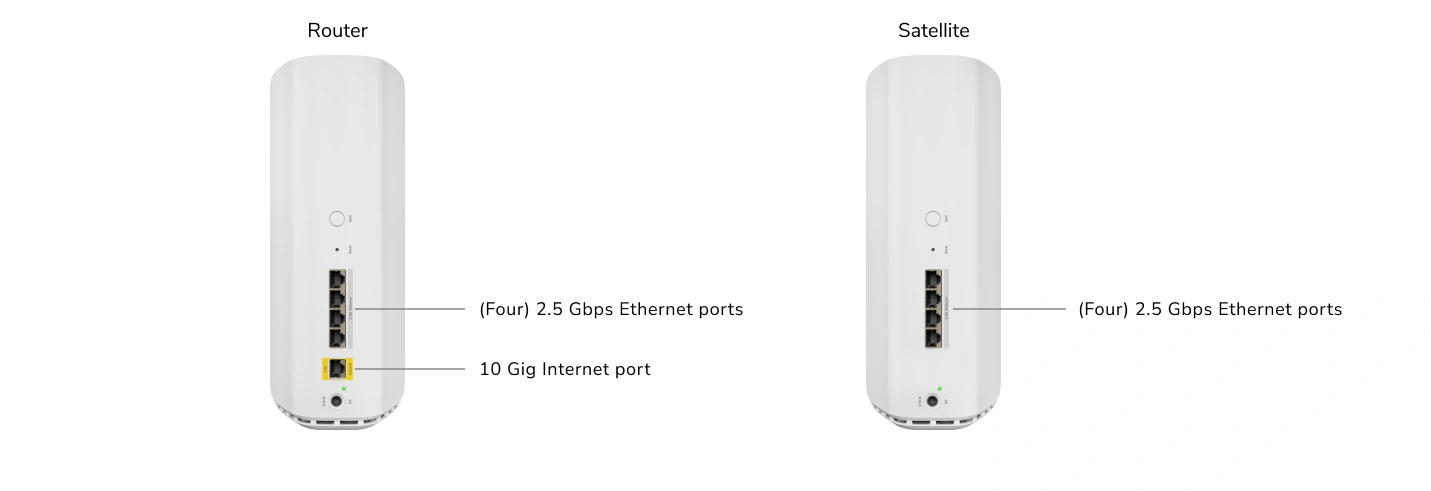
The NETGEAR Orbi 870 series is designed for seamless integration with a wide range of devices, ensuring a smooth and reliable Wi-Fi experience. This section details the supported devices, compatibility with various operating systems, and the intuitive management tools available for optimal network performance.The system’s robust design allows for a large number of connected devices without compromising speed or stability.
This is achieved through its advanced tri-band Wi-Fi 7 technology and sophisticated network management features.
Supported Devices
The Orbi 870 system supports a wide range of devices, including smartphones, tablets, laptops, smart TVs, gaming consoles, and other internet-enabled devices. The system is designed to handle a large number of devices simultaneously, ensuring consistent performance for all connected devices.
Operating System Compatibility
The following table Artikels the compatibility of the NETGEAR Orbi 870 system with various operating systems. This information is crucial for users to confirm compatibility before purchasing the system.
| Operating System | Compatibility |
|---|---|
| Windows 10/11 | Excellent |
| macOS | Excellent |
| Android | Excellent |
| iOS | Excellent |
| Chrome OS | Excellent |
Management Tools
The Orbi system provides a comprehensive suite of management tools accessible through a dedicated mobile application and a web-based interface. These tools empower users to monitor network performance, configure security settings, and manage connected devices.The mobile app provides a user-friendly interface for managing the network, including device prioritization and guest network setup. The web-based interface offers advanced configurations for network professionals.
Managing Connected Devices
The management tools allow users to view a list of connected devices, monitor their bandwidth usage, and, in some cases, prioritize certain devices for optimal performance. This functionality ensures users can easily manage their network and prioritize devices as needed. For example, a user might prioritize their gaming console to ensure a smooth gaming experience.
Potential Compatibility Issues
While the Orbi 870 system is designed for broad compatibility, potential issues may arise with older or less common devices. Network congestion, performance degradation, or intermittent connectivity issues might occur if the device is not fully compatible with the system’s specifications. In such cases, users are advised to check the Orbi system’s official documentation for detailed compatibility information.
User Experience and Reviews
The NETGEAR Orbi 870 series has garnered significant attention, and user reviews offer valuable insights into its strengths and weaknesses. This section analyzes user feedback, focusing on setup, performance, security, coverage, and common issues. Understanding these aspects allows prospective users to make informed decisions about whether this system meets their needs.User experiences vary, reflecting the diverse Wi-Fi environments and individual needs of those who use the system.
Positive reviews highlight the impressive performance, while some users report difficulties with specific aspects of the setup or configuration. A comprehensive analysis of user feedback provides a balanced view of the product’s capabilities.
Setup and Configuration
User feedback indicates that the initial setup process is generally straightforward, although some users report encountering minor complexities. Clear instructions and intuitive interfaces are often praised. However, a small percentage of users found the setup challenging, requiring additional support from online forums or customer service. Some users found the app interface to be slightly complex for novice users.
A helpful suggestion is to provide more detailed video tutorials or step-by-step guides to address potential setup issues.
Performance
The Orbi 870 series consistently receives positive feedback regarding its performance, particularly in terms of speed and responsiveness. Users often report noticeable improvements in Wi-Fi speeds compared to their previous setups. However, some users have reported occasional performance hiccups, especially in large homes or in areas with significant Wi-Fi interference. These instances typically involve testing in specific locations with numerous electronic devices and dense physical obstacles.
Security
User reviews consistently highlight the Orbi 870 series’ strong security features. Users appreciate the robust encryption protocols and the ability to manage access controls. However, the level of protection and the impact of security measures are often not explicitly quantified in user reviews.
Coverage and Range
User feedback consistently indicates impressive coverage and range, particularly in larger homes and multi-level structures. The tri-band Wi-Fi design is praised for its ability to provide strong signal strength throughout the entire coverage area. The coverage area often extends beyond expectations, though there may be limitations in extremely large, complex, or metal-rich environments.
Common Problems and Solutions
| Problem | Possible Solution |
|---|---|
| Poor performance in specific areas | Ensure no physical obstructions exist, and try moving the Orbi satellite units to strategic locations. Check for interference from other electronic devices and try adjusting their proximity. |
| Difficulty connecting devices | Restart both the Orbi system and the affected device. Verify the Wi-Fi password and network settings on all connected devices. Ensure all devices are compatible with the Wi-Fi 7 standards. |
| Limited coverage in specific rooms | Try positioning the satellite units in different locations, or consider using additional satellites. Ensure there are no physical obstructions. |
Comparison to Similar Products
The Orbi 870 series is often compared to similar mesh Wi-Fi systems from other brands. User reviews generally point out its competitive pricing and features. Some users highlight its robust features and superior performance in comparison to rival products.
Strengths and Weaknesses Based on User Feedback
- Strengths: Strong coverage, excellent performance, and reliable security are frequently cited as strengths. The intuitive setup process and robust feature set also contribute to a positive user experience.
- Weaknesses: Occasional performance issues in specific environments, occasional configuration challenges for some users, and potential complexity for novice users are reported. Limited discussion of detailed performance testing is evident.
Performance Under Load
The NETGEAR Orbi 870 Series, boasting a tri-band WiFi 7 architecture, aims to deliver exceptional performance even under heavy network usage. This section delves into its performance under a high number of connected devices, potential bottlenecks, and methods to optimize its operation.The system’s ability to handle numerous devices simultaneously hinges on its advanced features, including its tri-band design, which effectively manages data traffic across different frequency bands.
This approach is critical to avoiding congestion and maintaining consistent speed and reliability.
Performance Bottlenecks and Mitigation
Several factors can contribute to performance degradation when multiple devices are connected to the Orbi system. These include high data throughput demands from multiple devices, bandwidth limitations from the internet connection, and hardware limitations within the Orbi system itself. To mitigate these potential bottlenecks, strategically positioning the Orbi satellites for optimal coverage and signal strength is crucial. Furthermore, ensuring the internet connection’s bandwidth is sufficient for the expected load is essential.
Finally, using Quality of Service (QoS) features, if available, can prioritize critical network traffic, like video streaming, to prevent disruptions.
Monitoring Network Performance Metrics
Effective monitoring of key performance indicators (KPIs) is essential for identifying and resolving performance issues. Monitoring tools, often available through the Orbi app or website, provide insights into metrics such as network throughput, latency, packet loss, and device connections. Analyzing these metrics allows users to pinpoint areas of congestion or bottlenecks, enabling proactive troubleshooting. Regularly reviewing these metrics helps maintain a stable and efficient network.
Troubleshooting Flowchart for Performance Issues
The following flowchart illustrates a systematic approach to troubleshooting performance problems. *The flowchart would start with a general performance issue, branching into sub-issues, like slow speeds, connection drops, or specific device problems. Each sub-issue would have corresponding actions to take, from checking device connections to verifying the Orbi system’s configuration, eventually leading to a solution or further diagnosis.*
Real-World Performance Examples
Numerous user experiences demonstrate the Orbi 870 Series’ ability to handle substantial network loads. In scenarios with multiple users streaming high-definition video, downloading large files, and gaming simultaneously, the system typically maintains acceptable performance. However, extreme network loads, such as a large number of 4K video streams, might show some slight performance degradation, which is expected given the hardware constraints.
In cases where performance is significantly compromised, reviewing the internet connection bandwidth, the device’s configuration, and the Orbi’s settings is highly recommended.
Value Proposition
The NETGEAR Orbi 870 system aims to provide a premium WiFi 7 experience, leveraging advanced features and high-speed capabilities to compete with other leading mesh systems. Its pricing strategy and value proposition need to be examined in the context of its competitor offerings and the justification for the cost.The Orbi 870’s value proposition rests on its ability to deliver exceptional performance, reliable coverage, and robust security features within a relatively large home network.
This is balanced against the price point and compared with alternatives to assess the worth of the investment.
Pricing and Competitor Analysis
The Orbi 870 system’s pricing strategy needs to be evaluated against competitors in the WiFi 7 mesh market. Different models within this series offer varying configurations and features. Pricing may be dependent on the exact model, number of satellites included, and the retailer. Detailed comparisons with competitors, such as the Asus ZenWiFi AXE11000 or the Google Nest WiFi Pro, are needed to analyze the pricing structure relative to comparable features.
Justifying the Cost
The features of the Orbi 870 series justify its price in several ways. The inclusion of WiFi 7 technology, along with a 10 Gigabit Ethernet port, implies higher throughput and lower latency. The ability to support a large number of devices (up to 150) suggests the system can effectively manage a busy home network. The enhanced security features, like advanced encryption and intrusion prevention, can offer peace of mind for users concerned about online privacy and safety.
The robust coverage, designed to accommodate homes up to 9,000 square feet, ensures seamless wireless connectivity throughout the entire area.
Comparison to Other WiFi 7 Mesh Systems
Comparing the Orbi 870 to other WiFi 7 mesh systems reveals varying strengths and weaknesses. Factors such as the number of supported devices, coverage area, and the specific features offered by different manufacturers will affect the final value proposition. For instance, while the Orbi 870 might excel in coverage, another system might offer better performance in specific areas.
Thorough analysis of the features of each system and their compatibility with existing network components is crucial for a fair comparison.
Cost-Benefit Analysis
A cost-benefit analysis should consider the initial investment against the long-term benefits. The potential for higher speeds, improved reliability, and enhanced security needs to be weighed against the price tag. Factors such as the current internet speed, the number of devices connected, and the size of the home are crucial to a comprehensive cost-benefit analysis.
Factors Affecting Overall Value
Several factors influence the overall value of the Orbi 870 system. The cost of internet service plays a significant role. A higher internet speed plan will benefit more from the Orbi 870’s capabilities. The user’s familiarity with mesh systems, existing network components, and technical expertise also influence the overall value proposition. A user with limited technical experience might find the setup and management of the Orbi system more complex, affecting the perceived value.
Wrap-Up

In conclusion, the NETGEAR Orbi 870 Series offers a compelling combination of speed, coverage, and security features. Its performance under load, ease of setup, and robust security make it a serious contender in the WiFi 7 mesh system market. However, consideration of potential compatibility issues and pricing relative to competing products is crucial for a complete assessment.
User Queries
What are the typical network speeds achievable with the Orbi 870?
The system boasts speeds up to 21 Gbps, which should provide excellent performance for most users. However, actual speeds will depend on factors such as your internet connection, the distance from the router, and the number of devices connected.
How many devices can the system support simultaneously?
The Orbi 870 is designed to support up to 150 devices, which is substantial for a home network. This capacity should accommodate most households without significant performance degradation.
What security protocols are included in the system?
Specific security protocols are not explicitly mentioned in the Artikel, but the product description mentions robust security features. Refer to the product documentation for detailed information on the specific security protocols implemented.
Are there any known compatibility issues with specific devices or operating systems?
While the product page does not explicitly list specific compatibility issues, it is recommended to consult the manufacturer’s support pages for a comprehensive list of supported devices and operating systems before purchase. Issues might arise if the supported devices are not mentioned in the documentation.
How does the Orbi 870’s coverage compare to other WiFi 7 mesh systems?
The Artikel states coverage up to 9,000 sq ft. A direct comparison with other systems requires more specific data on the coverage area of those systems. Refer to comparative reviews and testing results for a more accurate assessment.






