Mini gaming PCs are rapidly gaining popularity for their compact size and impressive performance. These powerful machines offer a compelling alternative to traditional desktops, packing a punch in a surprisingly small package. From sleek, all-in-one designs to portable options, the variety is astounding.
This exploration delves into the world of mini gaming PCs, examining their features, specifications, performance capabilities, and usability. We’ll cover everything from component choices and cooling solutions to price points and future trends. Whether you’re a seasoned gamer or just getting started, this guide will help you navigate the exciting mini gaming PC market.
Overview of Mini Gaming PCs
Mini gaming PCs offer a compelling alternative to traditional desktop gaming rigs, combining powerful performance with a compact footprint. These systems excel in space-constrained environments, offering a blend of portability, performance, and affordability. They cater to a diverse range of users, from gamers seeking a streamlined setup to professionals needing a powerful yet compact workstation.Mini gaming PCs are distinguished by their smaller form factor, typically incorporating the components of a full-sized PC into a more compact chassis.
This approach provides a balance between the power of a high-end gaming PC and the convenience of a smaller footprint, making them ideal for various use cases.
Types of Mini Gaming PCs
Mini gaming PCs encompass a range of designs, including desktop, portable, and all-in-one models. Desktop mini PCs typically sit on a desk, while portable models offer greater mobility, often featuring integrated battery solutions. All-in-one designs combine the PC’s components within a single chassis, providing a sleek and integrated solution.
Size and Form Factor Variations
The size and form factor of mini gaming PCs vary significantly, ranging from small desktop units that fit on a desk to more compact portable models that resemble a laptop. These variations are driven by the specific components used, such as the motherboard and the cooling solutions integrated. Different manufacturers may adopt different chassis designs, resulting in varied aesthetic appearances.
Common Use Cases
Mini gaming PCs are frequently used in a variety of settings. For gamers, they offer a streamlined gaming experience in smaller spaces, replacing larger, bulkier setups. Professionals might use them for tasks requiring high-end computing power in smaller offices or home studios. The adaptability of these systems makes them attractive for educational purposes as well, as they can be used for diverse applications, such as 3D modeling or video editing.
Advantages of Mini Gaming PCs
Compared to traditional gaming PCs, mini gaming PCs offer several key advantages. Their compact size and reduced clutter make them ideal for small spaces. Portability is another significant benefit, enabling users to take their gaming setup to different locations. Furthermore, mini PCs often have a more affordable price point than traditional high-end gaming PCs with comparable performance.
Disadvantages of Mini Gaming PCs
Despite their advantages, mini gaming PCs also have limitations. Component upgrades might be more challenging or expensive compared to traditional PCs. The compact size can sometimes lead to less efficient cooling, potentially impacting long-term performance. The choice of pre-built configurations may limit customization options compared to building a PC from scratch.
Key Specifications Comparison
The table below showcases the typical specifications of different mini PC models, providing a comparative overview.
| Model | CPU | GPU | RAM | Storage |
|---|---|---|---|---|
| Model A | Intel Core i5-13600K | NVIDIA GeForce RTX 4060 | 16GB DDR5-5600 | 512GB NVMe SSD |
| Model B | AMD Ryzen 7 7800X3D | AMD Radeon RX 7700 XT | 16GB DDR5-6000 | 1TB NVMe SSD |
| Model C | Intel Core i7-13700K | NVIDIA GeForce RTX 4070 | 32GB DDR5-6000 | 1TB NVMe SSD + 1TB HDD |
Components and Specifications
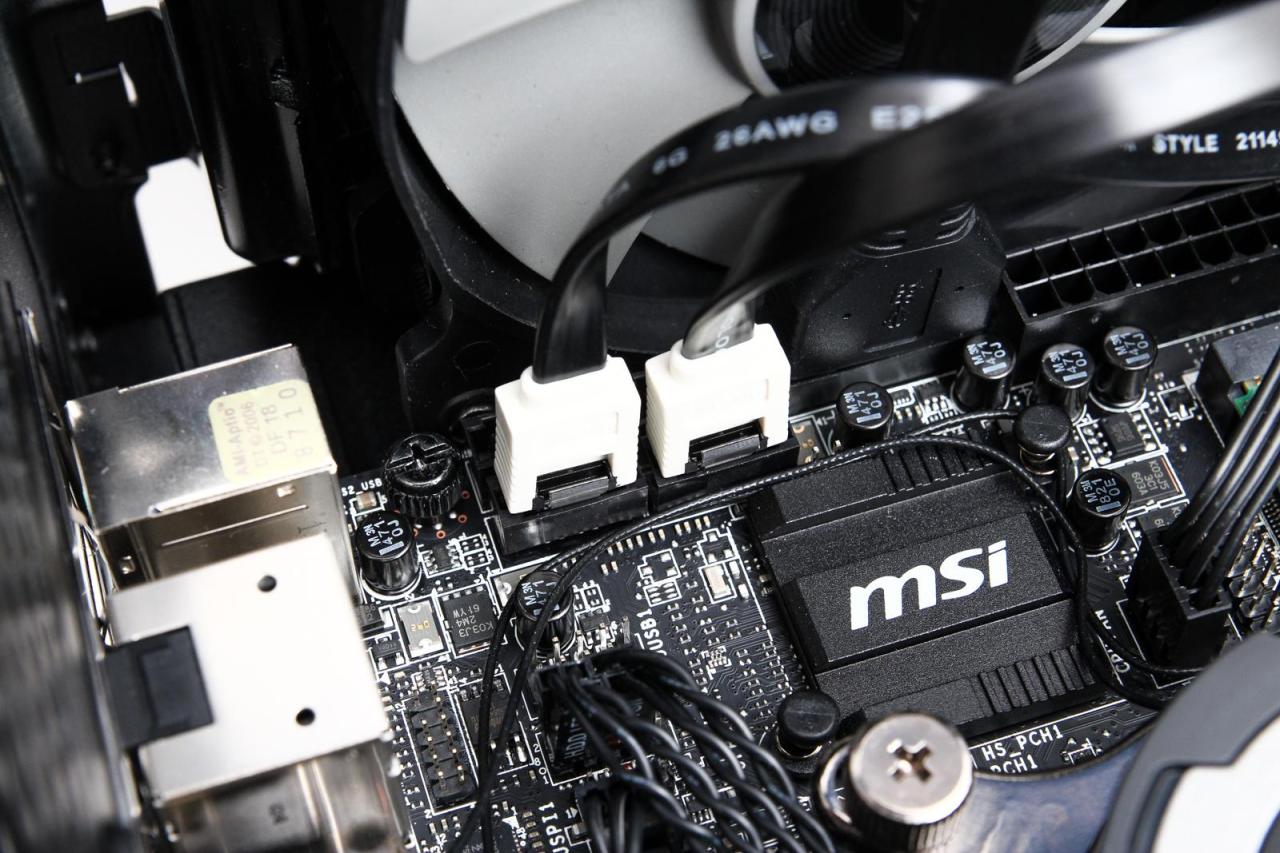
Mini gaming PCs offer a compelling alternative to desktop setups, often boasting powerful components packed into a compact form factor. Understanding the key components and their specifications is crucial for selecting the right mini PC for your needs. Choosing the right balance between performance, cost, and cooling is vital to ensure a satisfying gaming experience.
CPU and GPU Choices
Modern mini gaming PCs frequently employ high-performance CPUs from Intel’s Core i5 or i7 series, and AMD’s Ryzen 5 or 7 series. These processors deliver the computational power needed for demanding games. GPU choices typically include NVIDIA GeForce RTX 30 series or AMD Radeon RX 6000 series. These GPUs are capable of handling a wide range of games at various settings, and are often selected based on the intended resolution and frame rates required.
RAM and Storage Options
RAM plays a pivotal role in gaming performance. More RAM allows for smoother multitasking, loading times, and better responsiveness. A minimum of 16GB of DDR4 or DDR5 RAM is recommended, though 32GB or more is often preferred for complex games and demanding tasks. Storage options are crucial for storing game files and applications. Solid-State Drives (SSDs) provide significantly faster read/write speeds compared to Hard Disk Drives (HDDs), leading to quicker loading times.
For large game libraries, a combination of SSDs for operating system and frequently used applications, and HDDs for game storage can provide a cost-effective solution.
Cooling Solutions
Effective cooling is essential for mini gaming PCs to prevent overheating, which can lead to performance throttling or even damage. Overheating can drastically reduce the longevity of components. Mini PCs frequently utilize a combination of air cooling solutions, like fans, or more advanced liquid cooling systems. The choice depends on the power requirements of the CPU and GPU.
Air cooling is generally sufficient for moderate gaming PCs, but liquid cooling systems provide better thermal management for high-end configurations.
Cooling Methods Comparison
Air cooling solutions typically employ multiple fans strategically placed within the chassis to draw heat away from the components. Liquid cooling systems utilize a closed-loop system with a liquid coolant that circulates through the components, absorbing heat and transferring it to a radiator for dissipation. Liquid cooling often provides more effective thermal management and can allow for higher clock speeds and improved performance, particularly for higher-end mini PCs.
However, liquid cooling systems are more complex and expensive.
Storage Types
Solid-State Drives (SSDs) offer significantly faster read and write speeds compared to Hard Disk Drives (HDDs). This translates to quicker loading times for games and applications. SSDs are generally more expensive per gigabyte of storage compared to HDDs. HDDs provide a cost-effective way to store large game libraries, but their performance is noticeably slower than SSDs.
Component Choices and Benchmarks
The following table provides examples of component choices and their associated performance benchmarks. These benchmarks are representative and actual results may vary depending on the specific configuration and test methodology.
| Component | Choice | Estimated Performance (Benchmark Score) |
|---|---|---|
| CPU | Intel Core i7-13700 | High (e.g., 8500 on Cinebench R23) |
| GPU | NVIDIA GeForce RTX 4060 | Mid-range (e.g., 11,000 on 3DMark Time Spy) |
| RAM | 32GB DDR5-5600 | High (RAM speed affects overall responsiveness) |
| SSD | 1TB NVMe PCIe 4.0 SSD | Very High (fast loading and application startup) |
| HDD | 2TB 7200 RPM HDD | Moderate (for game storage) |
Usability and Design
Mini gaming PCs offer a compelling alternative to traditional desktop setups, combining powerful performance with compact form factors. Their usability, encompassing ease of setup, diverse connectivity options, and aesthetically pleasing designs, significantly contributes to their appeal. This section delves into the specifics of these aspects, examining the different form factors and mounting options available.
Form Factors
Mini gaming PCs come in various form factors, each tailored to different needs and aesthetics. The most common types include desktop chassis, sleek tower cases, and even compact, space-saving models designed for specific environments. Desktop models are often larger but offer greater flexibility in terms of component upgrades. Tower cases are generally slimmer, while space-saving models are especially popular for smaller rooms or those seeking a more minimalist approach.
These differences affect the overall footprint and available mounting options.
Ease of Use and Setup
Most mini gaming PCs boast straightforward setup processes. Generally, users connect the PC to power and the internet, install the operating system, and begin gaming. Pre-built systems often require minimal or no further configuration. The simplicity of setup is a key advantage for those seeking a quick and easy entry point into PC gaming. Detailed instructions are usually included for uncommon scenarios.
Connectivity Options
Connectivity options are crucial for a seamless gaming experience. Modern mini PCs offer a wide array of ports, including USB-A, USB-C, and typically several display outputs (HDMI and DisplayPort). Wireless connectivity through Wi-Fi and Bluetooth is standard, enabling easy connection to peripherals and networks. The variety of connectivity options accommodates different needs and peripherals.
Aesthetic Designs
Many mini gaming PCs prioritize aesthetics, offering a range of designs beyond the typical beige or black. Some manufacturers incorporate vibrant colors, unique textures, or striking lighting features. These design choices appeal to users who want a PC that complements their existing setup or serves as a statement piece. Some models might have RGB lighting options for customization.
Mounting Options
Mini gaming PCs can be mounted in various ways. The standard option is placing them on a desktop or table. Alternatively, some models come with mounting brackets, allowing for wall or shelf installation. This versatility accommodates different environments and space constraints. Consider the available space when selecting a mini gaming PC and mounting option.
Comparison Table of Usability Features
| Model | Connectivity (Wi-Fi/Bluetooth) | Ports (USB-A/USB-C/Display) | Mounting Options |
|---|---|---|---|
| Model A | Dual-band Wi-Fi 6, Bluetooth 5.2 | 4x USB-A, 2x USB-C, 1x HDMI, 1x DisplayPort | Desktop, Wall-mount bracket |
| Model B | Wi-Fi 5, Bluetooth 5.0 | 3x USB-A, 1x USB-C, 1x HDMI | Desktop, Shelf mount |
| Model C | Dual-band Wi-Fi 6E, Bluetooth 5.3 | 2x USB-A, 2x USB-C, 2x HDMI | Desktop, Shelf mount, VESA mount |
Conclusion

In conclusion, mini gaming PCs represent a compelling blend of performance, portability, and style. They offer a compelling alternative to traditional desktops, especially for those seeking a compact gaming solution. We’ve explored their diverse components, impressive capabilities, and attractive price points, showcasing the versatility and value proposition they offer. Ultimately, the best mini gaming PC depends on individual needs and budget.
Questions Often Asked
What are the typical size and form factor variations for mini gaming PCs?
Mini gaming PCs come in various sizes, from compact desktops that fit neatly on a desk to more portable all-in-one designs. Some models even feature sleek designs, allowing for easy integration into any home or office setup.
What are some common use cases for mini gaming PCs?
Mini gaming PCs are great for casual gamers who want a powerful gaming experience without the bulk of a traditional desktop. They also excel in setups where space is limited, such as smaller apartments or offices. The portability of some models makes them ideal for those who want a flexible gaming solution.
How do I choose a mini gaming PC based on my budget and needs?
Consider your budget and desired gaming performance when choosing a mini gaming PC. Higher-end models typically offer more powerful components, allowing for more demanding games. Research different models and their specs to ensure you’re getting the best value for your money.
What are some potential advancements in mini PC design, components, and software?
Future advancements in mini PC design could include even more compact form factors, improved cooling systems, and integrated features like enhanced AI capabilities. Software advancements could optimize performance and enhance user experience.






