Buying a gaming PC can be daunting, with countless choices and technical jargon. This comprehensive guide simplifies the process, from understanding different configurations to building your dream machine or choosing a pre-built option. Whether you’re a seasoned gamer or a newcomer, this guide equips you with the knowledge to make the best decision for your needs and budget.
We’ll delve into the key components, explore pre-built and custom-built options, and discuss budget considerations to ensure you get the best possible gaming experience without breaking the bank. Get ready to conquer the digital battlefield with confidence!
Introduction to Gaming PCs
Gaming PCs offer a powerful and immersive experience compared to other gaming solutions. They provide unparalleled customization options and often deliver superior performance, enabling players to tackle demanding games and enjoy smoother, more responsive gameplay. This customization, coupled with the ability to upgrade components as needed, makes them a popular choice for serious gamers.The key advantage of a gaming PC over consoles or other gaming platforms lies in its flexibility and upgradeability.
While consoles are optimized for specific game titles and hardware, PCs allow for tailored configurations based on individual needs and preferences, and allow for adjustments to maintain peak performance as technology evolves.
Types of Gaming PCs
Different types of gaming PCs cater to various needs and budgets. Pre-built PCs are ready-to-use systems, offering convenience but often with limited customization options. Custom-built PCs, on the other hand, provide maximum flexibility, allowing users to select components based on their desired performance and budget. A significant benefit of a custom-built PC is the ability to tailor the build to the specific games you want to play, providing a more optimal experience.
Budget Considerations
Budget plays a crucial role in the gaming PC purchasing process. A well-defined budget helps narrow down options and ensures you don’t overspend on features you won’t utilize. A lower budget often requires compromises on components, while a higher budget allows for more powerful hardware and enhanced features.
Factors Influencing Choice
Several factors influence the choice of a gaming PC, including the desired level of performance, budget constraints, and personal gaming preferences. High-end gaming PCs deliver smooth frame rates and high resolution, ideal for demanding titles. Budget-friendly options may compromise on certain features, but still provide a playable experience. Understanding your intended use and preferences for gaming is essential for choosing the right configuration.
PC Configuration Comparison
| Configuration | Price | Performance | Features |
|---|---|---|---|
| Entry-Level | $800 – $1200 | Suitable for older titles and casual gaming; may struggle with demanding AAA games at high settings. | Includes a basic CPU, GPU, and RAM; often comes with a pre-installed operating system and drivers. |
| Mid-Range | $1200 – $2000 | Smooth gameplay at high settings for most modern games; capable of handling high-resolution displays. | Includes a more powerful CPU and GPU, ample RAM, and a high-capacity storage drive; can include a high-end cooling system for improved thermal performance. |
| High-End | $2000+ | Exceptional performance; can handle the most demanding games at the highest settings and resolutions with exceptional frame rates. | Includes top-of-the-line components like high-end CPUs, GPUs, and high-capacity RAM and storage; frequently features advanced cooling systems and premium components for optimal performance. |
Component Selection
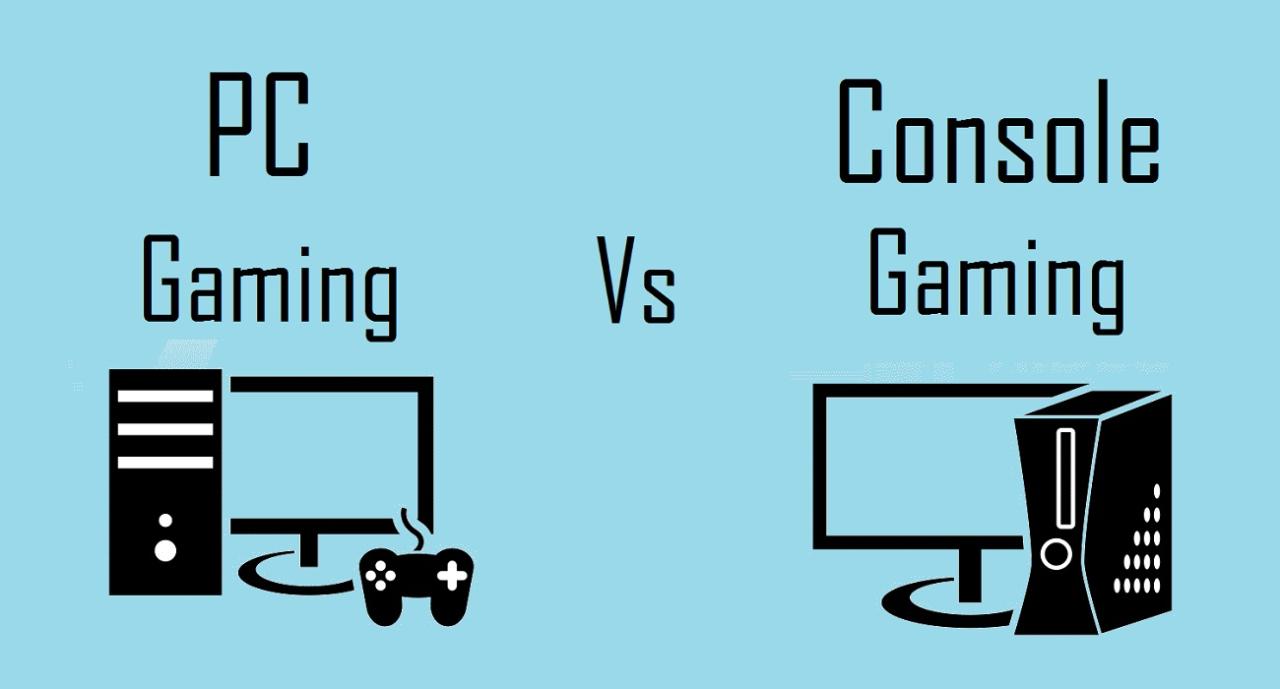
Building a gaming PC involves carefully selecting components that work together to deliver optimal performance. Each component plays a crucial role in the overall gaming experience, from the speed of the processor to the graphical fidelity of the display. Understanding the significance of each part is essential for creating a system that meets your specific needs and budget.Choosing the right components involves considering factors such as the types of games you enjoy playing, the resolution and refresh rate of your monitor, and your budget.
Prioritize components based on your intended usage, ensuring that the combination works harmoniously and delivers a seamless gaming experience.
Central Processing Unit (CPU)
The CPU, or processor, is the brain of the computer. It’s responsible for executing instructions and managing data. A powerful CPU ensures smooth gameplay by handling complex calculations required for running demanding games. Different CPU models vary significantly in their performance. High-end CPUs like Intel Core i9 series or AMD Ryzen 9 series offer superior multi-threading capabilities, enabling more complex game operations to be executed concurrently.
This results in smoother gameplay, particularly in games with many moving objects or intricate physics simulations. Mid-range CPUs like Intel Core i5 or AMD Ryzen 5 series are suitable for less demanding games and can provide a good balance between performance and cost.
Graphics Processing Unit (GPU)
The GPU is responsible for rendering visuals. A powerful GPU ensures smooth frame rates and high graphical fidelity. High-end GPUs like NVIDIA RTX 40 series or AMD RX 7000 series offer advanced features like ray tracing and DLSS (Deep Learning Super Sampling), enhancing visual quality and performance. Mid-range GPUs like NVIDIA GeForce RTX 30 series or AMD RX 6000 series are suitable for a wider range of games, offering good performance without breaking the bank.
The choice of GPU heavily depends on the graphical settings you prefer and the type of games you intend to play.
Random Access Memory (RAM)
RAM is crucial for multitasking and game performance. It temporarily stores data that the CPU needs to access quickly. Higher RAM capacity allows more data to be stored, leading to smoother performance, especially when running demanding games. For optimal gaming performance, choose RAM with a high clock speed (measured in MHz). This ensures that data can be transferred between the RAM and the CPU at a faster rate.
Using DDR5 RAM is generally recommended for current-generation gaming PCs, as it offers higher speeds and capacity compared to DDR4.
Storage
Storage devices, either HDDs (Hard Disk Drives) or SSDs (Solid State Drives), store the operating system, games, and other files. The speed of storage significantly impacts load times and game responsiveness. SSDs are considerably faster than HDDs, resulting in much quicker loading times and smoother gameplay. However, SSDs often have a lower storage capacity and are more expensive per gigabyte than HDDs.
HDDs are typically used for storing large files and data that are not frequently accessed. Choosing the right storage combination depends on your budget, storage needs, and performance requirements.
| Storage Type | Speed | Capacity | Cost |
|---|---|---|---|
| HDD | Slower | Higher | Lower |
| SSD | Faster | Lower (typically) | Higher |
Building a Custom Gaming PC
Crafting a custom gaming PC offers unparalleled control over performance and aesthetics. You can meticulously select components tailored to your specific needs and budget, resulting in a system optimized for your favorite games. This detailed guide walks you through the process, from component selection to final assembly, providing practical insights and preventative measures to ensure a smooth and successful build.A custom PC build empowers you to tailor the hardware to your unique gaming preferences.
Whether you prioritize maximum frame rates for demanding titles or want a compact and stylish design, a custom build allows you to personalize every aspect of your gaming experience.
Component Selection Strategies
Careful consideration of components is crucial for a successful build. Prioritize components that align with your intended use cases and budget. High-end components will provide optimal performance but also increase the overall cost of the build. Conversely, lower-end components might compromise performance, requiring more careful consideration of the balance between cost and functionality. Crucially, consider future-proofing your build; components like the CPU and motherboard should ideally support future upgrades.
Assembling Your Custom PC
This step-by-step guide provides a structured approach to building your custom gaming PC. Proper assembly procedures minimize the risk of damaging components and ensure a stable and functional system.
- Preparation: Thoroughly review the assembly manuals for all components. Gather all required tools and components, ensuring all items are accounted for and in good condition. Lay out all the components in a clear, organized manner on a clean, static-free surface. This minimizes stress on components and reduces the risk of damage. Ensure you have a well-lit workspace and adequate ventilation.
Adequate lighting ensures you can easily see what you’re doing, and ventilation prevents overheating.
- CPU and Motherboard Installation: Carefully install the CPU onto the motherboard, ensuring it aligns correctly with the CPU socket. Apply thermal paste to the CPU before securing the heatsink. Secure the motherboard to the PC case.
- RAM Installation: Install the RAM modules into the designated slots on the motherboard, aligning them correctly with the slots. Ensure they are seated firmly in place.
- GPU Installation: Carefully install the graphics card into the designated PCI-Express slot on the motherboard. Secure the card with the provided screws. Ensure the card is firmly installed and aligned.
- Storage Installation: Install any hard drives or solid-state drives (SSDs) into the designated bays within the PC case.
- Power Supply Installation: Connect the power supply cables to the appropriate components, following the wiring diagrams provided. Carefully connect the cables to the respective components, paying close attention to the polarity of the connectors. Ensure all connections are secure.
- Casing Assembly: Place all components within the PC case, securing them with the appropriate mounting hardware. Close the case and ensure all components are properly secured.
- Connecting Peripherals: Connect all peripherals, such as the monitor, keyboard, mouse, and other input/output devices, to the PC.
- Testing and Troubleshooting: Power on the PC and ensure all components function correctly. If any issues arise, consult the troubleshooting guides provided with the components or refer to online forums for assistance. Thoroughly test all functions, including system stability and component functionality. If problems persist, review the assembly procedures and connections.
Tools and Materials
A basic toolkit is necessary for the assembly. Essential tools include screwdrivers (Phillips and flathead), anti-static wrist straps, and thermal paste. An organized workspace and good lighting also contribute to a smooth build.
Safety Precautions
Static electricity can damage sensitive components. Use an anti-static wrist strap to ground yourself before handling components. Handle components by their edges to avoid touching sensitive surfaces. Carefully follow all manufacturer instructions. Never force any component into place.
Common Pitfalls and Solutions
Incorrect component installations or improper cable connections can lead to system failures. Double-check all connections and ensure components are correctly seated before powering on. Insufficient ventilation can lead to overheating, causing damage to components. Prioritize adequate airflow within the PC case.
Building Process Summary
| Step | Procedure | Tools Required |
|---|---|---|
| 1 | Prepare workspace and components | Anti-static wrist strap, screwdrivers |
| 2 | Install CPU and Motherboard | CPU cooler, thermal paste, screwdriver |
| 3 | Install RAM | Screwdriver |
| 4 | Install GPU | Screwdriver |
| 5 | Install Storage | Screwdriver |
| 6 | Install Power Supply | Screwdriver, cable ties |
| 7 | Install Casing | Screwdriver, cable ties |
| 8 | Connect Peripherals | Appropriate cables |
| 9 | Test and Troubleshoot | Troubleshooting guides |
Pre-Built Gaming PCs
Pre-built gaming PCs offer a convenient alternative to building a custom PC. They come fully assembled, saving significant time and effort. However, they may not offer the same level of customization and potential performance as a custom build. Understanding the pros and cons, along with crucial factors like brand reputation, warranty, and customer support, is key to making an informed decision.
Benefits of Pre-Built Gaming PCs
Pre-built PCs are generally easier to set up and use immediately. They often come with pre-configured components optimized for specific gaming needs, which can be a considerable advantage for users unfamiliar with PC hardware. This ease of use is attractive for those who prioritize simplicity and rapid gaming experience. Pre-built PCs are also often more affordable than building a custom PC, particularly if you prioritize a certain level of performance without sacrificing essential components.
Drawbacks of Pre-Built Gaming PCs
Customization options are typically limited in pre-built systems. Users might find the configurations less adaptable to evolving gaming needs or specific technical requirements. Component upgrades are often more difficult or even impossible, and this can become a problem if your needs increase beyond the initial configuration. Potential performance bottlenecks are another aspect to consider, as some pre-built PCs may not leverage the full potential of components, leading to performance limitations in demanding games.
Factors to Consider When Choosing a Pre-Built PC
Brand reputation, warranty, and customer support are critical when selecting a pre-built gaming PC. Reputable brands often offer more reliable components and better after-sales service. A comprehensive warranty protects against manufacturing defects and offers peace of mind. Thorough research into customer support channels and response times is also essential.
Comparison of Pre-Built PC Brands
Several brands offer pre-built gaming PCs, each with varying strengths. For instance, some brands might excel in high-end performance, while others might offer more affordable options. Factors such as component quality, cooling solutions, and overall build quality differentiate brands. Ultimately, comparing specific models based on price, performance, and features is crucial.
Examples of Top-Performing Pre-Built PCs
Several pre-built gaming PCs are known for their impressive performance. Examples include models from Alienware, ASUS ROG, and MSI. Each offers varying configurations optimized for specific needs, including budget-conscious builds and high-end configurations. The best pre-built model depends on the user’s budget and desired performance level.
Customer Service Aspects
Customer service quality varies among pre-built PC brands. Some brands provide excellent support through multiple channels like phone, email, and online forums. The promptness and efficiency of customer service are crucial when dealing with technical issues or warranty claims.
Table Comparing Pre-Built PC Models
| Model | Price | Performance | Features |
|---|---|---|---|
| Alienware Aurora R10 Ryzen Edition | $1500 – $2000 | High-end, optimized for high-resolution gaming | Excellent cooling solutions, customizable RGB lighting, premium components |
| ASUS ROG Strix G15 | $800 – $1200 | Mid-range, suitable for most AAA titles | Sleek design, good balance of performance and portability, powerful integrated graphics |
| MSI Gaming PC | $1000 – $1500 | Mid-to-high-end, capable of running demanding games | Good thermal management, multiple configurations available, solid build quality |
Budget Considerations
Building or buying a gaming PC requires careful budgeting. A well-defined budget allows you to prioritize components and avoid overspending or compromising performance. Understanding the different budget ranges and how to allocate resources effectively is crucial for achieving a satisfying gaming experience within your financial constraints.Effective allocation of resources for various components is key to maximizing value and avoiding unnecessary costs.
A detailed budget enables you to make informed decisions about each component, ensuring you don’t overspend on unnecessary features while still obtaining the performance you desire.
Budget Ranges for Gaming PCs
Different budget ranges cater to various gaming needs and preferences. A lower budget may necessitate compromises in terms of high-end components, while a higher budget allows for top-of-the-line configurations. The most appropriate budget range is dependent on the user’s specific gaming needs and preferences.
Allocating Resources for Components
Prioritizing components is essential for a well-rounded gaming PC. A powerful CPU is important for handling complex game processes, while a high-end GPU is necessary for smooth graphics rendering. Memory (RAM) plays a critical role in multitasking and overall performance. Storage (SSD) impacts loading times and overall responsiveness. A balanced approach to allocating resources is key to getting the best performance within the budget.
Balancing Performance and Budget
Finding the optimal balance between performance and budget is a critical consideration. A well-planned strategy involves understanding the trade-offs between different components. For example, a high-end CPU might be less impactful if the GPU or RAM isn’t adequately powerful. A mid-range CPU can still provide excellent performance in combination with a capable GPU and adequate RAM.
Examples of Gaming PCs Within Budget Categories
Several examples demonstrate the different performance levels achievable within different budgets. A budget PC might include a mid-range CPU, a lower-end GPU, and sufficient RAM. Mid-range PCs often incorporate a more powerful CPU, a mid-range GPU, and more RAM. High-end PCs often include the latest and most powerful components, such as high-end CPUs, high-end GPUs, and substantial amounts of RAM.
Identifying Value-for-Money Options
Value-for-money options can significantly impact the overall gaming experience. Researching reviews, comparing specifications, and considering reputable brands can help identify PCs that provide excellent performance at a reasonable price. Consider the balance of components; for instance, a powerful CPU might be less useful if the GPU is insufficient.
Budget Levels and Recommended Components
| Budget | CPU | GPU | RAM |
|---|---|---|---|
| $500-$700 | Intel Core i5-13th Gen | Nvidia GeForce RTX 3050 | 16GB DDR4 |
| $700-$1000 | Intel Core i5-13th Gen / Ryzen 5 7600X | Nvidia GeForce RTX 3060 / AMD Radeon RX 6600 | 16GB DDR4 / 32GB DDR4 |
| $1000-$1500 | Intel Core i7-13th Gen / Ryzen 7 7700X | Nvidia GeForce RTX 3070 / AMD Radeon RX 6700 XT | 32GB DDR5 / 64GB DDR5 |
| $1500+ | Intel Core i9-13th Gen / Ryzen 9 7900X | Nvidia GeForce RTX 4070 / AMD Radeon RX 7900 XTX | 64GB DDR5 / 128GB DDR5 |
Gaming Performance and Optimization
Getting the most out of your gaming PC involves more than just powerful components. Optimizing hardware and software settings, understanding potential issues, and actively monitoring performance are crucial for a smooth and enjoyable gaming experience. This section dives into these key aspects, offering practical advice and solutions for maximizing your PC’s gaming potential.
Factors Affecting Gaming Performance
Hardware, software, and in-game settings all contribute to a game’s performance. A high-end CPU and GPU are essential for demanding games, but the overall system architecture, including RAM and storage, also play a vital role. Software, such as drivers and operating system updates, can significantly impact performance. In-game settings, like graphics quality, resolution, and anti-aliasing, directly affect the visual fidelity and frame rate.
Optimizing a Gaming PC for Optimal Performance
Proper optimization involves several steps to ensure your PC delivers the best possible performance. First, ensure all drivers are up-to-date. Next, review your system’s resource allocation. A clean system with minimal background processes can improve performance. Finally, fine-tuning in-game settings can dramatically improve the experience.
Lowering resolution, texture quality, or post-processing effects can noticeably increase frame rates, making the game run more smoothly.
Troubleshooting Gaming Issues
Troubleshooting gaming problems requires a methodical approach. First, identify the specific issue – is it low frame rates, stuttering, or crashes? Gather information about the problem – what game, specific scene, and hardware specifications. Using tools like task manager and GPU-Z can provide valuable insights into resource utilization during gameplay.
Monitoring PC Performance During Gaming
Monitoring performance during gameplay is essential for understanding resource usage and pinpointing potential bottlenecks. Tools like the Windows Task Manager provide real-time insights into CPU, GPU, and memory usage. Specialized monitoring software offers more detailed metrics and visual representations, allowing you to track key performance indicators (KPIs) and pinpoint any performance dips. A common tool is MSI Afterburner, allowing for in-depth GPU monitoring and tuning.
Comparison of Optimization Strategies for Different Games
Different games have varying resource demands, so optimization strategies must be tailored. For example, a game heavily reliant on the CPU might benefit from optimizing the CPU’s performance and managing processes. Games demanding significant GPU resources may require adjusting in-game graphics settings, and potentially upgrading your GPU. Some games might be more sensitive to storage speeds than others.
Common Gaming Performance Issues and Solutions
| Issue | Cause | Solution |
|---|---|---|
| Low Frame Rates | High resource demand, outdated drivers, insufficient hardware | Update drivers, adjust in-game settings, upgrade hardware (if necessary) |
| Stuttering | Frame rate fluctuations, high CPU usage, excessive background processes | Optimize game settings, close unnecessary programs, upgrade RAM (if necessary) |
| Crashes | Driver conflicts, corrupted files, incompatibility issues | Update drivers, verify game files, check for compatibility issues, reinstall the game |
| Lag | Network issues, high latency, server problems | Check internet connection, optimize network settings, check server status |
| High CPU Usage | CPU bottleneck, resource-intensive processes | Close unnecessary programs, optimize in-game settings, upgrade CPU (if necessary) |
| High GPU Usage | GPU bottleneck, resource-intensive processes | Adjust in-game settings, upgrade GPU (if necessary) |
Final Conclusion

In conclusion, building or buying a gaming PC involves careful consideration of budget, performance needs, and personal preferences. This guide has provided a roadmap for navigating the complexities of the process, enabling you to make an informed decision. Remember to prioritize your needs and don’t be afraid to ask questions! Armed with the knowledge presented here, you’re well-equipped to choose the perfect gaming PC to enhance your digital adventures.
Clarifying Questions
What are the common pitfalls when building a custom PC?
Mismatched components, incorrect installation, and insufficient cooling are common issues. Carefully researching compatibility and proper cooling solutions is crucial.
What’s the difference between pre-built and custom-built PCs?
Pre-built PCs offer convenience but often come with less customization. Custom-built PCs allow complete control over components but require more technical knowledge and effort.
How do I choose the right RAM for my gaming needs?
The amount of RAM (measured in GB) and its speed (measured in MHz) are key factors. Higher RAM speeds and larger capacities enhance multitasking and overall gaming performance.
What are some value-for-money options for gaming PCs?
Often, a balance of mid-range components can deliver great performance without excessive cost. Exploring options from reputable brands in the mid-range market is often the best value.
What factors affect gaming performance?
Hardware like the CPU and GPU, software optimization, and in-game settings are all crucial factors that affect the smoothness and quality of your gameplay experience.






