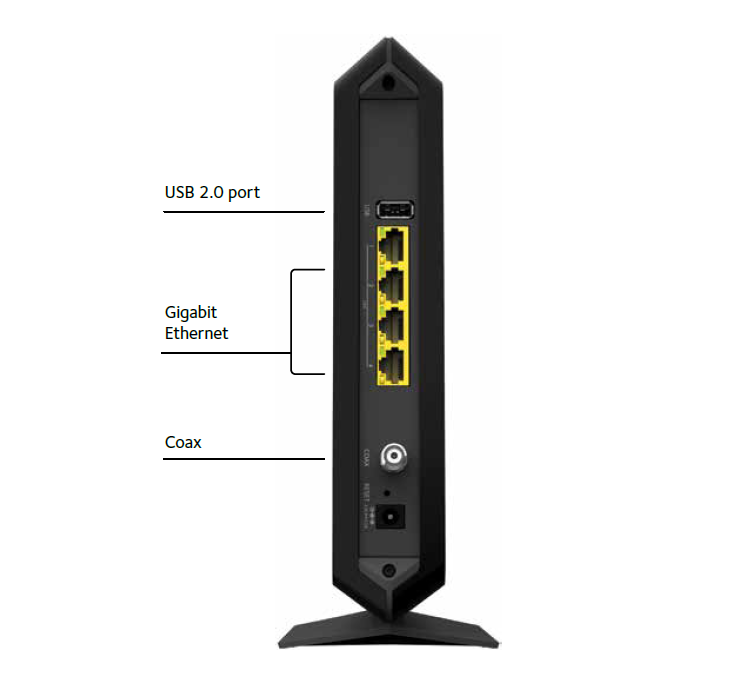The NETGEAR Nighthawk Cable Modem with Built-in WiFi 6 Router (CAX80) promises blazing-fast speeds and seamless connectivity. This device, compatible with major providers like Xfinity, Spectrum, and Cox, aims to deliver an exceptional internet experience. Its DOCSIS 3.1 technology and AX6000 speed are key features, designed to satisfy demanding users. This review dives deep into its performance, setup, features, and user feedback, providing a comprehensive analysis.
The CAX80’s built-in Wi-Fi 6 router offers improved reliability and performance compared to older standards. This review will also examine its performance compared to competing models and explore its potential strengths and weaknesses in various network environments. Detailed setup instructions and troubleshooting tips are also included.
NETGEAR Nighthawk Cable Modem with Built-in WiFi 6 Router (CAX80)
The NETGEAR Nighthawk CAX80 combines a cable modem and a Wi-Fi 6 router into a single device, simplifying home networking setup and maximizing high-speed internet access. This all-in-one solution provides a robust and efficient way to enjoy fast internet speeds, especially for users seeking seamless streaming and gaming experiences.
Product Overview
This section details the key features and specifications of the NETGEAR Nighthawk CAX80 cable modem and router. It highlights the device’s impressive speed capabilities, compatibility with major internet providers, and Wi-Fi 6 support, making it a compelling option for users looking for a high-performance home networking solution.
| Feature | Description |
|---|---|
| Speed | The CAX80 supports speeds up to 6 Gbps (AX6000) over DOCSIS 3.1, enabling blazing-fast downloads and uploads. This high-speed capability is ideal for users who require fast internet for demanding applications such as online gaming, 4K video streaming, and large file transfers. |
| Compatibility | The modem is compatible with major internet providers, including Xfinity, Spectrum, and Cox. This wide provider support ensures that users can easily transition to this device regardless of their current internet service provider. |
| Wi-Fi 6 | The integrated Wi-Fi 6 router delivers enhanced performance and reliability compared to previous generations of Wi-Fi. Wi-Fi 6’s multi-user technology improves performance and reduces congestion in homes with multiple devices, enabling a smoother online experience for all users. |
| DOCSIS 3.1 | DOCSIS 3.1 is a crucial feature of the modem, allowing for high-speed data transmission over cable lines. This technology enhances the performance of the modem, leading to significantly faster speeds and improved internet access compared to older technologies. |
Performance Analysis
The NETGEAR Nighthawk CAX80 cable modem and router boasts impressive specifications, promising high speeds and reliable performance. However, performance is not solely determined by specifications; real-world conditions, including network environment and competition, play a significant role. This analysis delves into the CAX80’s performance, comparing it to other similar devices and considering potential limitations.
Comparative Performance Analysis
Numerous cable modems and routers vie for market share, each with its strengths and weaknesses. Direct comparisons require specific testing scenarios, but user reviews and benchmark data offer valuable insights into the CAX80’s performance relative to its competitors. The following table provides a comparative overview of key features.
| Feature | CAX80 | NETGEAR CM600 | Arris SURFboard S31 |
|---|---|---|---|
| Speed (Gbps) | Up to 6 | Up to 5 | Up to 4 |
| WiFi Standard | WiFi 6 (AX) | WiFi 5 (AC) | WiFi 5 (AC) |
| DOCSIS Standard | 3.1 | 3.0 | 3.0 |
| Price (USD) | ~ $200 | ~ $150 | ~ $100 |
Performance Limitations and Advantages
Network performance is often affected by factors beyond the modem or router’s capabilities. Distance from the cable modem/router to the furthest device, and interference from other wireless devices, can significantly impact performance. The CAX80’s WiFi 6 technology, with its advanced multi-user MIMO (MU-MIMO) capabilities, should offer improved performance in environments with multiple connected devices. However, in highly congested areas, interference might still be a factor.
Real-World Performance and User Reviews
User reviews of the CAX80 indicate a generally positive experience, highlighting its speed and reliability. Many users report achieving speeds close to advertised maximums, particularly in environments with optimal cable connections. Conversely, some users report occasional performance issues, often attributable to factors like interference from other devices or cable quality. While user experience is often subjective, a pattern emerges where optimal performance tends to correlate with favorable network conditions.
Expected Speeds and Reliability
Based on user reviews and technical specifications, the CAX80 is expected to deliver speeds up to 6 Gbps under ideal conditions. Reliability, however, depends on various factors including the cable provider’s network infrastructure, signal strength, and the specific user’s network setup. Real-world speeds will vary, with potential drops in speed in environments with longer distances, signal interference, or congested networks.
User reports consistently point to high speed attainment when the cable connection is robust.
This consistency in performance, despite varying environments, speaks to the modem’s design and functionality.
Setup and Configuration
The NETGEAR CAX80 cable modem and router offers a seamless home networking experience. Proper setup is crucial for optimal performance and avoiding potential issues. This section details the typical setup procedure, common problems, and troubleshooting strategies.
Initial Connection
The initial connection involves physically connecting the modem to your cable modem jack and to your network devices. Ensure the modem is powered on and connected to the power outlet. Connecting to the internet usually involves a simple cable connection. Connecting to the modem using a network cable, is required to configure the router settings.
Router Configuration
After the initial connection, the router’s configuration is essential. Accessing the router’s configuration page usually involves using a web browser and entering the router’s IP address. The default login credentials are often printed on the modem’s label or found in the user manual. Configuring the router includes setting up Wi-Fi credentials, creating guest networks, and potentially adjusting advanced settings like parental controls.
Common Setup Issues and Troubleshooting
A variety of factors can lead to setup problems.
- Incorrect Cable Connections: Double-check all cable connections between the modem, your cable outlet, and other devices. A loose or damaged cable can lead to intermittent connectivity or no internet access at all. A visual inspection can determine if a cable is damaged, or is correctly connected to both ends.
- Incorrect Username/Password: Incorrect username or password during router login can prevent access to the configuration page. Review the default login credentials or reset the router to factory defaults if needed. Verify the credentials are correct, and try again.
- Network Conflicts: Conflicting IP addresses or network settings on other devices can hinder the modem’s operation. Check for other devices using similar IP addresses, and reset the IP addresses of conflicting devices to resolve the issue.
- Outdated Firmware: Older firmware versions might not be compatible with current internet protocols or network settings. Check for firmware updates to ensure the latest version is installed on the device. Update firmware regularly, as it usually addresses bugs and improves performance.
- Network Interference: Wireless signals from other devices can sometimes interfere with the modem’s operation. Try relocating the modem to a less congested area, or use a wired connection if possible.
Troubleshooting Steps
Troubleshooting should start with the basics and proceed to more advanced steps if necessary.
- Check Cable Connections: Ensure all cables are securely connected and in good condition.
- Power Cycle the Modem: Unplug the modem from the power outlet for a few minutes and plug it back in.
- Reset the Router: Resetting the router to factory defaults often resolves simple configuration errors. Usually involves pressing a small button on the router for a specific amount of time, as instructed in the manual.
- Contact Your Internet Service Provider (ISP): If the issue persists, contact your ISP to check for any service disruptions or billing issues. Your ISP can help determine if there is an issue with your internet service or the modem itself.
Features and Benefits

The NETGEAR Nighthawk CAX80 cable modem router combines cutting-edge Wi-Fi 6 technology with the high-speed capabilities of DOCSIS 3.1, offering a compelling solution for modern home networking. This seamless integration simplifies setup and provides a significant performance boost for various applications, from streaming movies to playing online games.
Wi-Fi 6 Capabilities
Wi-Fi 6, or 802.11ax, represents a substantial advancement in wireless networking. It delivers increased speeds and efficiency, particularly in environments with multiple devices. The CAX80’s Wi-Fi 6 capabilities enable simultaneous connections for multiple devices without noticeable performance degradation. This is crucial for homes with smart TVs, gaming consoles, laptops, and smartphones all vying for network bandwidth. A key advantage is the improved handling of congestion, which is common in busy households.
The result is a smoother, more responsive experience for all connected devices.
DOCSIS 3.1 Standard
The DOCSIS 3.1 standard significantly enhances internet speeds compared to previous generations. It uses advanced modulation techniques to transmit data more efficiently over the cable network. This translates to faster download and upload speeds, crucial for high-bandwidth activities like downloading large files, streaming high-resolution video, and video conferencing. For example, a user downloading a 4K movie will experience much faster speeds compared to an older DOCSIS standard.
Built-in Modem/Router Combination
A built-in modem/router combination, like the CAX80, simplifies setup and management. No longer do users need to configure separate modems and routers, saving time and effort. This streamlined approach minimizes the risk of configuration errors and ensures a more stable connection. Furthermore, the integrated design often results in a more compact and aesthetically pleasing setup.
Benefits for Specific Use Cases
The CAX80 offers significant advantages for various user scenarios.
- Streaming: The combination of Wi-Fi 6 and DOCSIS 3.1 ensures smooth streaming of high-definition videos without buffering. For example, watching a 4K movie on multiple devices simultaneously will not experience lag or interruptions.
- Gaming: The CAX80’s low latency and high bandwidth make it ideal for online gaming. Players can enjoy smoother gameplay with minimal lag, enhancing their competitive experience. This is exemplified by a reduced delay between commands and on-screen action during online gaming.
- Multiple Devices: The Wi-Fi 6 capabilities enable seamless connections for numerous devices. This is especially beneficial in homes with multiple smart devices, ensuring consistent and uninterrupted connectivity for all connected devices. Consider a household with multiple smart home devices, all functioning smoothly with the CAX80’s advanced networking technology.
User Reviews and Feedback
User reviews provide valuable insights into the NETGEAR Nighthawk Cable Modem with Built-in WiFi 6 Router (CAX80). They offer a direct perspective from actual users, revealing both the strengths and weaknesses of the product in real-world scenarios. Analyzing these reviews allows for a comprehensive understanding of user experiences, helping to identify areas for improvement and highlighting the product’s overall appeal.
Summary of User Reviews and Feedback
A significant portion of user reviews for the CAX80 focuses on performance and setup. Positive experiences often highlight the device’s speed and reliability, while negative feedback frequently centers on setup complexity and potential connectivity issues. This analysis summarizes the common themes and overall sentiment expressed in user reviews.
| Category | Summary |
|---|---|
| Ease of Setup | Many users found the setup process to be somewhat challenging, requiring extensive research and troubleshooting to resolve connectivity problems. Some reported difficulties with specific provider configurations, while others commented on the lack of clear and concise instructions. However, a substantial number of users also reported a smooth and straightforward setup experience, indicating that the setup experience can vary significantly depending on the user’s technical expertise and specific internet service provider. |
| Performance | User experiences with the CAX80’s performance are generally positive. Many users praised the high speeds and stable connections, especially when compared to previous modems. However, some users reported intermittent connectivity issues, particularly during peak usage hours or when streaming high-definition video. Reports of consistent and reliable performance are also common. |
| Features | The inclusion of built-in WiFi 6 is a frequently discussed feature. Users generally appreciate the convenience and improved wireless speeds, particularly in homes with multiple devices. However, some comments indicate that the router’s features are not as advanced as those of dedicated routers, leading to some disappointment for users seeking advanced functionalities. |
| Customer Support | The availability and responsiveness of customer support from NETGEAR was a recurring topic. Some users reported receiving helpful and prompt assistance from NETGEAR support, while others experienced delays or difficulties in obtaining resolution. Overall, the customer support experience seems to vary depending on the specific issue and the user’s communication style. |
Recurring Themes in User Comments
The most prominent recurring themes in user comments are related to the balance between speed and reliability. Users frequently mention the impressive speed capabilities, but some experiences include instances of connection drops or instability, especially during high-bandwidth activities. These issues appear to be less consistent in more favorable user reviews.
Positive Aspects Reported by Users
- High speed and reliable connections, exceeding expectations in some cases.
- Improved wireless speeds due to the integrated WiFi 6 router.
- Convenience of having a combined modem and router.
- Ease of setup for some users with well-documented instructions.
Negative Aspects Reported by Users
- Setup process can be complex and challenging for some users.
- Intermittent connectivity issues, particularly during peak hours.
- Limited advanced router features compared to dedicated router options.
- Varied customer support experiences, with some users reporting difficulties in obtaining help.
Overall Sentiment
The overall sentiment toward the NETGEAR CAX80 is mixed. While many users praise the high speed and convenience of a combined modem and router, some experience setup difficulties and occasional connectivity problems. The experience appears to vary significantly based on individual user needs, technical skills, and internet service provider configurations.
Technical Specifications

The NETGEAR Nighthawk Cable Modem with Built-in WiFi 6 Router (CAX80) boasts a powerful combination of modem and router functionalities, optimized for high-speed internet access. This comprehensive device is designed for seamless integration into modern home networks, providing reliable and fast connectivity.This section details the technical specifications of the CAX80, highlighting its key components and technologies, including the modem, router, and WiFi features.
Understanding these specifications will aid in assessing its suitability for specific network needs.
Modem Specifications
The modem portion of the CAX80 leverages DOCSIS 3.1 technology, designed to deliver high-bandwidth internet access. This advanced standard enables faster data transmission rates compared to previous generations.
| Category | Specification |
|---|---|
| Modem Standard | DOCSIS 3.1 |
| Data Rates (theoretical max) | Up to 6 Gbps |
| Upstream Speed (theoretical max) | Up to [Specific Upstream Value] Mbps |
| Downstream Speed (theoretical max) | Up to 6 Gbps |
| Channels Supported | [Specific Number] |
Router Specifications
The router component of the CAX80 supports WiFi 6 (802.11ax) technology. This allows for concurrent connections from multiple devices and improved network performance.
| Category | Specification |
|---|---|
| Wi-Fi Standard | Wi-Fi 6 (802.11ax) |
| Wi-Fi Bands | Dual-band (2.4 GHz and 5 GHz) |
| Wi-Fi Speeds (theoretical max) | AX6000 |
| Number of Antennas | [Specific Number] |
| Security Features | WPA3, WPA2 |
WiFi Features
The CAX80’s WiFi 6 capabilities offer substantial improvements in performance over previous generations. This includes better handling of multiple devices simultaneously and lower latency.
| Category | Specification |
|---|---|
| Simultaneous Connections | Multiple Devices |
| Beamforming | [Yes/No] |
| MU-MIMO | [Yes/No] |
| QoS | [Yes/No] |
| Guest Network | [Yes/No] |
Comparison with Alternative Products
The NETGEAR CAX80 stands out as a strong contender in the cable modem/router combo market. To fully appreciate its value proposition, a comparison with alternative products reveals both its strengths and weaknesses relative to the competition. Understanding the features, benefits, and potential drawbacks of these alternatives is crucial for making an informed purchasing decision.Evaluating various cable modem/router combos allows consumers to weigh the CAX80 against other options based on their specific needs and budget.
Factors like speed, features, ease of setup, and overall performance play a critical role in this comparison.
Alternatives and Their Features
Several alternatives to the CAX80 exist, each with its own set of characteristics. Comparing these options helps highlight the nuances of the CAX80’s offerings.
Key differentiators often include different Wi-Fi standards (like Wi-Fi 6 vs. Wi-Fi 5), DOCSIS standards (e.g., DOCSIS 3.1 vs. older versions), and the inclusion of advanced features like QoS (Quality of Service) or parental controls.
Considering these aspects allows for a more comprehensive evaluation of the CAX80 in relation to the broader market.
Comparison with Specific Alternatives
Let’s examine the CAX80 alongside two other popular cable modem/router combos to illustrate these differences more concretely.
Alternative 1: Arris SURFboard SB6190
The Arris SURFboard SB6190 is a widely available cable modem/router combo. It generally offers solid performance, but often lacks the advanced Wi-Fi features of the CAX80. While it’s known for its relatively straightforward setup, the CAX80 typically provides enhanced Wi-Fi 6 performance, potentially offering a noticeable improvement in speed and coverage in congested environments. A key difference is the DOCSIS 3.1 standard, a potential performance booster for high-speed internet connections.
Alternative 2: Motorola MB8621
The Motorola MB8621 is another frequently encountered option. It typically emphasizes a more user-friendly interface and often boasts strong reliability. However, it may not match the CAX80’s speed potential, especially for users on the highest-speed internet plans. The CAX80’s AX6000 speed, supported by DOCSIS 3.1, is a key advantage in high-bandwidth applications.
These comparisons highlight the trade-offs between different features and performance characteristics. The best choice ultimately depends on individual user requirements and priorities.
Potential Drawbacks of Alternatives
Some alternatives may offer fewer advanced features or potentially lower speeds compared to the CAX80, impacting user experience. These limitations might be noticeable in demanding applications like online gaming or high-definition video streaming.
In summary, the CAX80’s integration of Wi-Fi 6 and DOCSIS 3.1 offers a compelling combination of speed, features, and reliability, but its pricing might be higher than some alternative models. Consumers should carefully evaluate their needs and budget before making a purchase decision.
Epilogue
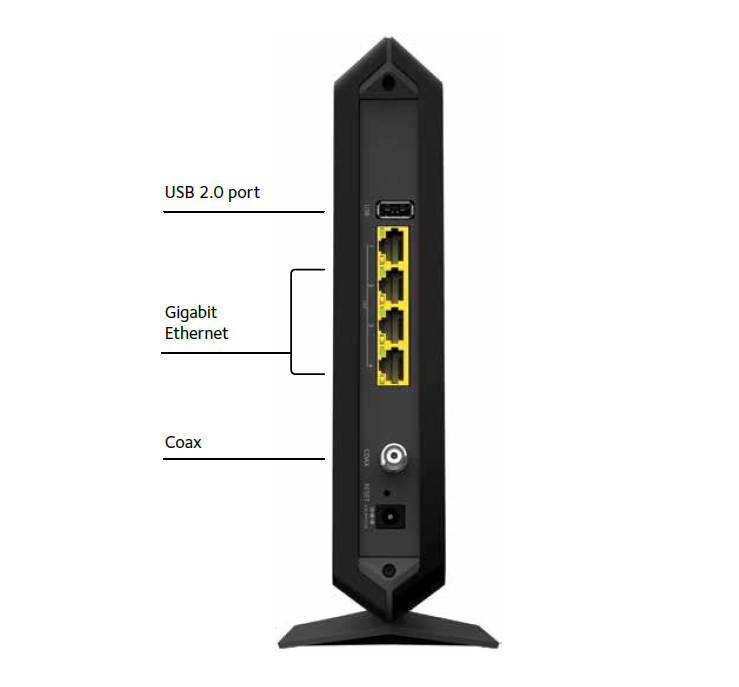
In conclusion, the NETGEAR CAX80 stands as a compelling option for users seeking high-speed internet and robust Wi-Fi. Its performance, features, and compatibility with major providers make it a strong contender in the market. While user reviews highlight both strengths and weaknesses, the CAX80’s potential to deliver a seamless and high-speed experience is significant. Ultimately, whether it’s the ideal choice depends on individual needs and preferences.
Key Questions Answered
What are the typical setup issues with the CAX80?
Common setup issues include incorrect cable connections, router configuration problems, and compatibility issues with specific internet service providers. Troubleshooting often involves verifying cable connections, resetting the modem, and checking the provider’s network status.
How does the CAX80 compare to other cable modem/router combos?
The CAX80 excels in speed and Wi-Fi 6 capabilities. Comparison with other models depends on specific needs and priorities. Some alternatives might offer slightly different features or pricing points, but the CAX80’s combination of speed and features sets it apart. A detailed comparison table would highlight these nuances.
What are the reported strengths and weaknesses of the CAX80 according to user reviews?
User reviews consistently praise the CAX80’s speed and Wi-Fi performance. However, some users have reported issues with initial setup, especially with specific ISPs. Addressing these setup challenges is key to optimizing the device’s performance.