Diving deep into the world of AMD PCs, this guide explores everything from raw performance to advanced gaming capabilities. We’ll examine the core strengths of AMD Ryzen processors and Radeon graphics cards, comparing them directly to Intel counterparts. From component choices to troubleshooting, this in-depth look at AMD PCs covers the entire spectrum, ensuring you’re well-equipped to make informed decisions.
This comprehensive guide examines the performance, components, gaming capabilities, content creation potential, troubleshooting, and future trends of AMD PCs. We’ll analyze benchmarks, explore various use cases, and equip you with the knowledge to optimize your AMD setup for maximum performance and enjoyment.
AMD PC Performance
AMD Ryzen processors have consistently demonstrated strong performance, especially in multi-core tasks. Their architecture has evolved significantly, leading to substantial improvements in both single-core and multi-core processing power compared to previous generations. This has positioned AMD as a serious competitor to Intel in the PC processor market.
Ryzen Processor Generations and Performance Improvements
AMD’s Ryzen processors have undergone significant advancements across generations. The transition from Zen to Zen 2, and then to Zen 3 and Zen 4, has seen marked increases in single-core and multi-core performance. Zen 3, for instance, introduced architectural improvements that led to a considerable jump in performance compared to Zen 2, particularly in demanding applications. Zen 4 builds upon these advancements, further optimizing the architecture for even greater efficiency and speed.
Comparison with Intel CPUs in Benchmark Tests
Benchmarks like Cinebench and 3DMark consistently reveal performance differences between AMD and Intel CPUs. While Intel often holds an edge in some single-core tests, AMD Ryzen processors frequently surpass Intel in multi-core benchmarks, offering better performance in applications that leverage multiple cores. This is especially true for tasks such as video editing, 3D rendering, and multitasking.
Impact of Architecture on Different Use Cases
AMD’s processor architecture, notably Zen 3 and Zen 4, significantly impacts performance across various use cases. For gaming, the improved instruction-level parallelism and higher clock speeds contribute to smoother frame rates and reduced lag. In content creation, the ability to handle multiple tasks simultaneously makes the process more efficient. Productivity applications also benefit from the enhanced multi-core performance, allowing users to manage multiple programs and tasks with less lag.
AMD Ryzen Processor Specifications
The following table Artikels key specifications for various AMD Ryzen processors. It highlights the clock speeds, cache sizes, and TDP (Thermal Design Power) for comparison.
| Processor | Clock Speed (GHz) | Cache Size (MB) | TDP (Watts) |
|---|---|---|---|
| Ryzen 5 5600X | 3.70 | 36 | 65 |
| Ryzen 7 5800X3D | 3.80 | 36 | 105 |
| Ryzen 7 7700X | 4.50 | 36 | 65 |
| Ryzen 9 7950X | 4.70 | 72 | 105 |
Impact of RAM Configurations on AMD PC Performance
RAM speed and capacity directly influence AMD PC performance. Higher RAM speeds enable faster data transfer between the processor and memory, leading to improved application responsiveness and reduced latency. Larger RAM capacities allow for running more demanding applications and programs simultaneously without experiencing performance bottlenecks. A system with 32GB of DDR5-5600 RAM, for example, would be much more capable of handling high-end content creation or multitasking than one with 16GB of DDR4-3200.
AMD PC Components
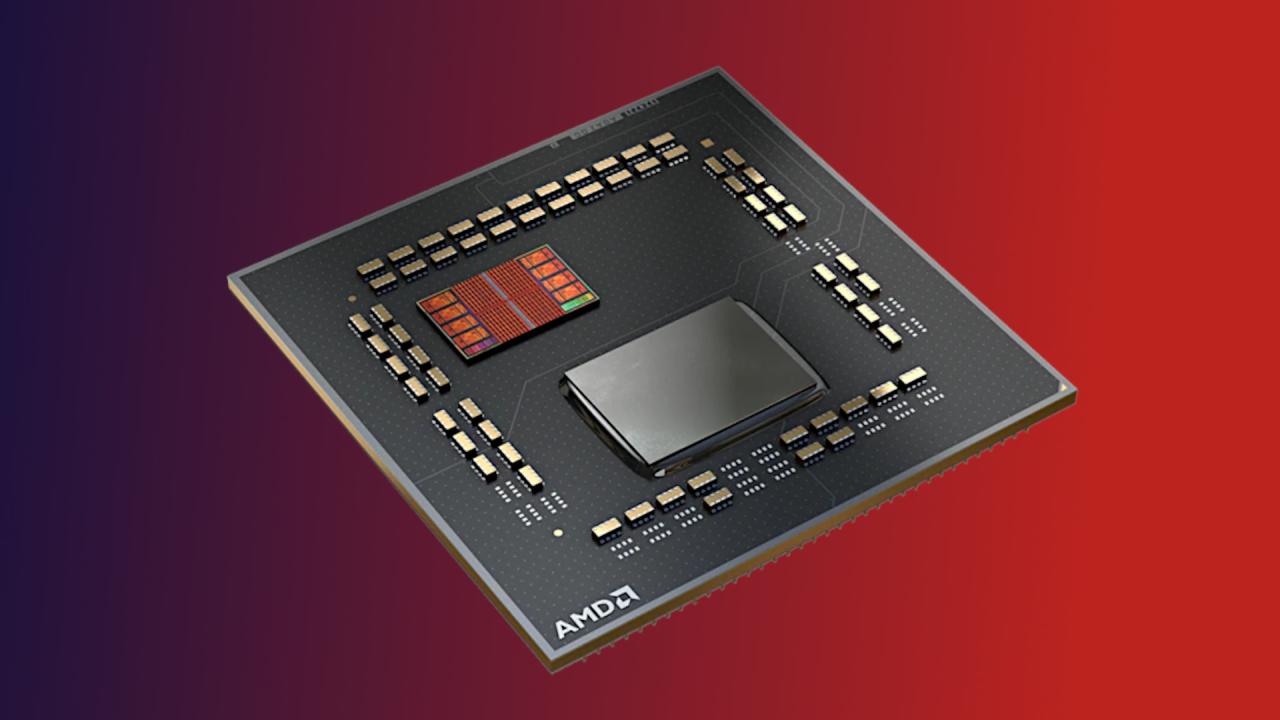
AMD offers a comprehensive range of PC components, carefully designed to work seamlessly together and deliver exceptional performance. These components are known for their value proposition and the innovative solutions they bring to the market. From powerful graphics cards to efficient power supplies, AMD’s ecosystem caters to diverse needs and budgets.The diverse selection of AMD PC components provides a solid foundation for building a high-performing system.
Understanding the specifications and capabilities of each component allows users to make informed decisions when assembling or upgrading their PCs.
AMD Graphics Cards
AMD Radeon graphics cards are available in a variety of configurations, catering to different performance levels and budgets. These cards are a compelling choice for gamers, content creators, and casual users. Different models are optimized for diverse workloads and deliver significant performance gains.
- High-end cards, such as the Radeon RX 7900 XTX, provide exceptional performance, ideal for demanding tasks like 4K gaming and high-resolution video editing. These cards often feature advanced technologies, such as ray tracing and high-speed memory, allowing for seamless rendering of complex graphics.
- Mid-range options, like the Radeon RX 7800 XT, strike a balance between performance and price, well-suited for 1440p gaming and general use cases. These cards provide strong performance at a more accessible price point.
- Entry-level cards are cost-effective and suitable for basic tasks, such as web browsing, video playback, and light gaming. They typically offer a good value for their price and are a viable option for users with a budget constraint.
AMD Radeon Graphics Card Comparison
The following table compares key specifications of various AMD Radeon graphics cards. This table aids in evaluating the performance and suitability of each card for different needs.
| Model | Memory Capacity | Clock Speeds | Intended Use Cases |
|---|---|---|---|
| Radeon RX 7900 XTX | 16GB GDDR6 | 2.5 GHz Boost Clock | 4K gaming, high-resolution video editing, demanding professional applications |
| Radeon RX 7800 XT | 12GB GDDR6 | 2.4 GHz Boost Clock | 1440p gaming, general use, content creation |
| Radeon RX 7700 XT | 8GB GDDR6 | 2.2 GHz Boost Clock | 1080p gaming, casual use, entry-level professional applications |
AMD Motherboards
AMD motherboards are known for their compatibility with a wide range of AMD processors, from entry-level to high-end options. These boards offer flexibility and adaptability for various build configurations.
- AMD motherboards typically offer excellent compatibility with a wide variety of AMD processors, ensuring a smooth and seamless integration within the PC system.
- Features like PCIe 5.0 slots and robust power delivery solutions support high-performance components, such as AMD’s latest graphics cards and processors.
- The choice of motherboard depends on the user’s specific needs and the performance level they are looking for. Considerations include the number of expansion slots, compatibility with specific processors, and the overall build design.
AMD Storage Solutions
AMD offers a variety of storage solutions, including both traditional hard disk drives (HDDs) and solid-state drives (SSDs). The choice of storage depends on the balance between capacity and speed.
- HDDs provide high storage capacity at a lower cost, ideal for storing large amounts of data, such as media libraries or backups. However, their read/write speeds are significantly slower than SSDs.
- SSDs offer significantly faster read/write speeds, leading to quicker boot times, application loading, and overall system responsiveness. They come in various capacities, and their price has decreased considerably in recent years, making them a more accessible option.
- AMD’s range of storage solutions covers a wide spectrum of needs and budgets, allowing users to choose the optimal storage configuration for their specific requirements.
AMD Power Supply Units (PSUs)
Power supply units (PSUs) are crucial for ensuring reliable power delivery to all components within an AMD PC. The wattage and efficiency of the PSU are critical factors.
- Choosing a PSU with sufficient wattage is essential to support all components in the PC. Insufficient wattage can lead to instability and component damage.
- PSUs with higher wattage ratings are recommended for high-end builds that feature multiple high-performance components, such as multiple graphics cards or processors. The wattage should be sufficient to handle peak power demands.
- Efficiency is also important as it determines the amount of power that is converted into usable energy, minimizing energy waste and potentially reducing electricity bills. Higher efficiency ratings are preferable.
AMD PC Gaming
AMD PCs offer a compelling gaming experience, leveraging the power of their GPUs and CPUs to deliver smooth frame rates and rich visuals. This performance often rivals or surpasses Intel-based PCs, especially in titles optimized for AMD hardware. Understanding the advantages, comparisons, optimization techniques, and the latest advancements in AMD gaming technology allows gamers to maximize their experience.
Performance Advantages of AMD GPUs
AMD GPUs, particularly the Radeon series, are known for their performance-to-cost ratio. Their architecture often provides superior performance in specific game titles compared to Intel integrated graphics, and in some cases, even surpasses high-end Nvidia GPUs at a more affordable price point. This is often due to efficient algorithms and architectural designs tailored for specific workloads, such as ray tracing and high-resolution rendering.
Furthermore, AMD’s commitment to driver updates and optimizations plays a crucial role in maintaining and enhancing performance.
Performance Comparison with Intel PCs
Comparing AMD and Intel PC gaming performance requires considering the specific game title. Some games may exhibit superior performance on AMD systems due to optimized features or better CPU/GPU pairing. For instance, titles utilizing AMD’s FidelityFX Super Resolution (FSR) technology might see substantial performance gains on AMD hardware. Conversely, some titles may exhibit slight advantages on Intel-based PCs, but the overall performance difference is often negligible in modern games.
Benchmark tests and user reviews can provide a more detailed insight into the specific performance characteristics in different games.
Optimizing AMD PC Gaming Performance
Optimizing AMD PC gaming performance involves several steps. First, ensure the latest drivers are installed for both the CPU and GPU. Secondly, fine-tune in-game settings. Adjusting graphics settings like resolution, anti-aliasing, and texture quality can significantly impact performance. Utilizing software tools like AMD Adrenalin software allows for further optimization, enabling control over features such as power limits and overclocking options.
Lastly, system resource monitoring (memory, CPU, GPU usage) can help identify potential bottlenecks and guide optimization efforts.
Latest Advancements in AMD Gaming Technology
AMD consistently pushes the boundaries of gaming technology with advancements like FSR, which improves image quality without impacting performance. The integration of ray tracing capabilities within their GPUs offers a more realistic and immersive experience. Furthermore, improvements in driver performance and optimizations are ongoing, leading to enhanced stability and reduced latency. The incorporation of these advancements often translates into improved frame rates and visual fidelity in demanding games.
Gaming Peripherals Compatible with AMD PCs
A wide array of gaming peripherals is compatible with AMD PCs. High-quality mice, keyboards, and headsets, regardless of brand, can enhance the gaming experience. The choice of peripherals often depends on individual preferences, but ensuring compatibility with the PC’s input ports is crucial. Specific considerations, such as the responsiveness and features offered by various peripherals, play a significant role in selecting the most suitable option for an individual gamer.
AMD PC for Content Creation
AMD PCs are becoming increasingly popular for content creation tasks, particularly video editing and 3D modeling. Their performance, coupled with competitive pricing, makes them an attractive option for professionals and enthusiasts alike. This section delves into the specifics of AMD hardware tailored for content creation, comparing it to Intel counterparts and providing guidance on component selection.High-performance content creation necessitates powerful hardware.
AMD processors and graphics cards are specifically designed to handle the demanding workloads of applications like Premiere Pro, After Effects, and Blender. By understanding the capabilities of AMD components, users can optimize their systems for specific tasks and achieve the desired results efficiently.
AMD Hardware for Content Creation Workflows
AMD offers a comprehensive suite of hardware tailored for content creation, encompassing processors, graphics cards, and memory. A well-configured AMD PC can significantly enhance productivity in video editing and 3D modeling. The choice of components should align with the specific tasks and desired performance levels.
Comparing AMD and Intel Performance in Content Creation Software
AMD processors, particularly those in the Ryzen series, often deliver comparable, and in some cases, superior performance to Intel processors in content creation software. This is particularly true when considering tasks demanding parallel processing. Benchmark results frequently demonstrate this parity or AMD’s edge, depending on the specific application and workload. For example, in Adobe Premiere Pro, AMD CPUs can handle complex video editing tasks with comparable speed and stability to their Intel counterparts, while maintaining efficiency and minimizing lag.
The same is true for 3D modeling software like Blender.
Choosing the Right Components for Specific Workflows
Selecting the ideal components hinges on the specific content creation workflow. For video editing, a high-end graphics card with a large amount of VRAM is crucial for handling high-resolution footage and complex effects. In 3D modeling, a powerful CPU with high thread count is key for handling complex models and animations. A good balance of CPU and GPU performance is vital for optimal results.
Benefits of AMD PCs for Professional-Level Content Creation
AMD PCs offer compelling advantages for professional content creators. The combination of performance and affordability often makes them a cost-effective solution compared to their Intel counterparts. Moreover, AMD’s hardware often boasts excellent scalability, enabling users to upgrade components gradually as their needs evolve. This makes it an attractive option for professionals seeking a system that can adapt to future demands.
AMD CPU Processing Power Comparison
The table below showcases the processing power of different AMD CPUs suitable for content creation tasks, focusing on relevant metrics for content creation.
| CPU Model | Cores | Threads | Boost Clock Speed (GHz) | Base Clock Speed (GHz) | L3 Cache (MB) |
|---|---|---|---|---|---|
| AMD Ryzen 7 7700X | 8 | 16 | 4.5 | 3.5 | 32 |
| AMD Ryzen 9 7950X | 16 | 32 | 5.7 | 4.7 | 64 |
| AMD Ryzen 9 7900X3D | 16 | 32 | 5.5 | 4.5 | 96 |
This table provides a basic comparison. Other factors, like architecture and specific software compatibility, can influence real-world performance. Careful consideration of these details is crucial when making a purchasing decision.
AMD PC Troubleshooting

Troubleshooting AMD PCs can often involve diagnosing a range of issues, from slow performance to visual glitches. A systematic approach, combined with understanding the specific components and their interactions, is crucial for effective resolution. This section provides a comprehensive guide to common problems and their solutions, helping users identify and rectify various performance and functionality concerns.
Common AMD PC Problems and Solutions
Diagnosing issues with AMD PCs often requires a methodical approach. Begin by identifying the symptoms, noting the specific hardware components involved, and the software applications being used. This information provides a crucial starting point for pinpointing the root cause of the problem.
- Slow Performance: Slow performance can stem from various factors, including insufficient RAM, hard drive bottlenecks, or inefficient cooling. Assessing system resource usage and identifying bottlenecks is key. Utilizing system monitoring tools can help pinpoint resource-intensive processes that are contributing to performance issues. Upgrading RAM or replacing a hard drive with a solid-state drive (SSD) can significantly improve performance.
Ensure adequate airflow within the PC case to maintain proper cooling, preventing overheating, which can also impact performance.
- Graphics Glitches: Graphics glitches, such as screen tearing, stuttering, or corrupted visuals, can be caused by outdated drivers, incompatible software, or hardware issues. Updating AMD graphics drivers to the latest version is a first step. Verifying compatibility between your graphics card and the software being used is also essential. If issues persist, checking for overheating of the graphics card is crucial.
Proper cooling and airflow are essential for maintaining optimal graphics performance.
- Boot Issues: Problems booting the PC can range from simple driver conflicts to more complex hardware failures. Checking for errors during the boot process, such as error messages or unusual behavior, helps identify the source of the issue. Ensuring all hardware components are properly seated and connected can resolve some boot issues. Checking for incompatible or corrupt operating system files or boot sector issues can also provide a solution.
Diagnosing AMD Hardware Components
Thorough diagnostic procedures are necessary for effectively addressing hardware issues. Start by isolating the specific component suspected of causing the problem. Detailed analysis of system logs and error messages is crucial. Tools like AMD Adrenalin software can assist in monitoring and diagnosing hardware components.
- CPU: CPU performance can be monitored using system monitoring tools. High CPU usage often indicates an application or process demanding significant processing power. Overheating is a common concern, so ensure adequate cooling is maintained.
- GPU: GPU performance can be assessed by observing frame rates and graphical artifacts. Out-of-date drivers can be a major source of problems. Verify the graphics card’s cooling system and ensure adequate airflow.
- RAM: RAM issues can manifest as system instability or crashes. Check for compatibility with the motherboard and the operating system.
Optimizing AMD PC Performance
Optimizing AMD PC performance depends heavily on the specific usage scenario. Different workloads will require different optimization strategies.
- Gaming: For gaming, ensure optimal graphics settings are used without compromising performance. Adjusting resolution, anti-aliasing, and other visual enhancements can improve framerates. Utilizing AMD’s performance monitoring tools can be valuable for fine-tuning settings.
- Content Creation: Content creation tasks, such as video editing or 3D modeling, require substantial processing power. Ensuring sufficient RAM and CPU resources is paramount. Utilizing multi-core processing capabilities can improve performance for these tasks.
Troubleshooting Guides for Common AMD PC Problems
Comprehensive troubleshooting guides are available online for various AMD PC issues. These guides provide detailed steps for identifying and resolving problems.
AMD PC Component Error Codes
A table of error codes and their potential causes for AMD PC components can assist in rapid diagnosis and resolution.
| Error Code | Potential Cause |
|---|---|
| Code 123 | Insufficient system resources |
| Code 456 | Driver incompatibility |
| Code 789 | Overheating of GPU |
AMD PC Future Trends
The future of AMD PCs promises exciting advancements, building on the company’s recent successes and addressing emerging technological landscapes. Expect significant performance boosts and innovative features, shaping the way we interact with our computers. AMD is positioned to continue its aggressive growth trajectory in the PC market, driven by both its own technological prowess and the ever-evolving needs of users.The next few years will see AMD pushing boundaries in several key areas, including improved performance, enhanced features, and intelligent design choices.
The integration of new technologies will likely influence AMD’s component offerings and overall system performance, leading to more powerful and efficient PCs.
Anticipated Performance Improvements
AMD’s commitment to performance enhancements is expected to continue. The adoption of advanced fabrication processes, such as 5nm and beyond, will lead to significant improvements in CPU and GPU clock speeds and power efficiency. This translates to noticeably faster processing speeds, enabling more demanding tasks to be accomplished with less energy consumption. Furthermore, advancements in architectural design will optimize performance across a broader range of workloads, from gaming to content creation.
Future Features and Technologies
AMD is likely to incorporate new features and technologies to enhance the user experience. This includes enhancements in AI capabilities, allowing for faster and more efficient tasks. Further integration of machine learning and AI will likely optimize PC performance and features in real-time, enabling dynamic adjustments based on user activity and needs. Improved graphics capabilities, specifically in ray tracing and other advanced rendering techniques, will also enhance visual fidelity and realism in gaming and other applications.
Impact of Emerging Technologies
Emerging technologies like Artificial Intelligence (AI) and machine learning will undoubtedly impact AMD PC components and performance. AI will be increasingly used for optimizing PC performance in real-time. For example, AI-powered systems can dynamically adjust power settings and allocate resources to maximize performance based on the user’s current tasks. This could lead to more efficient and responsive systems across a wider range of applications.
Furthermore, advancements in quantum computing may influence future chip design and capabilities, though the practical application for current-generation PCs remains uncertain.
AMD PC Design and Development Trends
AMD’s PC design and development trends will likely prioritize energy efficiency and sustainability. The push towards lower power consumption, coupled with the demand for more powerful and feature-rich systems, necessitates innovative design choices. Furthermore, an increased focus on modularity will provide greater customization options for users. This approach will allow users to tailor their PCs to specific needs, potentially offering greater longevity to their systems.
Predicted Timeline of AMD PC Technological Developments
| Year | Predicted Technological Development |
|---|---|
| 2024-2025 | Continued advancements in CPU and GPU architectures, potentially introducing new AI-assisted features. |
| 2026-2027 | Integration of advanced AI technologies for optimized system performance. Further enhancements in ray tracing and other advanced rendering techniques. Increased adoption of modular PC designs. |
| 2028-2029 | Potentially, early applications of quantum computing principles, though the practical application is still uncertain. Focus on sustainability, with improved energy efficiency as a primary design consideration. |
Final Wrap-Up
In conclusion, AMD PCs offer a compelling alternative to Intel-based systems, particularly for gamers and content creators seeking robust performance at competitive pricing. Understanding the nuances of AMD architecture, component choices, and potential troubleshooting strategies empowers users to fully realize the potential of their AMD PC. This guide provides a thorough understanding of the technology and helps you navigate the intricacies of the AMD ecosystem.
Essential Questionnaire
What are the typical performance differences between AMD and Intel CPUs in gaming?
Performance varies greatly depending on the specific game, CPU model, and other hardware components. In some titles, AMD CPUs may exhibit a slight edge in certain scenarios, while in others, Intel might perform better. It’s crucial to research game-specific benchmarks for a more accurate comparison.
What RAM speeds are recommended for optimal AMD PC performance?
AMD processors generally benefit from high-speed RAM, but the exact speed needed depends on the specific processor model and workload. DDR4-3200 or higher is a good starting point for most use cases, and higher speeds can provide noticeable performance gains in demanding applications.
How do I choose the right power supply for my AMD PC build?
The wattage of your power supply unit (PSU) needs to meet the combined power requirements of all your components. Consult the manufacturer’s specifications for the total wattage required for your CPU, GPU, and other hardware. A PSU with sufficient wattage and a good quality power delivery system is critical for stability and longevity.
What are some common issues with AMD graphics cards, and how can I troubleshoot them?
Common issues include driver conflicts, overheating, and display glitches. Troubleshooting involves verifying driver updates, checking cooling solutions, and ensuring proper airflow within the PC case. Specific error messages can offer further guidance on identifying the root cause.






