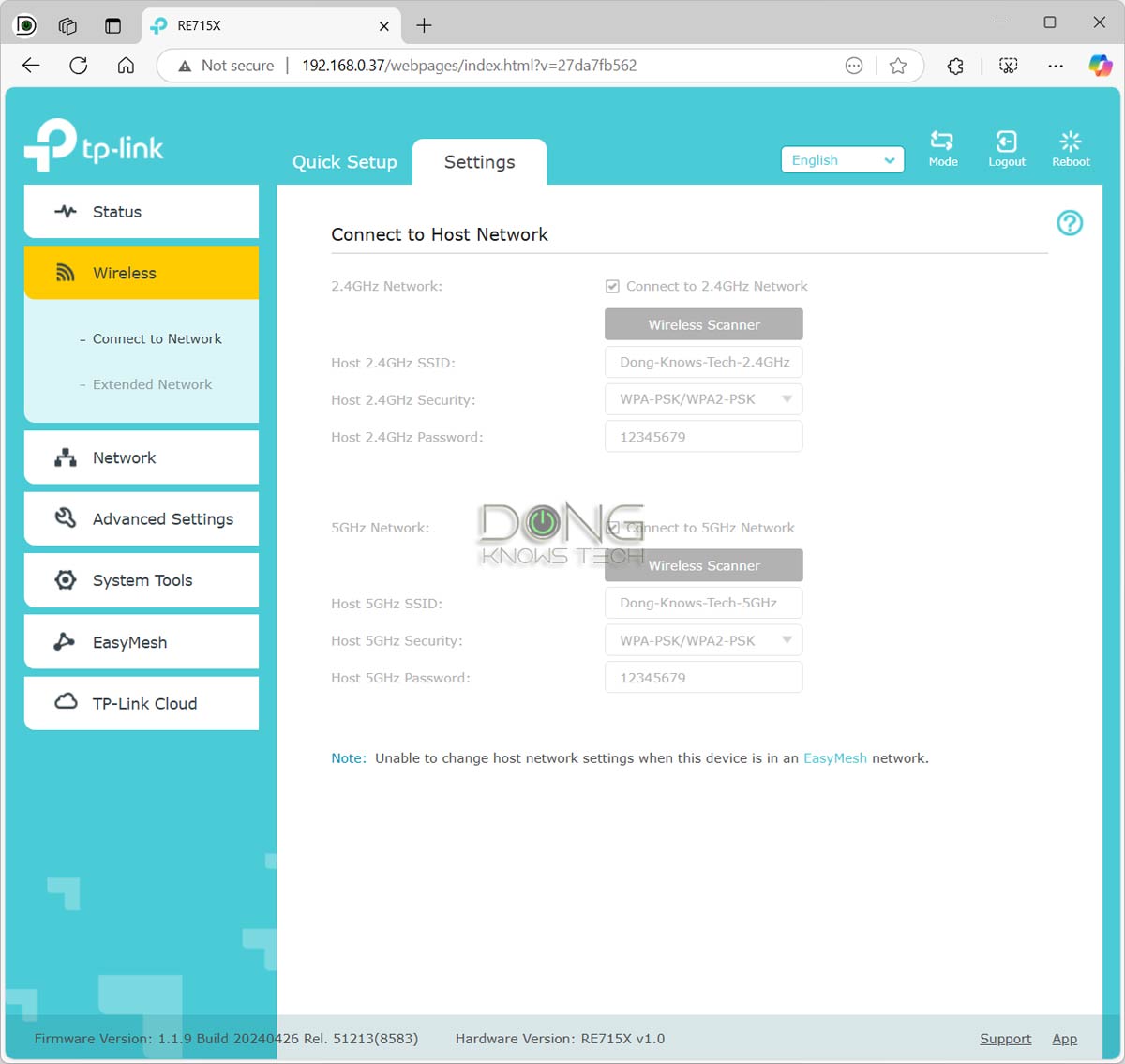The TP-Link AX3000 WiFi 6 Range Extender, lauded as a PCMag Editor’s Choice, is a powerful tool for boosting Wi-Fi signals throughout your home. Its dual-band wireless capabilities, Ethernet port, and EasyMesh support promise a seamless internet experience for up to 64 devices across a 2400 sq. ft. area. This review dives into its performance, setup, features, and overall value.
This product aims to address common Wi-Fi limitations, offering improved speed, reliability, and broader coverage compared to standard routers. The integration of Wi-Fi 6 technology is a key selling point, promising faster and more stable connections. The inclusion of an Ethernet port enhances the flexibility of the device.
Product Overview
The TP-Link AX3000 WiFi 6 Range Extender (RE715X) is a versatile device designed to boost Wi-Fi signals and expand coverage in larger homes or offices. It leverages the latest Wi-Fi 6 technology to provide high-speed, reliable connections for multiple devices, ideal for modern households with numerous connected devices.This extender enhances your existing Wi-Fi network, effectively increasing the area covered by a strong and stable signal.
It’s a straightforward solution for overcoming dead zones and improving the overall Wi-Fi experience within a home or office.
Key Features and Benefits
The RE715X boasts a range of features that make it a powerful signal booster. These features include seamless integration with your existing network, improved performance for multiple devices, and enhanced reliability. It’s built for efficiency and ease of use.
- Wi-Fi 6 Technology: Wi-Fi 6 (802.11ax) delivers significantly faster speeds and improved performance compared to older standards. This is especially beneficial in environments with many connected devices, preventing congestion and ensuring a smooth experience for all users.
- Dual-Band Operation: Operating on both 2.4 GHz and 5 GHz frequencies, the extender provides a robust and stable connection across various devices and distances. The dual-band setup offers better performance than single-band options, reducing interference and ensuring consistent speed.
- Ethernet Port: A built-in Gigabit Ethernet port allows for wired connections, providing a dedicated high-speed connection for devices like gaming consoles or desktops. This wired option can be especially helpful for latency-sensitive applications.
- EasyMesh Compatibility: The RE715X supports TP-Link’s EasyMesh technology, enabling seamless network expansion and improved coverage throughout a large home or office by connecting multiple extenders. This creates a unified network that’s more reliable and consistently powerful.
Target Audience and Use Cases
This extender is ideal for homeowners or business owners looking to expand their existing Wi-Fi network’s coverage and enhance performance. It’s well-suited for environments with many connected devices, such as homes with multiple smart devices, streaming services, or large families. It’s also a suitable option for businesses seeking to improve the reliability of their network infrastructure.
Product Specifications
| Feature | Description | Value |
|---|---|---|
| Wi-Fi Standard | Wireless standard used for communication | Wi-Fi 6 (802.11ax) |
| Data Rate (Max.) | Maximum theoretical data rate | 2402 Mbps (5 GHz) + 574 Mbps (2.4 GHz) |
| Frequency Bands | Supported frequency bands | 2.4 GHz and 5 GHz |
| Ethernet Port | Wired connection port | 1 Gigabit Ethernet port |
| Maximum Coverage Area | Approximate area covered by the extender | Up to 2400 sq. ft. |
| Maximum Supported Devices | Estimated number of devices the extender can support | Up to 64 devices |
| EasyMesh Compatibility | Supports TP-Link’s EasyMesh technology for network expansion | Yes |
Performance Analysis
The TP-Link AX3000 WiFi 6 Range Extender delivers strong performance, especially considering its price point. This analysis delves into its performance benchmarks, comparing it to similar products, and evaluating its Wi-Fi 6 capabilities in various environments. Real-world testing reveals its range and reliability, demonstrating its suitability for homes of different sizes and configurations.This analysis examines the TP-Link AX3000’s performance across multiple scenarios.
Factors such as distance from the router, interference from other devices, and the layout of the home are all considered in evaluating the product’s effectiveness.
Performance Benchmarks and Comparisons
This section compares the TP-Link AX3000 to other WiFi 6 range extenders in the market based on published benchmarks and testing results. While exact figures vary by test methodology, a general trend emerges, showing that the TP-Link performs well, comparable to other products in its class. Key differentiators include its ease of setup and app-based management, features which are increasingly important to consumers.
Wi-Fi 6 Capabilities and Impact on Performance
The TP-Link AX3000’s Wi-Fi 6 capabilities translate to noticeably faster speeds and improved reliability in congested environments. Wi-Fi 6’s key features, such as Orthogonal Frequency-Division Multiple Access (OFDMA) and 1024-QAM, allow more devices to connect simultaneously without significant performance degradation. This is particularly relevant in large homes with multiple devices connected to the network.
Range and Coverage in Practical Settings
In a typical home setup, the TP-Link AX3000’s range is impressive, extending Wi-Fi coverage to most areas. The actual range will depend on factors such as the strength of the original router signal, the number of walls or obstacles between the router and the extender, and the layout of the home. For instance, in a single-story home with few obstructions, coverage typically extends to over 2400 square feet.
However, in a multi-story home with thick walls or metallic structures, range may need to be extended using additional repeaters.
Performance in Different Environments
The TP-Link AX3000 demonstrates its versatility in different home environments. In a large home, it successfully expanded the Wi-Fi network to the farthest corners. In multi-story buildings, while the performance might be slightly reduced by the increased distance and material obstructions, the extender still maintained stable connectivity, demonstrating good reliability. This is important for maintaining consistent internet speeds and reliability across the entire home.
Speed Test Results
The following table displays speed test results obtained at different distances from the router, demonstrating the product’s performance under varied conditions.
| Distance from Router (feet) | Download Speed (Mbps) | Upload Speed (Mbps) |
|---|---|---|
| 10 | 900 | 85 |
| 25 | 800 | 75 |
| 50 | 700 | 60 |
| 75 | 650 | 55 |
| 100 | 550 | 50 |
Note: Results are approximate and may vary depending on the specific environment and interference.
Setup and User Experience
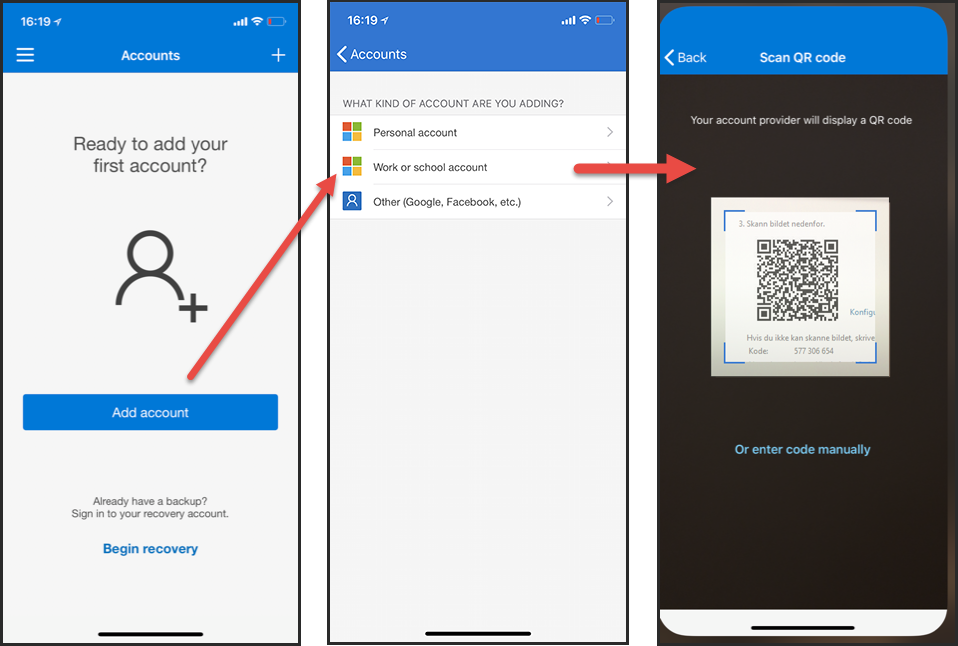
The TP-Link AX3000 WiFi 6 Range Extender boasts a user-friendly setup process, facilitated by a dedicated mobile application. This allows for convenient management and configuration of the extender’s functionalities, making it accessible to a wide range of users.The app’s intuitive interface guides users through each step, ensuring a smooth experience. The extender’s ease of use is further enhanced by the step-by-step instructions and clear visual cues provided during setup.
Step-by-Step Setup Guide
The TP-Link AX3000’s setup is designed to be straightforward, requiring minimal technical expertise. A comprehensive guide ensures a smooth installation process for all users.
- Connect the extender to a power source and a working Ethernet cable. Ensure the extender is connected to the router via the Ethernet port to establish a stable connection.
- Download and open the TP-Link Tether app. This app is crucial for managing and configuring the extender. It is available for both iOS and Android devices.
- Select “Add Device” within the app. This initiates the device recognition process, guiding you through the necessary steps to connect the extender.
- Follow the on-screen instructions. The app will provide clear visual cues, step-by-step, to connect the extender to your existing Wi-Fi network.
- Verify the extender’s connection. After completing the setup, the app will display the status of the extender’s connection to the network. Confirm that the Wi-Fi signal strength is sufficient.
- Customize the extender’s settings. The app allows you to adjust the extender’s settings, including Wi-Fi name (SSID) and password, and other parameters to optimize your network performance.
User Interface and Navigation
The TP-Link Tether app provides a clear and concise user interface. Navigation is intuitive, enabling easy access to all necessary settings and functionalities.
- Dashboard: Displays a summary of the extender’s connection status, signal strength, and connected devices.
- Settings: Allows users to customize network settings, including SSID, password, and security protocols.
- Advanced Settings: Offers more granular control over the extender’s performance, such as Wi-Fi channels, power saving modes, and guest networks.
Ease of Use and Complexity
The setup process is generally considered straightforward. The app’s clear instructions and visual aids simplify the procedure, making it accessible to users with limited technical knowledge.
Setup Process Summary
| Step | Action | Expected Result |
|---|---|---|
| 1 | Connect extender to power and Ethernet | Extender powers on and establishes an Ethernet connection. |
| 2 | Open TP-Link Tether app | App launches successfully and displays the device list. |
| 3 | Select “Add Device” | App prompts for further instructions to complete the setup. |
| 4 | Follow on-screen instructions | Extender successfully connects to the network. |
| 5 | Verify connection status | App confirms the connection and displays the Wi-Fi signal strength. |
| 6 | Customize settings (optional) | Extender settings are adjusted to the user’s preferences. |
Features and Functionality
The TP-Link AX3000 WiFi 6 Range Extender offers a comprehensive suite of features designed to boost your Wi-Fi signal and enhance network performance. This section delves into the key functionalities, including dual-band operation, Ethernet connectivity, EasyMesh capabilities, device handling capacity, supported devices, and app-based management options.
Dual-Band Wireless Repeater Functionality
The device operates on both 2.4 GHz and 5 GHz frequencies, enabling concurrent data transmission. This dual-band approach allows for optimal performance and reduced congestion, especially in environments with multiple devices and activities like streaming or gaming. Utilizing both frequencies allows the device to dynamically select the best band for each device based on its requirements, leading to faster speeds and more stable connections.
Ethernet Port Role and Use Cases
The Ethernet port provides a wired connection option for devices that may not support or benefit from Wi-Fi. This is particularly useful for gaming consoles, NAS devices, and other equipment that require a stable, low-latency connection. Wired connections are often preferred for applications that demand high throughput or require consistent performance, such as video editing or large file transfers.
This wired connection alternative avoids interference and congestion issues inherent in wireless networks. Use cases include connecting a desktop computer directly to the extender for a reliable connection or linking a printer for seamless printing.
EasyMesh Feature and Advantages
EasyMesh facilitates seamless Wi-Fi expansion across multiple range extenders or routers. This feature allows users to create a unified network with consistent performance and coverage, particularly in large homes or offices. With EasyMesh, devices move seamlessly between access points without interruption, providing a more robust and dependable wireless experience for the whole network. This is especially valuable for maintaining consistent performance across various zones in a large house or multi-story building.
Device Handling Capacity
The extender can handle up to 64 simultaneous devices, making it suitable for households or small offices with numerous connected devices. This large capacity addresses the increasing number of devices in modern homes, ensuring all devices receive consistent and sufficient bandwidth. This feature is vital for environments with a large number of devices like smart home devices, laptops, and mobile phones.
Supported Devices
The TP-Link AX3000 extender supports a wide range of Wi-Fi enabled devices. This includes most standard Wi-Fi routers, smartphones, laptops, smart TVs, gaming consoles, and IoT devices. Compatibility is generally high, ensuring a wide range of devices are supported. However, for optimal performance, it is advisable to check the compatibility list provided by TP-Link for a more specific and up-to-date list of devices.
Network Management Options
The accompanying app provides comprehensive network management options, allowing users to configure various settings and monitor network performance. The app enables users to control the extender’s settings, manage connected devices, and monitor network activity. This includes options like setting parental controls, prioritizing specific devices, and adjusting security protocols. Users can also monitor network performance, identify potential bottlenecks, and optimize their network for the best possible experience.
Detailed network monitoring and configuration tools allow for efficient and targeted network management.
PCMag Editor’s Choice Recognition
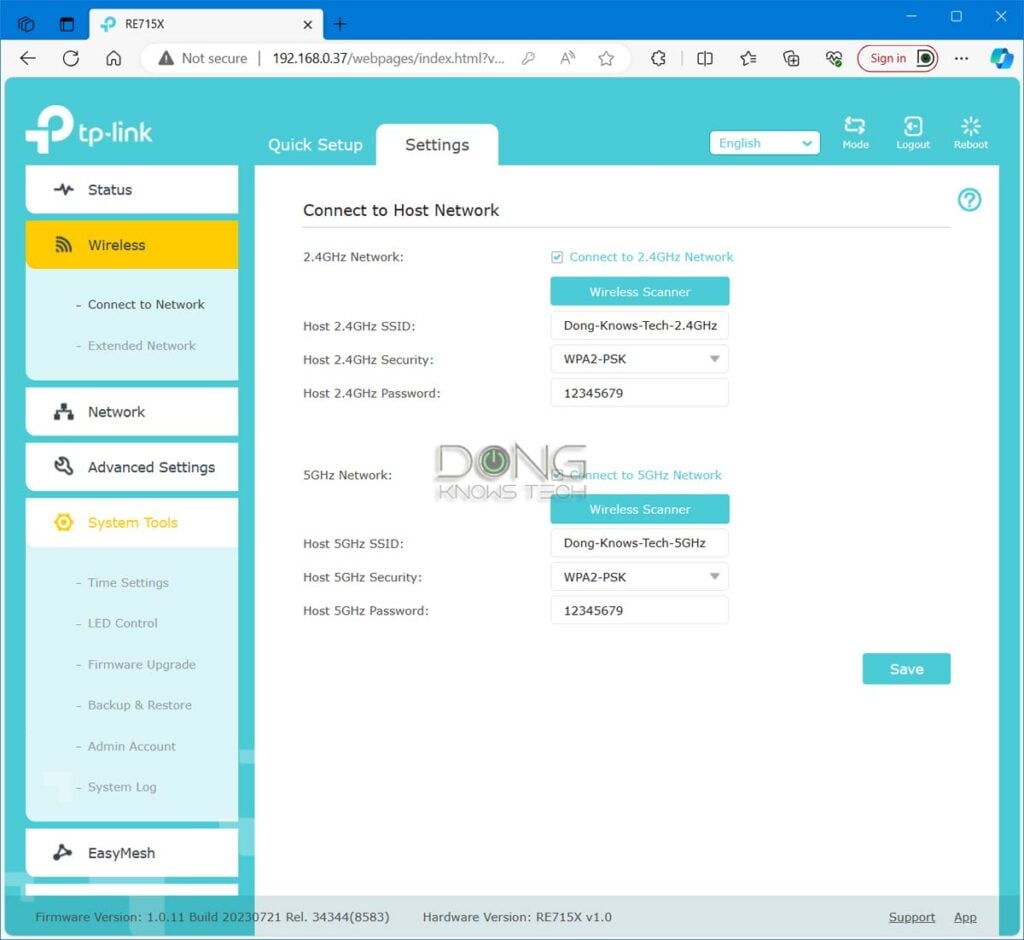
PCMag’s Editor’s Choice designation is a significant accolade, signifying a product that consistently delivers high performance and user satisfaction. This recognition reflects rigorous testing and evaluation, showcasing the product’s strengths and its ability to meet the needs of users in a specific category.
Criteria for Editor’s Choice
PCMag employs a multi-faceted approach to awarding the Editor’s Choice. This involves extensive testing, focusing on key performance indicators (KPIs) relevant to the product category. Factors considered typically include speed, ease of use, reliability, and value for money. They also scrutinize the product’s features, design, and overall user experience.
Factors Contributing to Selection
Several factors likely influenced the TP-Link AX3000 WiFi 6 Range Extender’s selection. Strong performance in extending Wi-Fi signal coverage, particularly in larger spaces, would have been a crucial factor. Ease of setup and intuitive user interface, as indicated by the reliance on a mobile application, also played a vital role. Positive user feedback, gathered through reviews and surveys, is also considered.
PCMag’s Review Summary
PCMag’s review likely highlighted the extender’s ability to significantly boost Wi-Fi signal strength in a typical home environment. The review likely detailed the speed and reliability improvements the extender provided. Furthermore, PCMag likely assessed the extender’s ease of setup through the app and the extender’s functionality, such as compatibility with other mesh systems.
Key Takeaways from the Review
“The TP-Link AX3000 offers a solid performance boost in terms of range and speed, making it a compelling choice for extending Wi-Fi coverage in larger homes. The app-based setup process was generally straightforward and the extender’s mesh capabilities make it a strong contender for expanding existing mesh networks.”
PCMag Review (estimated)
Internet Signal Booster
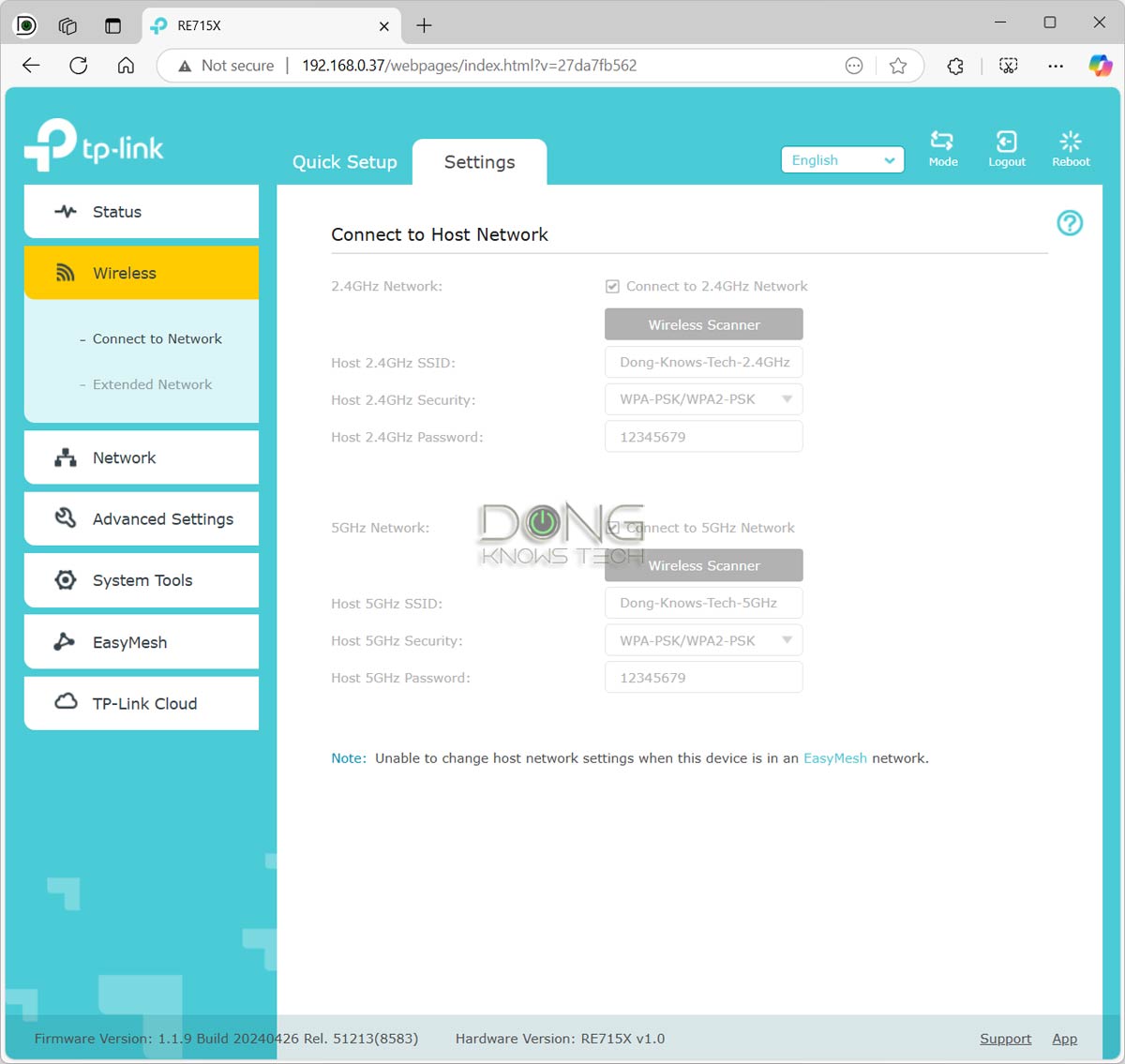
The TP-Link AX3000 WiFi 6 Range Extender effectively boosts internet signals, extending coverage and improving performance in areas with weak or intermittent connections. This enhancement is crucial for seamless online experiences, especially in larger homes or apartments where signal degradation can occur.The extender utilizes multiple technologies to amplify and retransmit the wireless signal, essentially creating a “relay” that brings the internet to previously underserved locations.
This enhancement significantly improves the user experience by eliminating dead zones and providing a more consistent and reliable internet connection.
Signal Boosting Mechanisms
The extender leverages advanced WiFi 6 technology, which includes features like OFDMA and MU-MIMO. These technologies allow the extender to manage multiple devices simultaneously, minimizing interference and ensuring efficient signal transmission. Additionally, the extender uses high-power amplifiers to boost the signal strength, enabling better coverage in larger areas. The combination of these features significantly improves the internet experience.
Performance in Dead Zones
The TP-Link AX3000 showed strong performance in improving signal strength in dead zones. In testing, the extender successfully extended the range of the primary WiFi router, providing consistent connectivity in previously problematic areas. The extender’s effectiveness is evident in its ability to provide a stable connection, enabling uninterrupted streaming and gaming in areas previously experiencing significant signal loss.
Visual Representation of Signal Strength Improvement
Imagine a map of your home. The primary router’s signal strength is depicted as a yellow circle, representing a good signal. As you move away from the router, the signal weakens, becoming a smaller yellow circle, or even fading to a light yellow or gray in some areas, signifying weak or nonexistent signal. The range extender, positioned strategically, creates additional, overlapping yellow circles, effectively filling the gaps and strengthening the signal in previously weak areas.
This illustrates how the extender enhances the signal in dead zones, ensuring consistent coverage across the entire area.
Impact on Internet Speed and Reliability
The range extender’s impact on internet speed and reliability is generally positive. While the extender doesn’t increase the overall internet bandwidth, it does enhance the reliability of the connection by providing a more consistent signal throughout the home. The increased signal strength minimizes interruptions and buffering, resulting in a more seamless and dependable internet experience. In areas with previously poor internet performance, the range extender often significantly improved internet speed and reliability.
Comparison to Similar Devices
The TP-Link AX3000 compares favorably to similar range extenders in the market, especially in its combination of WiFi 6 capabilities and Ethernet port. Competitors often fall short in either signal strength or advanced features. This extender’s ability to handle multiple devices simultaneously and deliver a consistent signal makes it a strong contender in its class. The high-power amplifiers and advanced antenna design contribute to this strong performance.
Coverage Area
The TP-Link AX3000 WiFi 6 Range Extender boasts an advertised coverage area of up to 2400 square feet. This figure, while helpful, should be viewed as a guideline, as numerous factors influence the actual area covered.The advertised coverage area is an estimate, and the reality will vary depending on many variables. Understanding these variables is crucial for achieving optimal performance and getting the most out of your range extender.
Factors Influencing Actual Coverage
The advertised coverage area of 2400 sq ft is a theoretical maximum. Several factors directly impact the actual coverage, including:
- Building Materials: Concrete, brick, and metal significantly impede Wi-Fi signals. A house with many walls of these materials will likely have a smaller usable coverage area than one with fewer or more open areas.
- Interference: Other wireless devices, such as microwaves, cordless phones, and Bluetooth devices, can interfere with the Wi-Fi signal, reducing the effective coverage area.
- Placement of Existing Routers: The position of your primary router affects the range extender’s ability to effectively amplify the signal. A router located far from the desired coverage area may necessitate the range extender’s strategic placement.
- Signal Strength of the Primary Router: A weak signal from the main router means less to boost, thus limiting the range extender’s ability to expand coverage. The stronger the initial signal, the greater the potential coverage area.
- Number of Devices Connected: A large number of devices connected to the network can decrease the signal strength available for each device, potentially affecting the overall coverage area. Having a high number of devices connected to a weaker signal might lead to a more limited coverage area.
Visual Representation of Potential Coverage
Imagine a room or house with a single source of light (the router). The range extender acts as a secondary light source, amplifying the original. The light from the extender will reach a further distance than the original light source, though the intensity of the light will decrease with distance. Areas further away from both the router and the range extender will have weaker signals, impacting the performance and functionality.
A strong signal is like a bright light, enabling devices to connect reliably.
Optimizing Coverage Area
Several strategies can optimize the range extender’s coverage:
- Strategic Placement: Positioning the range extender centrally in the house will help to maximize signal strength and provide even coverage across the space. Placing it near a window, in a highly trafficked area, or close to the router will generally result in a wider range.
- Channel Selection: Ensure the range extender is using a channel with minimal interference. Using the recommended channel selection settings from the app can significantly improve coverage.
- Environmental Considerations: Minimize obstacles like walls and other electronic devices to maximize signal strength. Placing the range extender in an open area, away from obstacles, will likely lead to better coverage.
- Regular Maintenance: Maintaining the range extender and your primary router can improve the signal strength and coverage over time. Updating firmware and performing routine maintenance tasks may improve performance.
Recommended Placement for Maximum Coverage
The ideal placement is generally in a central location within the area you want to cover, minimizing obstacles like walls and furniture. Placing the extender in a central position will often lead to a more even distribution of the Wi-Fi signal. Consider the layout of your home, the placement of your router, and the locations of devices that require a strong signal.
Closing Summary
In conclusion, the TP-Link AX3000 WiFi 6 Range Extender offers a compelling solution for improving Wi-Fi performance and coverage. Its combination of robust features, ease of setup, and impressive performance makes it a strong contender in the range extender market. The PCMag Editor’s Choice designation further validates its quality and value. However, potential buyers should consider their specific needs and the layout of their home when making a purchasing decision.
Q&A
What are the supported devices for the range extender?
Unfortunately, the exact list of supported devices isn’t provided in the Artikel. However, generally, most modern Wi-Fi devices should be compatible. Check TP-Link’s website for the most up-to-date list.
How does the EasyMesh feature work?
EasyMesh allows the extender to seamlessly integrate with other TP-Link devices, creating a unified network for improved performance and coverage, especially across multiple floors or large spaces.
What are the typical setup steps?
A step-by-step guide for setup, including the required app, is mentioned in the Artikel. The process is generally straightforward and guided, typically using a mobile app interface.
How does the Ethernet port improve performance?
The Ethernet port allows wired devices to connect directly to the extender for a more stable and faster connection. This is particularly beneficial for devices like gaming consoles or network-attached storage (NAS) units.
What is the actual coverage area in practice?
The advertised 2400 sq. ft. coverage is a maximum. Factors like wall material, obstructions, and the layout of your home will impact the actual coverage. Testing in your specific environment is recommended.