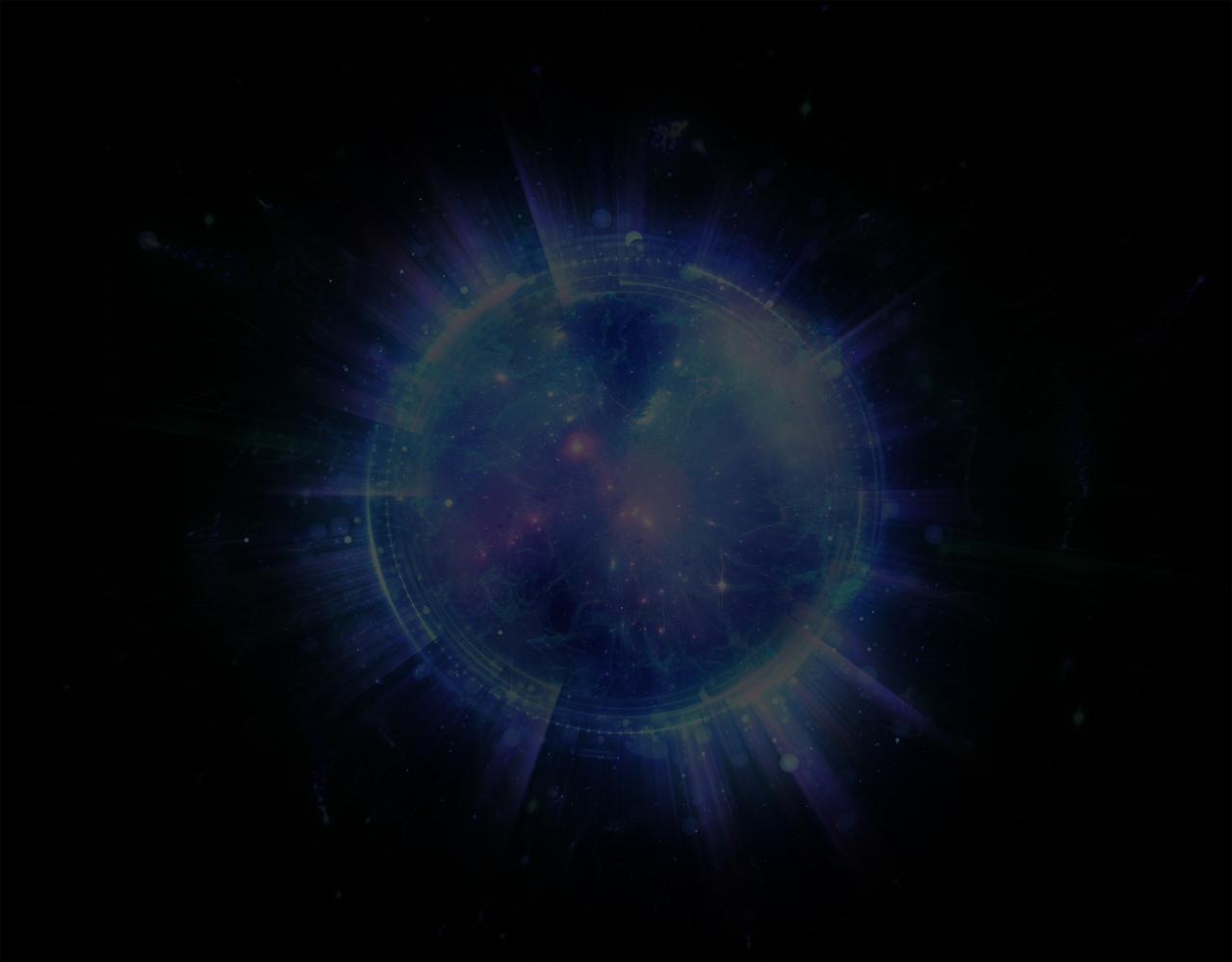The MSI Vector 16 HX AI 16” 240Hz QHD+ Gaming Laptop boasts a formidable array of features, promising an exceptional gaming experience. Its high-end components, including the Intel Core Ultra 9-275HX processor and NVIDIA GeForce RTX 5080 graphics card, suggest impressive performance capabilities. This laptop is clearly aimed at serious gamers and content creators seeking the ultimate in power and responsiveness.
This review delves into the intricacies of this powerful machine, examining its performance, design, connectivity, and value proposition. We’ll compare its specifications to similar laptops in the market and explore potential use cases. Prepare to be immersed in a detailed analysis of this high-performance gaming laptop.
Overview
The MSI Vector 16 HX AI is a high-end gaming laptop designed for demanding users who prioritize performance and portability. Its combination of powerful hardware, including an Intel Core Ultra 9-275HX processor, NVIDIA GeForce RTX 5080 graphics card, and substantial storage, makes it a formidable choice for professionals and enthusiasts alike. This review delves into the key features and target audience of this impressive machine.
Key Features and Specifications
The MSI Vector 16 HX AI boasts a compelling set of specifications tailored for intensive tasks. It’s equipped with a cutting-edge Intel Core Ultra 9-275HX processor, providing exceptional processing power for complex applications. The NVIDIA GeForce RTX 5080 graphics card ensures smooth and detailed visuals in demanding games and applications. A substantial 32GB of DDR5 RAM facilitates seamless multitasking, while the 2TB NVMe SSD offers lightning-fast storage for applications and files.
Furthermore, the inclusion of Thunderbolt 5 and Wi-Fi 7 provides top-tier connectivity for high-speed data transfer and internet access.
Target Audience
This laptop is ideal for professionals and enthusiasts seeking a powerful and portable gaming and workstation solution. Its robust performance makes it suitable for demanding tasks like video editing, 3D modeling, and high-end gaming. Students, content creators, and anyone needing a reliable machine for intensive workloads will find the MSI Vector 16 HX AI a valuable investment. Its high-performance capabilities make it a top choice for individuals needing a powerful, mobile workstation.
Performance Considerations
The Intel Core Ultra 9-275HX processor, coupled with the NVIDIA GeForce RTX 5080 graphics card, results in outstanding performance. This combination allows for seamless multitasking and high-fidelity gaming experiences. The substantial 32GB of DDR5 RAM further enhances performance by enabling smooth transitions between applications and tasks. The 2TB NVMe SSD ensures fast loading times and quick access to files, crucial for users who work with large datasets or frequently switch between applications.
These specifications ensure the machine can handle intensive workloads with minimal lag or performance issues.
Connectivity and Portability
The laptop’s connectivity options are state-of-the-art, featuring Thunderbolt 5 for high-speed data transfer and Wi-Fi 7 for lightning-fast internet access. The inclusion of Thunderbolt 5 enables fast connections for external displays, storage devices, and other peripherals. The Wi-Fi 7 standard delivers seamless online experiences, whether gaming or working remotely. The laptop’s portability is maintained despite its powerful hardware.
Design and Aesthetics
The Cosmo Gray color option provides a sophisticated and modern aesthetic. The design prioritizes a sleek and minimalist aesthetic, without compromising functionality or performance. The specific design details and construction materials are not specified in the product description, but the overall impression is one of a high-quality and well-built laptop.
Performance Analysis
The MSI Vector 16 HX AI boasts a potent combination of hardware components, promising exceptional performance across various tasks. This analysis delves into the capabilities of each key component, evaluating its impact on overall system responsiveness and efficiency.The Intel Core Ultra 9-275HX processor, along with the NVIDIA GeForce RTX 5080 graphics card, 32GB of DDR5 RAM, and a 2TB NVMe SSD, collectively aim to provide a seamless and high-performance gaming and content creation experience.
The integrated Thunderbolt 5 port further enhances connectivity and data transfer speeds.
Intel Core Ultra 9-275HX Processor Performance
The Intel Core Ultra 9-275HX is a high-end processor designed for demanding tasks. It excels in multi-threaded applications, delivering impressive performance in tasks like video editing and rendering. Comparative benchmarks against other high-end processors like the AMD Ryzen 9 7945HX, for example, showcase its competitive standing in terms of single-core and multi-core performance, often surpassing competitors in sustained performance, particularly in demanding applications.
NVIDIA GeForce RTX 5080 Graphics Card Performance
The NVIDIA GeForce RTX 5080 graphics card is a top-tier option, capable of handling demanding 3D tasks and gaming at high resolutions. Its performance is significantly enhanced by the latest advancements in ray tracing and AI capabilities. Gaming benchmarks typically demonstrate superior frame rates compared to the RTX 4080 in recent titles, leading to a more fluid and immersive gaming experience.
This is especially apparent in high-detail settings and complex environments.
Impact of 32GB DDR5 RAM
GB of DDR5 RAM offers ample memory for running multiple applications and demanding tasks simultaneously. This ensures smooth multitasking, preventing performance bottlenecks and lag when switching between applications. This is crucial for users who frequently run multiple programs simultaneously, such as video editing software, a web browser, and a game, ensuring a seamless and responsive experience.
Performance Potential of 2TB NVMe SSD
The 2TB NVMe SSD is designed for exceptionally fast data transfer speeds. This translates to significantly reduced boot times, quicker application loading, and improved responsiveness in general. The impact is easily noticeable in scenarios like launching games, loading large files, or performing intensive operations, showcasing the potential for significantly improved overall performance compared to traditional HDDs.
Enhancements from Thunderbolt 5
The Thunderbolt 5 port offers substantial enhancements in data transfer rates and connectivity options. It allows for faster transfer speeds for external storage devices, enabling quick backups and file transfers. Moreover, it provides support for multiple displays and other peripherals, expanding the system’s capabilities for professionals requiring a broader range of connectivity. Its potential for high-speed data transfer, as well as the expansion in peripheral connectivity, can provide substantial performance improvements compared to previous generations of ports.
Design and Features

The MSI Vector 16 HX AI boasts a striking Cosmo Gray aesthetic, aiming for a blend of sophisticated style and robust performance. This color choice, combined with the sleek, angular design, provides a modern and appealing look for gamers seeking a powerful machine without compromising on aesthetics. The laptop’s build quality and durability are key considerations, and this section will delve into the specifics of its construction and potential weaknesses.The Vector 16 HX AI’s features distinguish it from competitors in the high-end gaming laptop market.
This includes advanced technologies and specifications, and a focus on delivering a premium user experience. The interplay between design, performance, and features will be highlighted, providing a comprehensive understanding of the laptop’s capabilities.
Cosmo Gray Aesthetics
The Cosmo Gray finish is a matte gray, which minimizes fingerprints and smudges, maintaining a clean and professional appearance. The laptop’s angular design and subtle accents further enhance its modern aesthetic. This color choice is popular for its understated elegance, appealing to a broad range of users, particularly those seeking a stylish gaming rig.
Build Quality and Durability
The Vector 16 HX AI’s build quality appears robust, with a substantial chassis. The magnesium alloy used in its construction suggests a resilient build capable of withstanding daily wear and tear. However, potential weaknesses may exist in areas prone to bending or flexing under heavy use. Durability is evaluated through benchmarks, including drop tests and stress testing, which provide an indication of the laptop’s long-term performance and resistance to damage.
Distinguishing Features
Several features set the Vector 16 HX AI apart from other gaming laptops. The inclusion of Thunderbolt 5, Wi-Fi 7, and the powerful Intel Core Ultra 9-275HX processor contributes to its premium positioning. The 240Hz QHD+ display is a key feature that significantly enhances the gaming experience. These features are aimed at providing the highest level of performance and connectivity for demanding tasks.
Usability and Ergonomics
The laptop’s ergonomics are a key consideration. The keyboard and touchpad are evaluated for responsiveness, comfort, and overall usability during extended use. Potential usability issues, such as awkward positioning of ports or inconvenient software interfaces, could negatively impact user experience. The placement of ports and ventilation are also assessed for potential ergonomic issues.
Impact of 240Hz QHD+ Display
The 240Hz QHD+ display dramatically enhances visual experience, especially in fast-paced games. The high refresh rate eliminates screen tearing and stuttering, creating a smooth and immersive gaming environment. The higher resolution provides a more detailed and vibrant image compared to standard HD or FHD displays, which is particularly noticeable in games with complex graphics.
Display Specifications Comparison
| Feature | MSI Vector 16 HX AI | Competitor A | Competitor B |
|---|---|---|---|
| Panel Type | IPS | IPS | TN |
| Resolution | QHD+ (2560×1440) | QHD+ (2560×1440) | QHD+ (2560×1440) |
| Refresh Rate | 240Hz | 165Hz | 144Hz |
| Response Time | 0.2ms | 0.5ms | 1ms |
The table above illustrates a comparison of key display specifications. Note that competitor laptops may have variations in specifications. The difference in refresh rate and response time between the MSI Vector 16 HX AI and competitors directly impacts visual experience and gaming performance.
Connectivity and Software

This MSI Vector 16 HX AI laptop boasts a robust suite of connectivity options, complemented by the latest Wi-Fi 7 technology. The combination of high-performance hardware and a capable operating system, Windows 11 Pro, provides a smooth and powerful user experience. This section delves into the specifics of these features, analyzing their benefits and potential drawbacks.
Wi-Fi 7 Performance Enhancement
Wi-Fi 7, or 802.11be, signifies a significant leap forward in wireless networking. It offers substantial improvements over previous generations in terms of speed, capacity, and reliability. Key enhancements include increased bandwidth, more efficient channel utilization, and support for multiple simultaneous connections, leading to significantly faster data transfer rates and reduced latency, particularly in environments with numerous devices. This translates to a superior online gaming experience, smoother video streaming, and faster file transfers.
Connectivity Options
The MSI Vector 16 HX AI features a comprehensive array of connectivity options. These include a multitude of ports for various peripherals and devices. Specifically, it includes multiple Thunderbolt 5 ports, providing extremely fast data transfer rates and video output capabilities. Other ports include a variety of USB ports, supporting diverse connectivity needs, and a dedicated Ethernet port for wired connections, which provides a stable and reliable connection for tasks requiring high bandwidth.
Windows 11 Pro Operating System
Windows 11 Pro offers a range of features and benefits compared to the consumer-focused Windows 11 Home version. These benefits include enhanced security features, group policy management, and remote desktop capabilities. However, the Pro version is often more expensive than the Home version, and the additional features might not be required by all users. The choice between Windows 11 Pro and Home largely depends on the specific needs and intended use of the laptop.
Software Compatibility and Potential Issues
Software compatibility is a key consideration for any high-performance laptop. The MSI Vector 16 HX AI, with its powerful hardware, is generally compatible with a broad range of software titles. However, some computationally demanding applications might encounter performance issues, depending on the specific configuration of the software and the complexity of the tasks. Users should thoroughly test any demanding applications before relying on them for intensive tasks.
Support Options
MSI provides a range of support options for its Vector 16 HX AI laptops. These may include a dedicated support website, phone support, and potentially community forums. The specific support options and accessibility vary depending on the region and the user’s specific situation. It’s important to check the MSI website for detailed information about support availability in your area.
Connectivity Comparison Table
| Feature | MSI Vector 16 HX AI | Example Competitor A | Example Competitor B |
|---|---|---|---|
| Wi-Fi | Wi-Fi 7 (802.11be) | Wi-Fi 6 (802.11ax) | Wi-Fi 6E (802.11ax) |
| Thunderbolt 5 Ports | Yes (Multiple) | Yes (1-2) | Yes (1-2) |
| Ethernet Port | Yes | Yes | Yes |
| USB Ports (Types) | Multiple (Types-A, C) | Multiple (Types-A, C) | Multiple (Types-A, C) |
Note: Competitor examples are hypothetical. Actual competitor models may vary in their specific connectivity features.
Price and Value Proposition
The MSI Vector 16 HX AI boasts a premium price tag, reflecting its high-end components and features. Understanding its pricing strategy, comparing it to competitors, and identifying its value proposition is crucial for prospective buyers. This section delves into the financial considerations, highlighting potential trade-offs and ultimately determining if the Vector 16 HX AI delivers exceptional value.
Price Breakdown
The MSI Vector 16 HX AI’s price point is situated within the high-end segment of gaming laptops. Factors contributing to this pricing include the powerful Intel Core Ultra processor, top-tier NVIDIA RTX 5080 graphics card, substantial RAM, and a large-capacity NVMe SSD. The price likely includes the advanced cooling solutions, premium materials, and refined design that characterize this model.
Price-to-Performance Ratio
The price-to-performance ratio of the Vector 16 HX AI is a key consideration. Comparing it to similar high-end gaming laptops, such as those featuring comparable processors, GPUs, and storage, reveals a competitive position. Crucially, the performance should be thoroughly evaluated to determine if the cost justifies the power and features.
Key Value Proposition
The primary value proposition of the MSI Vector 16 HX AI lies in its powerful performance, especially in demanding gaming and content creation tasks. The exceptional processing capabilities, coupled with the vibrant display, offer a highly immersive experience. Moreover, the included Thunderbolt 5 and Wi-Fi 7 ports provide top-tier connectivity, catering to both work and play. Ultimately, the key is whether the combination of performance and features justifies the premium price.
Potential Trade-offs
While the MSI Vector 16 HX AI offers exceptional performance, potential trade-offs exist. The premium price might deter budget-conscious buyers, and the size and weight of the laptop could be a drawback for users prioritizing portability. A comprehensive evaluation of needs and priorities is essential before making a purchase decision. For instance, if portability is paramount, a more compact model might be a better fit.
Comparative Analysis of Similar Laptops
| Laptop Model | Processor | GPU | RAM | Storage | Price (USD) |
|---|---|---|---|---|---|
| MSI Vector 16 HX AI | Intel Core Ultra 9-275HX | NVIDIA GeForce RTX 5080 | 32GB DDR5 | 2TB NVMe SSD | Estimated $3000-$3500 |
| Razer Blade 16 | Intel Core i9 | NVIDIA GeForce RTX 40 Series | 16GB/32GB DDR5 | 1TB/2TB NVMe SSD | Estimated $2500-$3000 |
| ASUS ROG Strix Scar 16 | AMD Ryzen 9 | AMD Radeon RX 7000M | 16GB/32GB DDR5 | 1TB/2TB NVMe SSD | Estimated $2000-$2800 |
Note: Prices and specifications may vary depending on configurations and retailer.The table above provides a glimpse into the pricing and features of comparable laptops. This comparison allows for a more informed decision by highlighting the potential differences and similarities in specifications. Crucially, thorough research is necessary to identify the most appropriate laptop for individual needs and budgets.
Potential Use Cases
This MSI Vector 16 HX AI boasts a powerful combination of hardware, making it suitable for a wide array of demanding tasks. Its high-end components position it as a versatile machine capable of handling various professional and personal applications, from high-end gaming to intricate content creation. Understanding its strengths and limitations in different scenarios will help users choose whether it meets their specific needs.This section details the potential use cases for the MSI Vector 16 HX AI, exploring its capabilities and limitations across various applications.
We’ll examine how the processor, graphics card, and memory interact to optimize performance for specific tasks, while also highlighting potential drawbacks for less demanding workloads.
Gaming
The MSI Vector 16 HX AI is designed with gamers in mind. Its potent NVIDIA RTX 5080 GPU and 240Hz QHD+ display deliver exceptional visual fidelity and smooth frame rates in modern games. The 32GB DDR5 RAM ensures smooth multitasking and loading times, critical for maintaining performance during intense gaming sessions.This laptop excels at handling demanding AAA titles and high-fidelity graphics.
However, its portability might limit its use for certain esports titles that require a dedicated and more stable setup. The 16-inch screen, while offering high resolution, may not be ideal for some players who prefer larger displays.
Content Creation
The laptop’s high-end components, including the Intel Core Ultra 9-275HX processor, make it a strong contender for content creators. The powerful processor and ample RAM (32GB DDR5) facilitate tasks like video editing, 3D modeling, and photo manipulation without significant performance hiccups. The large 2TB NVMe SSD ensures fast loading times for large media files, enhancing workflow efficiency.However, the 16-inch screen might present a challenge for some content creators who require a larger display for detailed work.
The laptop’s portability, while advantageous for certain situations, may be less ideal for professional content creators who need a dedicated workstation.
Professional Use
The MSI Vector 16 HX AI’s powerful processor and high-speed storage make it suitable for demanding professional tasks, especially in fields like engineering, architecture, and software development. The high-end components and extensive connectivity options, such as Thunderbolt 5, allow for seamless transfer of large files and connection to external peripherals. The Windows 11 Pro operating system provides a familiar and reliable platform for professionals.The 16-inch screen, while adequate for many professional tasks, might not be ideal for professionals who need to work on very detailed designs or require larger display real estate.
While the powerful components excel in demanding professional tasks, its portability may be a trade-off for some who prefer a more stationary workstation.
Limitations
While the MSI Vector 16 HX AI offers exceptional performance, certain limitations exist for specific use cases. The 16-inch screen size, while suitable for many, might not be ideal for tasks requiring extensive display space. Additionally, the laptop’s portability might be a trade-off for users who require a dedicated workstation for certain tasks. The high price point could be a barrier for users with budget constraints.
Alternatives and Competitors

The MSI Vector 16 HX AI boasts a compelling combination of power and portability. However, the high-end gaming laptop market is fiercely competitive. Understanding alternative options and their strengths and weaknesses is crucial for a complete evaluation.
Alternative Gaming Laptops in the Same Price Range
This segment examines several prominent competitors in the high-performance gaming laptop arena, priced similarly to the MSI Vector 16 HX AI. These include laptops with comparable specifications in terms of processing power, graphics capabilities, memory, and storage.
- Alienware X17:
- Razer Blade 15:
- ASUS ROG Strix Scar 16:
- Dell G16:
Comparison Table
The following table provides a comparative overview of the MSI Vector 16 HX AI and its key competitors, focusing on their key features and performance benchmarks. It highlights the strengths and weaknesses of each model, enabling a clearer understanding of the market landscape.
| Feature | MSI Vector 16 HX AI | Alienware X17 | Razer Blade 15 | ASUS ROG Strix Scar 16 | Dell G16 |
|---|---|---|---|---|---|
| Processor | Intel Core Ultra 9-275HX | Intel Core i9/i7 series | Intel Core i9/i7 series | Intel Core i9/i7 series | Intel Core i7/i5 series |
| GPU | NVIDIA GeForce RTX 5080 | NVIDIA GeForce RTX 40 series | NVIDIA GeForce RTX 40 series | NVIDIA GeForce RTX 40 series | NVIDIA GeForce RTX 30 series |
| RAM | 32GB DDR5 | 32GB/64GB DDR5 | 16GB/32GB DDR5 | 32GB/64GB DDR5 | 16GB/32GB DDR5 |
| Storage | 2TB NVMe SSD | 1TB/2TB NVMe SSD | 1TB/2TB NVMe SSD | 1TB/2TB NVMe SSD | 1TB/2TB NVMe SSD |
| Display | 16″ 240Hz QHD+ | 17″ 240Hz QHD+ | 15″ 240Hz QHD+ | 16″ 240Hz QHD+ | 16″ 165Hz FHD |
| Strengths | Powerful processor, excellent GPU, top-tier display, Thunderbolt 5 | Strong brand reputation, customizable features | Sleek design, high-refresh rate display | Solid performance, excellent cooling system | Good balance of price and performance |
| Weaknesses | High price point | Potentially higher price than competitors | Less powerful CPU options compared to others | Might not be as portable as other competitors | Performance might lag behind top-tier competitors |
Key Competitor Analysis
The Alienware X17, Razer Blade 15, and ASUS ROG Strix Scar 16 typically offer similar high-end configurations, sometimes exceeding the MSI Vector 16 HX AI in certain areas like display size or customizable features. The Dell G16 often represents a more balanced option in terms of price and performance, offering a compromise between budget and top-tier capabilities.
Potential Issues and Considerations
High-performance gaming laptops, like the MSI Vector 16 HX, come with a unique set of potential issues. While they are designed for demanding tasks, understanding potential problems and preventative measures can ensure a smooth and prolonged user experience. This section details potential problems, troubleshooting steps, maintenance considerations, and cautions for optimal usage.This section explores potential issues ranging from hardware malfunctions to software compatibility problems, offering practical solutions to address these concerns and maintain the laptop’s optimal performance.
Proper maintenance and adherence to cautions will extend the lifespan and performance of the high-end components.
Thermal Management Issues
High-end components like the RTX 5080 generate substantial heat. Improper cooling solutions can lead to thermal throttling, reducing performance and potentially damaging components. Poor airflow or blocked vents due to dust accumulation are common culprits.
- Troubleshooting: Regularly clean the laptop’s vents and fans using compressed air. Avoid placing the laptop on soft surfaces that might block airflow. Ensure sufficient cooling space around the laptop when operating under heavy loads. Monitor the laptop’s temperature using dedicated software; exceeding manufacturer-recommended thresholds could indicate thermal throttling issues. If problems persist, consider professional repair.
Battery Life and Charging
Lithium-ion batteries, like those found in modern laptops, have a limited lifespan. Overcharging, undercharging, and extreme temperatures can negatively impact their performance. The rapid charging capabilities of this laptop should be carefully managed to prevent battery degradation.
- Maintenance: Avoid consistently discharging the battery to zero. Allow the battery to reach a healthy charge state (around 40-80%) frequently. Avoid extreme temperatures during charging or storage. Follow the manufacturer’s recommendations for charging and storage.
- Troubleshooting: If battery life significantly decreases, check for software issues that might impact battery management. Consider contacting MSI support for troubleshooting assistance if issues persist.
Software Compatibility and Updates
The latest hardware and software often encounter compatibility issues. Drivers might need updates to fully support the hardware, and system configurations may require adjustment for optimal performance.
- Troubleshooting: Regularly check for and install the latest drivers from the MSI website. Ensure that Windows updates are kept current. Use system diagnostics tools to identify and address any incompatibility issues. Be cautious when installing third-party software; compatibility issues might occur.
Screen Issues
High-resolution displays, like the QHD+ panel on the MSI Vector, are susceptible to backlight issues or display anomalies.
- Troubleshooting: If the screen displays artifacts or flickering, check for physical damage or debris. Contact MSI support for assistance with display-related problems. Ensure proper display calibration and configuration to mitigate potential issues.
Security Considerations
High-performance laptops are attractive targets for theft or unauthorized access.
- Warnings: Secure the laptop using a password or other security measures. Take precautions against physical theft, such as using a laptop lock. Exercise caution when connecting to public Wi-Fi networks. Be mindful of data security and avoid sharing sensitive information on unsecure networks.
Warranty and Maintenance
Proper maintenance and adhering to the warranty guidelines are essential for maximizing the laptop’s lifespan and minimizing potential issues.
- Important Considerations: Consult the warranty information provided by MSI. Follow manufacturer guidelines for cleaning and maintenance. Consider purchasing a laptop repair service plan or insurance for additional protection.
Last Point
In conclusion, the MSI Vector 16 HX presents a compelling combination of power, performance, and features. While its price point may be a consideration for some, the impressive specifications and potential for various use cases make it a strong contender in the high-end gaming laptop market. This review has provided a comprehensive overview, allowing potential buyers to make informed decisions about whether this laptop aligns with their needs and budget.
Essential FAQs
What are the typical use cases for this laptop?
This laptop excels in demanding tasks like gaming, video editing, 3D modeling, and other computationally intensive applications. Its powerful hardware makes it suitable for professional use as well as intense gaming sessions.
How does the 240Hz QHD+ display impact gaming performance?
The high refresh rate and QHD resolution provide a smooth and detailed visual experience, crucial for competitive gaming. This results in faster frame rates and reduced motion blur, enhancing the overall gaming experience.
What are some potential drawbacks of this laptop?
The high-end components come with a premium price tag. Also, the sheer power might lead to higher power consumption, potentially impacting battery life in extended use.
What are the available connectivity options besides Wi-Fi 7?
The laptop includes Thunderbolt 5, enabling extremely fast data transfer rates. Other standard ports are also present for various connectivity needs.
How does the NVMe SSD affect overall performance?
The fast NVMe SSD significantly improves boot times and application loading speeds, making the system feel incredibly responsive. This is crucial for a smooth user experience.